Telerik UI for WPF R3 2021 SP1 (version 2021.3.1109) Retail
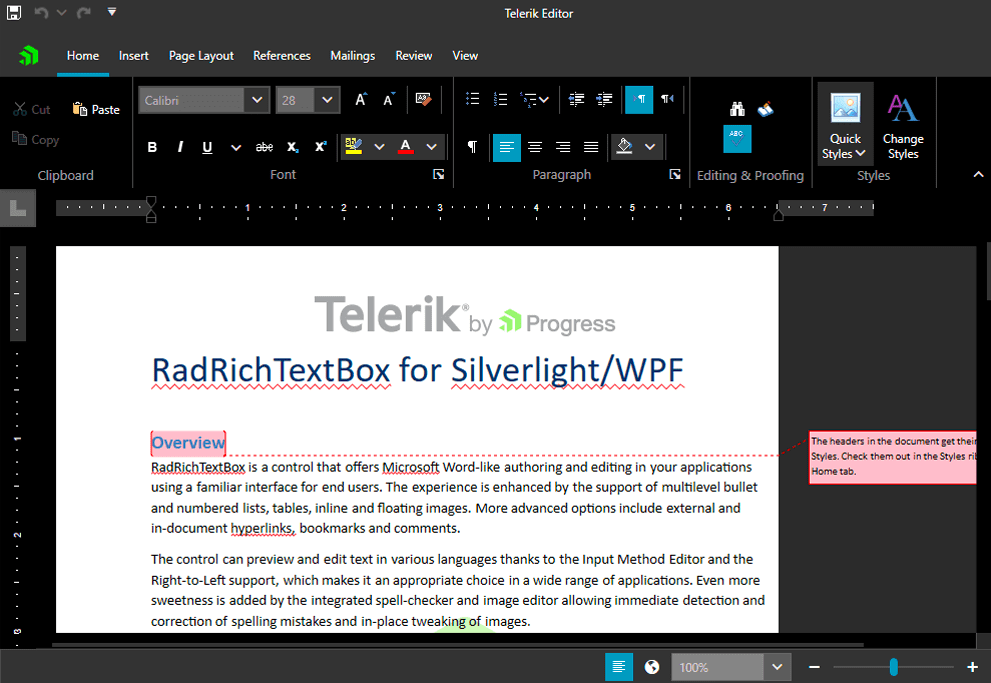
Telerik UI for WPF R3 2021 SP1 (version 2021.3.1109) Retail
Telerik UI for WPF includes a wide range of controls from small UI components like Rating to powerful data-driven controls like GridView. The suite provides a variety of data visualization tools to allow you to display and edit your data. Manipulate your row data in a GridView or Spreadsheet and then visualize it through PivotGrid, our charting or diagramming tools. Discover multiple components for daily or business planning such as ScheduleView where users can easily plan their day and GanttView which allows users to visualize and manage any project planning data. Telerik UI for WPF comes complete with customizable UI controls for a variety of needs and options, which makes it the ideal choice for any Windows desktop application.
Professional-Looking Themes
Give your applications the professional look by applying our built-in themes. Telerik UI for WPF ships with more than ten professionally designed themes. Windows8 and Windows8Touch let you apply styling in real-time. While the new Visual Studio 2013 theme mimics the look and feel of VS 2013.Themes include:
Visual Studio 2013
Office2013
Windows8
Windows8Touch
Summer
Vista
Windows7
Expression_Dark
Exceptional Performance and User Experience
Telerik UI for WPF enhances user experience by providing both UI and data virtualization. Use Teleriks controls to display large amounts of data with virtually no performance trade-off. What you get is exceptional performance and a sleek end-user experience. Telerik UI makes your apps fast by:
Producing minimal and clean XAML
Allowing you to load only the data within the current viewport of the application
Implementing lazy loading loading data only when it is requested
Minimizing memory usage, robust code free from memory leaks.
Intuitive API
Telerik UI for WPF has a short learning curve and is easy to use. The suite provides for:
Seamless integration with your Visual Studio Toolbox for quick drag-and-drop usage.
Feature configuration using Design-time Wizards.
Easy to learn API. The API is a close mirror of Microsoft. If youve worked with the WPF Framework and Microsofts XAML Controls, youll get up and running fast in Telerik UI for WPF.
Document Processing
Three components enable you to process the most common text, spreadsheet, and PDF file formats without having Microsoft Office or other third-party libraries installed. Your application users will be able to create, load and modify documents in a variety of formats including:
DOCX
RTF
TXT
HTML
XLSX
CSV
Tab-delimited
Enable your application to seamlessly export and import documents or convert them from one format to another. All thanks to the intuitive and easy-to-use APIs.
MVVM Support
The ability to drag-and-drop a complex control from our toolbox, wire up a few events, receive quick functionality, then move on to the next work item makes your software development easier. Those functionalities, however, do not guarantee that the software created is well structured, easily extensible, and unit testable. MVVM resolves those issues. Telerik UI for WPF fully supports MVVM, allowing you to create reliable, well-structured and easily maintainable applications.
UI for WPF R3 2021 SP
What's New
NEW
Introduced support for .Net 6 framework.
Common
NEW
Added 'View All Properties' link into the Design Time Suggested Actions for all controls (support in Visual Studio 2022 and above).
CHANGED
Removed the design binaries from the WPF 4.0 and 4.5 folders in the NuGet packages.
Buttons
FIXED
Application hangs when Label placed in the DropDownContent is clicked.
CHANGED
Unified styling of RadSplitButtons when IsBackgroundVisible is set to false or IsEnabled to False in their IsChecked state for Green, Office2016, Office2016Touch, VisualStudio2019, and Office2019 themes. Unified styling of RadRadioButton and RadSplitButton when the IsChecked state is true and IsDisabled is false to be the same as RadToggleButton for VisualStudio2019 and Office2019 themes.
Calendar
CHANGED
Updated weekly numbers in the RadCalendar to use FontWeight SemiBold in the Fluent theme.
Callout
FIXED
The callout arrow is clipped in scenarios with ContentTemplate but with no Content set.
Chat
FIXED
Setting a theme with StyleManager on a control level, instead on an application level results to some of the chat element not being properly themed - e.g., the scroll and the messages.
ColorEditor
NEW
Introduced ColorSettingsPanelWidth property that controls the width of the color settings panel.
ComboBox
NEW
Introduced DropDownButtonIconContent and DropDownButtonIconTemplate properties to allow for easier customization of the drop-down icon.
FIXED
User can now select successfully the combo box items containing duplicate objects (for example equal strings).
The drop down opens in designer while typing/selecting text in the editor. Now will only open when selecting the control through Visual Studio designer.
ContextMenu
FIXED
A single or the first of multiple menu items fails to show an MS tooltip when the Fluent theme is applied.
DataForm
FIXED
Empty space remains at the top of the DataForm when CommandButtonsVisibility is set to None in the Office2013 theme.
Diagrams
FIXED
TextShape with background and no Text created by TextTool cannot be selected or deleted.
Expanding the top parent of nested containers leads to rendering the last sub-container, even though its parent is collapsed.
Docking
FIXED
The AutoHideArea is closing when clicking on a WinForms control that is placed in it.
Order of split containers and groups in the saved XML is wrong.
The ScrollViewer element is not removed when CanUserClose is set to False on a RadDocumentPane in the Office2019 theme.
Resizing an unpinned pane on a maximized window causes the pane to shrink in size.
DockingNavigator's scroll buttons get visible and hidden on scroll when there are just enough items to be shown in the viewport of the listbox.
FileDialogs
FIXED
A NullReferenceException in Telerik.Windows.Automation.Peers.GridViewRowAutomationPeer.GetChildrenCore() when using the search box in the dialogs.
Loading is slow when the InitialDirectory refers to the folder with thousands of folders and files.
Filtering does not work when the ExplorerControl is shown in an excel addin project.
GanttView
NEW
New property AutoSizeTimeline allows users to set the timeline part to automatically take all the available space.
GridView
NEW
Improved support for ICustomTypeProvider objects when using nested properties and indexers, e.g. Player.Name, Clubs[0].Players[GK].Name. The ICustomTypePovider interface is available in .NET 4.5 or higher.
FIXED
An exception is thrown when using VirtualQueryableCollectionView with Entity Framework and grouping operations.
Adding column group in a separate UI thread causes an InvalidOperationException.
When selecting all items, grouping and then filtering, the SelectedItems collection is not updated correctly.
The selection overlaps the validation for the Windows8, Green, Office2016 and Office2016Touch themes when using the lightweight templates of the GridViewRow and it is in its invalid state.
Two Tabs are needed to focus either the filter text box or its successive match case button in the FilteringControl.
There is a 1px gap between the footer and the vertical scrollbar in the Office2016 and Office2016Touch themes.
Heatmap
FIXED
Labels remain on the render surface after the ItemsSource is replaced dynamically and the row or column count is changed.
ListBox
FIXED
Slow performance when selecting / deselecting thousands of items.
Synchronize SelectedItem property of the RadListBox when bound to CollectionView and the control is placed inside DataTemplate.
MultiColumnComboBox
FIXED
Search text gets cleared when a ComboBox column is opened.
NumericUpDown
FIXED
Entering a large value followed by a letter freezes the application.
Up and down buttons stayed pressed when touch is executed in a Popup that is positioned outside of the host Window.
PDF Viewer
FIXED
An InvalidOperationException is thrown when scrolling a specific document.
Type 3 Font glyph widths are not calculated correctly when there is a Differences array.
An InvalidCastException is thrown when importing a document containing a CIDFont with default width (DW) set as PdfReal (double).
A NullReferenceException is thrown when importing a document containing Widget annotations with an appearance set that contains Marked content (BMC-EMC) with no FT operands set.
Handled ArgumentException is thrown when importing documents containing form fields with the same fully qualified name.
A NullReferenceException is thrown when trying to digitally sign a document.
PdfProcessing
NEW
Handle import of documents containing entries with duplicated object number in more than one subsection.
FIXED
RadFixedPages are created without PageNumber set when using the RadFixedDocument.Pages.AddPage() method.
Wrong parsing to Unicode mapping leads to an ArgumentOutOfRangeException.
An InvalidCastException is thrown when importing a document containing a CIDFont with default width (DW) set as PdfReal (double).
A NullReferenceException is thrown when importing a document containing Widget annotations with an appearance set that contains Marked content (BMC-EMC) with no FT operands set.
Handled ArgumentException is thrown when importing documents containing form fields with the same fully qualified name.
PivotGrid
FIXED
Memory leak in QueryableDataProvider caused by the generated classes in the PivotClassFactory.
All Sets appear in every dimension.
CHANGED
Filter options are no longer shown for OLAP group descriptions which do not support filtering.
RibbonView
FIXED
RibbonWindow content is offset when the taskbar is hiding automatically on Windows 10.
All RadMenuItems inside the Quick Access Toolbar dropdown button's menu are highlighted when using keyboard to navigate between them.
A border above the ribbon is displayed when the backstage is open and the control is hosted in a RibbonWindow and the Office2016 / Office2016 touch theme is used.
There is a gap between the application menu and the ribbon when its parent window is maximized and the menu is open in the Office2016 theme.
RichTextBox
FIXED
InsertHyperlinkDialog adds automatically http:// in front of any link not containing http/https.
Moving the keyboard focus around RichTextBox raises new GotFocus/LostFocus events despite the fact that the control is already focused.
Hyperlinks are not exported properly if http:// was not added to the address when they were created.
An InvalidOperationException is thrown during the layout of a table cell with a floating image.
A KeyNotFoundException is thrown when loading an RTF file with missing fonts.
Setting IsPrimary at run-time does not affect the visibility of styles.
DocumentPosition's finalizer implementation causes excessive memory traffic.
CHANGED
Moving the focus away causes 2 lost focus events - one from the caret and one from the document presenter.
ScheduleView
FIXED
All day appointments in agenda view will now display the text All day when the appointment is marked as having a whole day duration.
When you set ShowWeekGroupHeaders to WeekViewDefinition, a double border appears in Office Black/Blue/Silver, Summer, Vista, Transparent, Expression Dark.
SpellChecker
NEW
Exposed the LayoutTokenizer class. This class enables you to easily separate text into words so they can be later spellchecked. This could be useful if you need to implement spell checking for custom control.
SpreadProcessing
FIXED
Auto fitting column width with cells containing wrapped text with many words leads to a wrong result.
An exception is thrown when color does not have a complete value.
Formulas referring to cells containing cell references are not recalculated if the imported document contains cached formula values.
NullReferenceException is thrown when importing a document containing a destination that does not refer to a formula.
SpreadsheetNameException is thrown when importing workbooks with a locally defined built-in name.
Exporting documents containing images with a large offset from the anchor cell results in stretched images in Excel.
Hidden sheets should not be exported to PDF. Property is now exposed to control whether the hidden sheets should be included or not.
Importing a document containing a total hours number format causes an ArgumentException.
Spreadsheet
FIXED
The WorkbookContentChanged event is invoked right after importing a document.
Auto fitting column width with cells containing wrapped text with many words leads to a wrong result.
The style gallery appears empty (the Style and Template were missing) when any of the Green, Office 2016, Office 2016 Touch, Material, Fluent, Crystal, Visual Studio 2019, or Office 2019 themes are used. The latter also throws an exception for the missing ListBoxStyle.
Add sheet button is hidden when there are many sheets.
Formulas referring to cells containing cell references are not recalculated if the imported document contains cached formula values.
NullReferenceException is thrown when importing a document containing a destination that does not refer to a formula.
Exporting documents containing images with a large offset from the anchor cell results in stretched images in Excel.
A NullReferenceException is thrown when dragging a sheet in plugin architecture.
Importing a document containing a total hours number format causes an ArgumentException.
The outline properties of the chart series are not respected by most charts.
Printing through print preview with more than one copy causes many copies to be printed.
The ApplicationButtonContent is hard-coded (cannot be overridden) and has a white foreground for all themes.
SyntaxEditor
FIXED
A NullReferenceException is thrown when using LineHighlightTagger.
TabbedWindow
FIXED
Improved the resizing behavior when RadWindowInteropHelper.AllowTransparency attached property is set to False. The RadWindowInteropHelper.ClipMaskCornerRadius is set to new CornerRadius() for themes Crystal, Fluent, Green, Material, Office2016, Office2019, VisualStudio2019, Windows8. In order to get the best performance for other themes, the property should be set manually.
Timeline
FIXED
Application hangs when the control is zoomed-in to a very deep level and then zoomed-out in a scenario with a big period range.
An ItemTemplateSelector set to RadTimeline inside a DataTemplate was ignored.
ToolTip
FIXED
RadToolTip does not open when WPF UserControl is hosted in foreign app via plugin architecture.
VirtualGrid
FIXED
CopyToClipboard method adds only the last selected cell.
Window
FIXED
Improved the resizing behavior when RadWindowInteropHelper.AllowTransparency attached property is set to False. The RadWindowInteropHelper.ClipMaskCornerRadius is set to new CornerRadius() for themes Crystal, Fluent, Green, Material, Office2016, Office2019, VisualStudio2019, Windows8. In order to get the best performance for other themes, the property should be set manually.
WordsProcessing
NEW
DocxFormatProvider: Introduced support for hyperlinks on images.
FIXED
Text is not replaced when the document contains empty fields.
Unexpected behavior when replacing a string within a run that is not the first element in the paragraph.
Wrong import of the border local attribute of Html tables.
Forecolor of table cells text is not preserved when exporting to PDF.
Table properties are not preserved when replacing text with table.
An ArgumentNullException is thrown when importing HTML with empty col elements without attributes.
DocxFormatProvider: A NullReferenceException is thrown when exporting an abstract list with character properties.
ZipLibrary
FIXED
Decompressing a password-protected archive with a Stored compression method throws InvalidArgumentOffsetCount.
What's New
NEW
Introduced support for .Net 6 framework.
Common
NEW
Added 'View All Properties' link into the Design Time Suggested Actions for all controls (support in Visual Studio 2022 and above).
CHANGED
Removed the design binaries from the WPF 4.0 and 4.5 folders in the NuGet packages.
Buttons
FIXED
Application hangs when Label placed in the DropDownContent is clicked.
CHANGED
Unified styling of RadSplitButtons when IsBackgroundVisible is set to false or IsEnabled to False in their IsChecked state for Green, Office2016, Office2016Touch, VisualStudio2019, and Office2019 themes. Unified styling of RadRadioButton and RadSplitButton when the IsChecked state is true and IsDisabled is false to be the same as RadToggleButton for VisualStudio2019 and Office2019 themes.
Calendar
CHANGED
Updated weekly numbers in the RadCalendar to use FontWeight SemiBold in the Fluent theme.
Callout
FIXED
The callout arrow is clipped in scenarios with ContentTemplate but with no Content set.
Chat
FIXED
Setting a theme with StyleManager on a control level, instead on an application level results to some of the chat element not being properly themed - e.g., the scroll and the messages.
ColorEditor
NEW
Introduced ColorSettingsPanelWidth property that controls the width of the color settings panel.
ComboBox
NEW
Introduced DropDownButtonIconContent and DropDownButtonIconTemplate properties to allow for easier customization of the drop-down icon.
FIXED
User can now select successfully the combo box items containing duplicate objects (for example equal strings).
The drop down opens in designer while typing/selecting text in the editor. Now will only open when selecting the control through Visual Studio designer.
ContextMenu
FIXED
A single or the first of multiple menu items fails to show an MS tooltip when the Fluent theme is applied.
DataForm
FIXED
Empty space remains at the top of the DataForm when CommandButtonsVisibility is set to None in the Office2013 theme.
Diagrams
FIXED
TextShape with background and no Text created by TextTool cannot be selected or deleted.
Expanding the top parent of nested containers leads to rendering the last sub-container, even though its parent is collapsed.
Docking
FIXED
The AutoHideArea is closing when clicking on a WinForms control that is placed in it.
Order of split containers and groups in the saved XML is wrong.
The ScrollViewer element is not removed when CanUserClose is set to False on a RadDocumentPane in the Office2019 theme.
Resizing an unpinned pane on a maximized window causes the pane to shrink in size.
DockingNavigator's scroll buttons get visible and hidden on scroll when there are just enough items to be shown in the viewport of the listbox.
FileDialogs
FIXED
A NullReferenceException in Telerik.Windows.Automation.Peers.GridViewRowAutomationPeer.GetChildrenCore() when using the search box in the dialogs.
Loading is slow when the InitialDirectory refers to the folder with thousands of folders and files.
Filtering does not work when the ExplorerControl is shown in an excel addin project.
GanttView
NEW
New property AutoSizeTimeline allows users to set the timeline part to automatically take all the available space.
GridView
NEW
Improved support for ICustomTypeProvider objects when using nested properties and indexers, e.g. Player.Name, Clubs[0].Players[GK].Name. The ICustomTypePovider interface is available in .NET 4.5 or higher.
FIXED
An exception is thrown when using VirtualQueryableCollectionView with Entity Framework and grouping operations.
Adding column group in a separate UI thread causes an InvalidOperationException.
When selecting all items, grouping and then filtering, the SelectedItems collection is not updated correctly.
The selection overlaps the validation for the Windows8, Green, Office2016 and Office2016Touch themes when using the lightweight templates of the GridViewRow and it is in its invalid state.
Two Tabs are needed to focus either the filter text box or its successive match case button in the FilteringControl.
There is a 1px gap between the footer and the vertical scrollbar in the Office2016 and Office2016Touch themes.
Heatmap
FIXED
Labels remain on the render surface after the ItemsSource is replaced dynamically and the row or column count is changed.
ListBox
FIXED
Slow performance when selecting / deselecting thousands of items.
Synchronize SelectedItem property of the RadListBox when bound to CollectionView and the control is placed inside DataTemplate.
MultiColumnComboBox
FIXED
Search text gets cleared when a ComboBox column is opened.
NumericUpDown
FIXED
Entering a large value followed by a letter freezes the application.
Up and down buttons stayed pressed when touch is executed in a Popup that is positioned outside of the host Window.
PDF Viewer
FIXED
An InvalidOperationException is thrown when scrolling a specific document.
Type 3 Font glyph widths are not calculated correctly when there is a Differences array.
An InvalidCastException is thrown when importing a document containing a CIDFont with default width (DW) set as PdfReal (double).
A NullReferenceException is thrown when importing a document containing Widget annotations with an appearance set that contains Marked content (BMC-EMC) with no FT operands set.
Handled ArgumentException is thrown when importing documents containing form fields with the same fully qualified name.
A NullReferenceException is thrown when trying to digitally sign a document.
PdfProcessing
NEW
Handle import of documents containing entries with duplicated object number in more than one subsection.
FIXED
RadFixedPages are created without PageNumber set when using the RadFixedDocument.Pages.AddPage() method.
Wrong parsing to Unicode mapping leads to an ArgumentOutOfRangeException.
An InvalidCastException is thrown when importing a document containing a CIDFont with default width (DW) set as PdfReal (double).
A NullReferenceException is thrown when importing a document containing Widget annotations with an appearance set that contains Marked content (BMC-EMC) with no FT operands set.
Handled ArgumentException is thrown when importing documents containing form fields with the same fully qualified name.
PivotGrid
FIXED
Memory leak in QueryableDataProvider caused by the generated classes in the PivotClassFactory.
All Sets appear in every dimension.
CHANGED
Filter options are no longer shown for OLAP group descriptions which do not support filtering.
RibbonView
FIXED
RibbonWindow content is offset when the taskbar is hiding automatically on Windows 10.
All RadMenuItems inside the Quick Access Toolbar dropdown button's menu are highlighted when using keyboard to navigate between them.
A border above the ribbon is displayed when the backstage is open and the control is hosted in a RibbonWindow and the Office2016 / Office2016 touch theme is used.
There is a gap between the application menu and the ribbon when its parent window is maximized and the menu is open in the Office2016 theme.
RichTextBox
FIXED
InsertHyperlinkDialog adds automatically http:// in front of any link not containing http/https.
Moving the keyboard focus around RichTextBox raises new GotFocus/LostFocus events despite the fact that the control is already focused.
Hyperlinks are not exported properly if http:// was not added to the address when they were created.
An InvalidOperationException is thrown during the layout of a table cell with a floating image.
A KeyNotFoundException is thrown when loading an RTF file with missing fonts.
Setting IsPrimary at run-time does not affect the visibility of styles.
DocumentPosition's finalizer implementation causes excessive memory traffic.
CHANGED
Moving the focus away causes 2 lost focus events - one from the caret and one from the document presenter.
ScheduleView
FIXED
All day appointments in agenda view will now display the text All day when the appointment is marked as having a whole day duration.
When you set ShowWeekGroupHeaders to WeekViewDefinition, a double border appears in Office Black/Blue/Silver, Summer, Vista, Transparent, Expression Dark.
SpellChecker
NEW
Exposed the LayoutTokenizer class. This class enables you to easily separate text into words so they can be later spellchecked. This could be useful if you need to implement spell checking for custom control.
SpreadProcessing
FIXED
Auto fitting column width with cells containing wrapped text with many words leads to a wrong result.
An exception is thrown when color does not have a complete value.
Formulas referring to cells containing cell references are not recalculated if the imported document contains cached formula values.
NullReferenceException is thrown when importing a document containing a destination that does not refer to a formula.
SpreadsheetNameException is thrown when importing workbooks with a locally defined built-in name.
Exporting documents containing images with a large offset from the anchor cell results in stretched images in Excel.
Hidden sheets should not be exported to PDF. Property is now exposed to control whether the hidden sheets should be included or not.
Importing a document containing a total hours number format causes an ArgumentException.
Spreadsheet
FIXED
The WorkbookContentChanged event is invoked right after importing a document.
Auto fitting column width with cells containing wrapped text with many words leads to a wrong result.
The style gallery appears empty (the Style and Template were missing) when any of the Green, Office 2016, Office 2016 Touch, Material, Fluent, Crystal, Visual Studio 2019, or Office 2019 themes are used. The latter also throws an exception for the missing ListBoxStyle.
Add sheet button is hidden when there are many sheets.
Formulas referring to cells containing cell references are not recalculated if the imported document contains cached formula values.
NullReferenceException is thrown when importing a document containing a destination that does not refer to a formula.
Exporting documents containing images with a large offset from the anchor cell results in stretched images in Excel.
A NullReferenceException is thrown when dragging a sheet in plugin architecture.
Importing a document containing a total hours number format causes an ArgumentException.
The outline properties of the chart series are not respected by most charts.
Printing through print preview with more than one copy causes many copies to be printed.
The ApplicationButtonContent is hard-coded (cannot be overridden) and has a white foreground for all themes.
SyntaxEditor
FIXED
A NullReferenceException is thrown when using LineHighlightTagger.
TabbedWindow
FIXED
Improved the resizing behavior when RadWindowInteropHelper.AllowTransparency attached property is set to False. The RadWindowInteropHelper.ClipMaskCornerRadius is set to new CornerRadius() for themes Crystal, Fluent, Green, Material, Office2016, Office2019, VisualStudio2019, Windows8. In order to get the best performance for other themes, the property should be set manually.
Timeline
FIXED
Application hangs when the control is zoomed-in to a very deep level and then zoomed-out in a scenario with a big period range.
An ItemTemplateSelector set to RadTimeline inside a DataTemplate was ignored.
ToolTip
FIXED
RadToolTip does not open when WPF UserControl is hosted in foreign app via plugin architecture.
VirtualGrid
FIXED
CopyToClipboard method adds only the last selected cell.
Window
FIXED
Improved the resizing behavior when RadWindowInteropHelper.AllowTransparency attached property is set to False. The RadWindowInteropHelper.ClipMaskCornerRadius is set to new CornerRadius() for themes Crystal, Fluent, Green, Material, Office2016, Office2019, VisualStudio2019, Windows8. In order to get the best performance for other themes, the property should be set manually.
WordsProcessing
NEW
DocxFormatProvider: Introduced support for hyperlinks on images.
FIXED
Text is not replaced when the document contains empty fields.
Unexpected behavior when replacing a string within a run that is not the first element in the paragraph.
Wrong import of the border local attribute of Html tables.
Forecolor of table cells text is not preserved when exporting to PDF.
Table properties are not preserved when replacing text with table.
An ArgumentNullException is thrown when importing HTML with empty col elements without attributes.
DocxFormatProvider: A NullReferenceException is thrown when exporting an abstract list with character properties.
ZipLibrary
FIXED
Decompressing a password-protected archive with a Stored compression method throws InvalidArgumentOffsetCount.
Coded UI Tests
All components in Telerik UI for WPF support Level 1 Coded UI tests and most of the controls already support Level 3 Coded UI tests, making Telerik UI Controls easily maintainable within any test-driven development process.
Touch Support
The built-in touch support and the Windows8Touch theme make your Telerik UI for WPF powered applications run smoothly on a touch device.

Drag and Drop Support
Many Telerik UI for WPF controls come with built-in drag and drop support. The suite also provides a DragDropManager which easily integrates within your solution to implement any drag and drop scenario.
 Only for V.I.P
Only for V.I.P 
Warning! You are not allowed to view this text.