Telerik UI for JSP R3 2020 SP2 (version 2020.3.11118) Retail
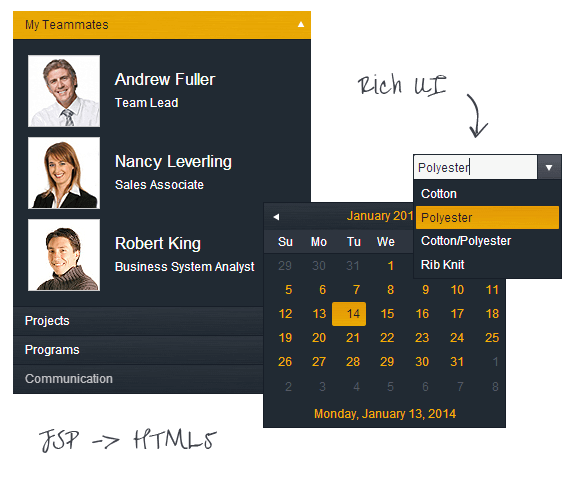
Telerik UI for JSP R3 2020 SP2 (version 2020.3.11118) Retail
Telerik UI for JSP includes a Model-View-ViewModel (MVVM) framework. It lets you write JSP code to generate widgets that seamlessly integrate with your server-side backend. With MVVM you can manage complex HTML and jаvascript UI with declarative bindings and two-way syncing between views and models. You don’t have to manually keep the view and model in sync; the MVVM framework does it for you.
Telerik UI for JSP gives you complete control over the Web and DataViz widgets with complete server-side APIs. The simple API calls are designed to feel natural in server-side languages so you can configure all widget features. The server wrappers output the jаvascript, which means you have full access to the client-side API for maximum control in the browser.
We hope that world with only HTML5-enabled browsers will someday become reality. In the meantime, however, you need tools that minimize the pain of supporting outdated browsers while still providing top performance. Telerik UI for JSP uses a variety of tactics to enable some HTML5 features in older browsers, and fine-tuned graceful degradation for others. It is designed to support all major browsers, including: Internet Explorer 7+, Firefox ESR, Chrome, Safari 5+, and Opera 11+.
Telerik UI for JSP is a complete web development framework for building modern HTML5 applications. It includes a suite of 40+ jQuery-based UI widgets that come with JSP server wrappers, an MVVM framework, customizable themes, templates, and more. Build rich, modern enterprise-grade web applications in your preferred server-side language.
Responsive Design for Enterprise Apps
End-users are increasingly transitioning between laptops, tablets and smartphones. As a Java developer, this means that you must make sure that the websites and apps you build seamlessly adapt to accommodate a multitude of screens. “Responsive Web Design” (RWD) is about being device agnostic and building flexible apps–with flexible UI–that look like they were tailor-made for every device. Telerik UI for JSP delivers a complete, responsive experience, bringing you the features you need to create responsive UI for your modern enterprise Java applications.
Ready for Touch - and Enterprise
Out-of-the-box, enterprise-ready Telerik UI for JSP is ready for touch. The 40+ UI widgets provide full support for touchscreen devices, such as the iPad, iPhone, and Android devices. Your Java application will function on a wide array of devices with varying input options. Even the drag and drop framework is touch-enabled, eliminating the need for you to duplicate code just to handle mouse and touchscreen inputs.
Pixel-Perfect Themes for Enterprise Apps
Telerik UI for JSP widgets support themes and styling via CSS. The framework includes 11 enterprise-ready out-of-the-box themes: Black, Blue Opal, Default, Metro, Metro Black, Silver, Bootstrap, Uniform, High Contrast, Moonlight, and Flat UI. Our themes are created by our team of professional designers, so your enterprise applications are stunning by default. The themes combined with the rich functionality in all JSP UI widgets are the fastest way to build professional, intuitive interfaces without the need for CSS expertise. The themes also help you style normal HTML elements, like buttons and inputs, so all elements on your page look consistent. Just use the basic CSS class names included in Telerik UI for JSP and apply a professional CSS theme to your entire page.
UI Widgets With JSP Server Wrappers
Get all the richness and performance of HTML5 with the power of the server. The 70+ widgets in Telerik UI for JSP are jQuery-based and 40+ of them come with server-side wrappers. You can use JavaServer Pages (JSP) to build modern HTML5 web apps. Just use the wrappers as you code, and they’ll take care of rendering the HTML and jаvascript you need.
High-Performance JSP Enterprise Applications
Every aspect of Telerik UI for JSP has been built from the ground-up to deliver maximum performance in your enterprise application. Generating HTML and jаvascript from the lightning-fast JSP wrappers is only the beginning. With a lightweight, built-in templating library, and optimized animations that leverage CSS3 hardware acceleration (when available), Telerik UI for JSP ensures client-side UIs with peak performance.
UI for JSP R3 2020 SP2
Common
FIXED
kendo.UserEvents is missing in Typescript definition
AutoComplete
FIXED
jаvascript error thrown on pressing Arrow Down key, if AutoComplete's filtering event is prevented
AutoComplete throws an error when dataSource.query() method is used
DatePicker
FIXED
DatePicker messages disapper when the ng-model is null initially
DropDownList
FIXED
DropDownLists contain array prototypes
DropDownList not firing change event
DropDownList: aria-hidden attribute on the animation container and the inner listbox do not allow the Narrator reader to find the aria-activedescendant
DropDownTree
FIXED
DropDownTree popup triggers page scroll and closes automatically
DropDownTree popup auto-closes, when its height is bigger than the window's height, in Chrome and IE
Editor
FIXED
Duplicated list numeration when pasting from Word to Editor
jаvascript error thrown on clicking out of Editor in a panel after making change for a second time
Duplicated Editor table resize handles on making changes to the table then undoing them
jаvascript error thrown on deleting Editor table row in IE
FileManager
NEW
Implement commandStack utility and command event
FIXED
No vertical scrollbar in FileManager's ListView with all LESS themes
Moving files results in permanent deletion due to failing Create and successful Destroy requests
FileManager's messages.toolbar.uploadDialog does not update toolbar's upload button text
jаvascript error thrown by FileManager with MVVM configuration
FileManager Renaming File/Folder is inconsistent in IE and Chrome across ListView and GridView
FileManager Upload events cannot be handled
Context Menu is not displayed when FileManager is initialized with local data source
Read request is triggered twice, when navigation to a folder in the FileManager
Filter
FIXED
DropDownLists contain array prototypes
Gantt
FIXED
Gantt performance decrease starting from R3 2020
Gantt save event not fired when dropping a task to make it child of another task
Unable to edit Gantt TreeList nodes on mobile browsers
Clicking on the expand/collapse icon of Gantt TreeList cell focuses the cell, but keyboard navigation does not work
Grid
FIXED
jаvascript error thrown by Grid on mobile browsers with version 2020.3.1021
jаvascript errors thrown by adaptive non-scrollable Grid on delete
ImageEditor
FIXED
ImageEditor crop works only from right to left and bottom to top
ListBox
FIXED
ListBox Built-In Remove Tool does not delete the item from the DataSource
ListView
FIXED
ListView content wrong overflow in LESS Themes
MediaPlayer
MultiSelect
FIXED
MultiSelect highlightFirst:false focuses the first item if autoBind is false
PDFViewer
FIXED
If you choose "Fit to Width" and load another file in the PDF Viewer, it sets the "Automatic Width" in the ComboBox, but the one applied is actually "Fit to Width"
PanelBar
FIXED
PanelBar renders invalid HTML when initialized from div element
Scheduler
FIXED
Scheduler workDays option does not set Sunday as working day with certain cultures
Misaligned Scheduler time slots with Fiori theme
Incorrect Scheduler header rendering in mobile apps
All day events gets lost in Timeline Views when moving event between resources
Scheduler generates an additional event when a recurrenceRule with an end date and nth occurrence is used
Inconsistent Scheduler recurrenceRule generation
Unexpected simultaneous focus on Scheduler view last event and toolbar tools
Spreadsheet
FIXED
Incorrect DatePicker popup rendering in Spreadsheet with multiple vertically merged cells
Spreadsheet list validation should consider "1,2,3,.." as numeric list
When using custom cell editor in the Spreadsheet along with keyboard navigation value selection is not limited to the cell with the custom cell editor
Spreadsheet formula input and cell editor don't have max width
While creating a formula, cannot navigate through already present tokens
Incorrect Spreadsheet validation dropdown auto-resize
Incorrect Spreadsheet filtering with Turkish letters
TabStrip
FIXED
The content of the TabStrip's tabs is not focusable
TreeList
FIXED
TreeList performance issue when editable is set to "incell"
Unable to scroll TreeList with editable.move true on mobile browsers
TreeView
FIXED
TreeView does not render items after a failed datasource read
TreeView not refreshed on successful read request after a previously failed request
Upload
FIXED
Drag and drop from Outlook to Upload deletes the dragged email
Missing localization setting for Upload's pause and resume buttons
jаvascript error thrown by Upload with async false and undefined saveUrl on starting file upload
Unable to update Upload's initial files through setOptions method
Window
FIXED
Unexpected Window size decreasing on resizing via Window's top resize handle and SASS themes used
Common
FIXED
kendo.UserEvents is missing in Typescript definition
AutoComplete
FIXED
jаvascript error thrown on pressing Arrow Down key, if AutoComplete's filtering event is prevented
AutoComplete throws an error when dataSource.query() method is used
DatePicker
FIXED
DatePicker messages disapper when the ng-model is null initially
DropDownList
FIXED
DropDownLists contain array prototypes
DropDownList not firing change event
DropDownList: aria-hidden attribute on the animation container and the inner listbox do not allow the Narrator reader to find the aria-activedescendant
DropDownTree
FIXED
DropDownTree popup triggers page scroll and closes automatically
DropDownTree popup auto-closes, when its height is bigger than the window's height, in Chrome and IE
Editor
FIXED
Duplicated list numeration when pasting from Word to Editor
jаvascript error thrown on clicking out of Editor in a panel after making change for a second time
Duplicated Editor table resize handles on making changes to the table then undoing them
jаvascript error thrown on deleting Editor table row in IE
FileManager
NEW
Implement commandStack utility and command event
FIXED
No vertical scrollbar in FileManager's ListView with all LESS themes
Moving files results in permanent deletion due to failing Create and successful Destroy requests
FileManager's messages.toolbar.uploadDialog does not update toolbar's upload button text
jаvascript error thrown by FileManager with MVVM configuration
FileManager Renaming File/Folder is inconsistent in IE and Chrome across ListView and GridView
FileManager Upload events cannot be handled
Context Menu is not displayed when FileManager is initialized with local data source
Read request is triggered twice, when navigation to a folder in the FileManager
Filter
FIXED
DropDownLists contain array prototypes
Gantt
FIXED
Gantt performance decrease starting from R3 2020
Gantt save event not fired when dropping a task to make it child of another task
Unable to edit Gantt TreeList nodes on mobile browsers
Clicking on the expand/collapse icon of Gantt TreeList cell focuses the cell, but keyboard navigation does not work
Grid
FIXED
jаvascript error thrown by Grid on mobile browsers with version 2020.3.1021
jаvascript errors thrown by adaptive non-scrollable Grid on delete
ImageEditor
FIXED
ImageEditor crop works only from right to left and bottom to top
ListBox
FIXED
ListBox Built-In Remove Tool does not delete the item from the DataSource
ListView
FIXED
ListView content wrong overflow in LESS Themes
MediaPlayer
MultiSelect
FIXED
MultiSelect highlightFirst:false focuses the first item if autoBind is false
PDFViewer
FIXED
If you choose "Fit to Width" and load another file in the PDF Viewer, it sets the "Automatic Width" in the ComboBox, but the one applied is actually "Fit to Width"
PanelBar
FIXED
PanelBar renders invalid HTML when initialized from div element
Scheduler
FIXED
Scheduler workDays option does not set Sunday as working day with certain cultures
Misaligned Scheduler time slots with Fiori theme
Incorrect Scheduler header rendering in mobile apps
All day events gets lost in Timeline Views when moving event between resources
Scheduler generates an additional event when a recurrenceRule with an end date and nth occurrence is used
Inconsistent Scheduler recurrenceRule generation
Unexpected simultaneous focus on Scheduler view last event and toolbar tools
Spreadsheet
FIXED
Incorrect DatePicker popup rendering in Spreadsheet with multiple vertically merged cells
Spreadsheet list validation should consider "1,2,3,.." as numeric list
When using custom cell editor in the Spreadsheet along with keyboard navigation value selection is not limited to the cell with the custom cell editor
Spreadsheet formula input and cell editor don't have max width
While creating a formula, cannot navigate through already present tokens
Incorrect Spreadsheet validation dropdown auto-resize
Incorrect Spreadsheet filtering with Turkish letters
TabStrip
FIXED
The content of the TabStrip's tabs is not focusable
TreeList
FIXED
TreeList performance issue when editable is set to "incell"
Unable to scroll TreeList with editable.move true on mobile browsers
TreeView
FIXED
TreeView does not render items after a failed datasource read
TreeView not refreshed on successful read request after a previously failed request
Upload
FIXED
Drag and drop from Outlook to Upload deletes the dragged email
Missing localization setting for Upload's pause and resume buttons
jаvascript error thrown by Upload with async false and undefined saveUrl on starting file upload
Unable to update Upload's initial files through setOptions method
Window
FIXED
Unexpected Window size decreasing on resizing via Window's top resize handle and SASS themes used
 Only for V.I.P
Only for V.I.P 
Warning! You are not allowed to view this text.