iGrid.NET v10.0.20
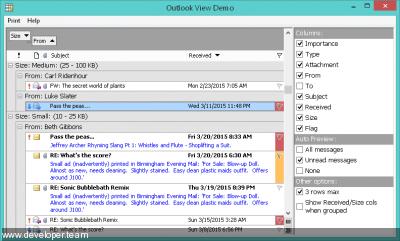
iGrid.NET v10.0.20
iGrid.NET is a versatile WinForms grid control for the Windows Forms platform, which is a part of Microsoft .NET Framework and .NET Core. Software developers use iGrid for WinForms to build highly adjustable tabular interfaces. It is fast, feature-rich and the ideal unbound grid component for WinForms .NET.
This WinForms software component is based on the successful ideology of iGrid ActiveX grid control, but also enhances its ancestor a lot. 10Tec WinForms grid was rewritten from scratch to use the capabilities of the new .NET platform:
Among the main new features of 10Tec WinForms grid you will find:
the print/print-preview and autofilter functionality;
the group box above the column headers area;
header with several rows that allows you to merge column headers vertically and/or horizontally;
frozen, or non-scrollable rows and columns with customizable edges;
new formatting options for cells - vertical text direction, different text trimming options and so on;
full support for right-to-left mode with one boolean RightToLeft property;
highly adjustable scroll bars - you can make them always visible or hidden, they can be semi-transparent or even have additional custom buttons!
Applications with 10Tec WinForms grid component are developed mainly in Microsoft Visual Studio .NET, but the grid can be used in other development environments allowing you to create applications for the .NET Windows Forms package. iGrid.NET works well in all 32-bit and 64-bit versions of Windows with the installed .NET Framework (all client and server editions - Windows XP, Windows Vista, Windows 7, Windows 8 and Windows 10; Windows Server 2003/2008/2012/2016/2019).
The latest version of iGrid.NET is intended to be used with the Microsoft .NET Framework 2.0-4.8, .NET Core 3.0 and Visual Studio 2005-2019. It fully corresponds to the requirements of the minimal subset of the .NET Framework called "client profile". Both CPU architectures, x86 and x64, are fully supported.
The demo installation of iGrid.NET contains the build of control compiled specially for the .NET Framework 4 and later versions. Special builds of the latest iGrid.NET for the previous versions of the .NET Framework (2.0 and 3.5) are available as separate downloads on demand. They have no functional limitations and can be ordered like the latest build of the component using the same order pages.
iGrid.NET is a CLS compliant control. This means that the control can be used with any language that supports this specification. iGrid.NET was tested in all major Microsoft development environments including C#, VC++ and VB.NET, and it works properly in these CLS-compliant environments.
The core grid control is written entirely in C#, and it is a 100% .NET native control except some blocks of code marked as "unsafe". First, these are .NET native pointers used to significanlty increase the performance of the component. Without them, iGrid would not be super-fast in data uploading and manipulation. Second, iGrid for .NET calls Windows API functions to provide the look-and-feel fully compatible with the OS (the same visual effect while opening its drop-down lists, drawing some items using the current visual style, etc).
More distinctive features of iGrid WinForms grid control
It is simple to use iGrid ActiveX as it allows you to format each cell individually through the set of Cell* properties. iGrid.NET still supports this feature, but introduces cell style objects you can use to format cells as well. The iGrid cell style object is an object that stores all parameters of cell formatting. You can apply this object to independent cells in the same or different columns, or format the entire column with it in one statement. In this case you get the ability to minimize and simplify your code and support efforts in the future. Moreover, if you use a cell style object, you can reformat all the cells which have this style simply by changing the properties of the style object!
The vast majority of iGrid's settings can be done at design-time - you can populate and format the entire grid practically the way you need in Visual Studio IDE before you compile and launch your project. Cell styles can be used at design-time as well, and they allow you to significantly simplify your adjusting efforts as you can apply desired cell styles to required cells, change the properties of these cell styles in the Property Editor and see the effect immediately.
ListView/DataGridView replacement and MS FlexGrid .NET equivalent
Many developers use the standard WinForms ListView control in report mode as a read-only grid in their applications. Our WinForms grid can be used as a powerful editable replacement for ListView. If you go this way, you will also get enhanced cell formatting options and other features you never find in the standard ListView.
If you use the .NET DataGrid/DataGridView control to display tabular data, especially in unbound mode, you can also consider 10Tec WinForms grid as an advanced alternative to DataGrid or DataGridView. These controls have some performance and drawing problems, and they lack for many important features like built-in multi-column sorting and grouping. iGrid.NET looks and works similar to those controls, but it will provide your users with enhanced functionality.
If you are upgrading your code from the classic Visual Basic to VB.NET or C#, and you need a .NET control similar to Microsoft FlexGrid (MSFlexGrid or MSHFlexGrid) that comes with VB, 10Tec grid for WinForms is at your disposal. There are some serious issues with using MSFlexGrid OCX in Windows Forms (it is an old ActiveX/COM technology, FlexGrid does not work in native 64-bit applications, etc). iGrid.NET is a native grid control written specially for .NET, and it can be used as a .NET equivalent for FlexGrid as many coding techniques you can use in MSFlexGrid can be coded using the iGrid.NET members.
 Only for V.I.P
Only for V.I.P 
Warning! You are not allowed to view this text.