Macro Recorder v2.0.65
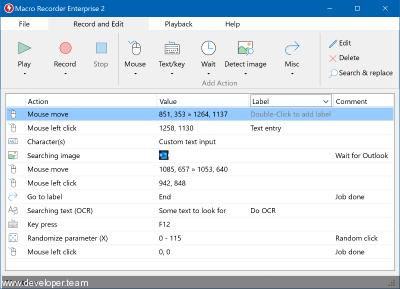
Macro Recorder v2.0.65
Macro Recorder captures mouse events and keystrokes like a tape recorder, allowing you to automate tedious procedures on your computer.
Press Record. Perform the actions.
Macro Recorder records your mouse movements, mouse clicks and keyboard input. Just like a tape recorder for your computer.
Press Stop. Edit the macro.
The built-in macro editor allows you to review your recording, rearrange actions, change pauses or edit keyboard input.
Press Play. Repeat the macro.
Macro Recorder repeats your macro recording as often as needed, saving you from repetitive tasks. You can adjust playback speed and smooth out edgy mouse movements.
Desktop Automation
Automate any Windows/Mac desktop application. Macro Recorder will set your computer on autopilot to repeat tasks infinitely.
Automate Everything
Automate tedious tasks - Record and play back mouse movements, mouse clicks, and keyboard strokes.
Web Automation
Macro Recorder is also a Web recorder to automate any action in a browser.
Mouse Recorder
Macro Recorder includes a Mouse Recorder to capture your mouse movements, clicks and scrollwheel actions.
Keyboard Recorder
Macro Recorder also includes a Keyboard Recorder to record your text and keyboard input for infinite replay.
Automated Software Testing
Macro Recorder is the perfect tool for automated software testing.
Macro Recorder Clicks Smarter
Instead of using static X/Y coordinates, Macro Recorder can optionally find the desired click position with image & OCR text recognition.
Even if buttons are shifted around by advertisements on a web page, Macro Recorder can hit the right position. This method also speeds up the macro automation itself. Instead of static wait times, the macro proceeds exactly in the moment, if a web page is loaded or the remote controlled task is completed.
Consistent window sizes and positions
Macro Recorder also captures the position and size of the program windows that appear during the recording.
On playback, Macro Recorder restores the windows positions and sizes to ensure that the macro can be played back accurately every time.
Smart Mouse Recorder
Smart algorithms can turn shaky mouse moves into nice curved or linear shapes. This is great for creating screencasts as it eliminates visual distractions.
Playback speed can be adjusted for individual or all mouse movements.
Mouse movements can be excluded from playback, so only the clicks are executed.
No endless coordinates dumps
Other mouse recording software may throw large list of countless mouse coordinates to you. However, this approach makes it difficult to edit a macro as clicks and key presses are buried under all the mouse events.
Our Macro Recorder editor combines mouse moves between two clicks into one single mouse move action, that can be edited and re-arranged easily.
No programming. Period.
The Macro Recorder makes automation easy for everyone and not just for the programming expert.
There is no need to learn a proprietary scripting language - With Macro Recorder all is done via the easy-to-use interface.
Mouse path overlays
Macro Recorder visualizes the recorded mouse paths and clicks with overlay graphics, allowing you to identify each mouse event when editing the macro script.
Share Macros with the Team
If you combine Macro Recorder with our productivity solution "PhraseExpress", you get a professional automation suite:
Share macros with other users in the network.
Trigger macros by pressing a hotkey or entering a text shortcut.
Combine macros with additional text automation, provided by PhraseExpress.
Schedule automations in intervals or on a specific time/date.
 Only for V.I.P
Only for V.I.P 
Warning! You are not allowed to view this text.