Telerik UI for WPF R2 2022 (version 2022.2.511) Retail
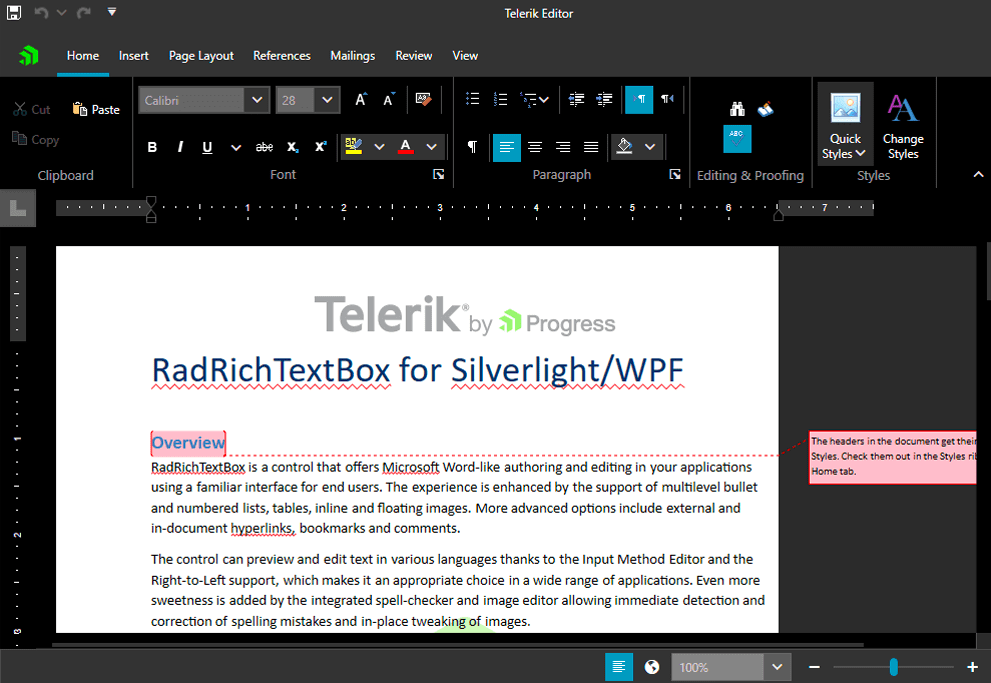
Telerik UI for WPF R2 2022 (version 2022.2.511) Retail
Telerik UI for WPF includes a wide range of controls from small UI components like Rating to powerful data-driven controls like GridView. The suite provides a variety of data visualization tools to allow you to display and edit your data. Manipulate your row data in a GridView or Spreadsheet and then visualize it through PivotGrid, our charting or diagramming tools. Discover multiple components for daily or business planning such as ScheduleView where users can easily plan their day and GanttView which allows users to visualize and manage any project planning data. Telerik UI for WPF comes complete with customizable UI controls for a variety of needs and options, which makes it the ideal choice for any Windows desktop application.
Professional-Looking Themes
Give your applications the professional look by applying our built-in themes. Telerik UI for WPF ships with more than ten professionally designed themes. Windows8 and Windows8Touch let you apply styling in real-time. While the new Visual Studio 2013 theme mimics the look and feel of VS 2013.Themes include:
Visual Studio 2013
Office2013
Windows8
Windows8Touch
Summer
Vista
Windows7
Expression_Dark
Exceptional Performance and User Experience
Telerik UI for WPF enhances user experience by providing both UI and data virtualization. Use Teleriks controls to display large amounts of data with virtually no performance trade-off. What you get is exceptional performance and a sleek end-user experience. Telerik UI makes your apps fast by:
Producing minimal and clean XAML
Allowing you to load only the data within the current viewport of the application
Implementing lazy loading loading data only when it is requested
Minimizing memory usage, robust code free from memory leaks.
Intuitive API
Telerik UI for WPF has a short learning curve and is easy to use. The suite provides for:
Seamless integration with your Visual Studio Toolbox for quick drag-and-drop usage.
Feature configuration using Design-time Wizards.
Easy to learn API. The API is a close mirror of Microsoft. If youve worked with the WPF Framework and Microsofts XAML Controls, youll get up and running fast in Telerik UI for WPF.
Document Processing
Three components enable you to process the most common text, spreadsheet, and PDF file formats without having Microsoft Office or other third-party libraries installed. Your application users will be able to create, load and modify documents in a variety of formats including:
DOCX
RTF
TXT
HTML
XLSX
CSV
Tab-delimited
Enable your application to seamlessly export and import documents or convert them from one format to another. All thanks to the intuitive and easy-to-use APIs.
MVVM Support
The ability to drag-and-drop a complex control from our toolbox, wire up a few events, receive quick functionality, then move on to the next work item makes your software development easier. Those functionalities, however, do not guarantee that the software created is well structured, easily extensible, and unit testable. MVVM resolves those issues. Telerik UI for WPF fully supports MVVM, allowing you to create reliable, well-structured and easily maintainable applications.
UI for WPF R2 2022
What's New
NEW
PdfProcessing now has a setting that allows choosing if the fonts should be embedded in the document.
Introduced support for Conditional Formatting in Spreadsheet.
Spreadsheet now supports Comments (Threaded Comments).
Introduced a new VirtualKeyboard component that mimics a physical keyboard.
Introduced the Windows 11 theme - designed to be easily approachable, engaging and modern. Inspired by the visual evolution of the Windows 11 operating system. Comes with built-in Light and Dark color variations, windows effects helper featuring the Mica and Acrylic effects and the ability to automatically switch between the variations depending on the default OS app mode and accent color.
Added support for placing custom controls in the RadVirtualGrid's cells through the new CellTemplateNeeded event.
Introduced support for minor ticks in Cartesian and Polar charts. NumericalAxis (Linear, Logarithmic), DateTimeContinuousAxis, PolarAxis, and NumericRadialAxis provide MinorTicksPerMajor property to set the number of minor ticks per major interval as well as properties for visual customization. Also, CartesianChartGrid and PolarChartGrid now provide support for minor grid lines and minor stripes.
Added scaling and fit-to-pages settings in RadDiagram's PrintPreviewDialog. Also added the option to set the position of the diagram over the printed pages. All new settings are available for programmatic printing via RadDiagramPrintSettings provided to the Print method of RadDiagram.
Introduced support for .Net 7 preview (7.0.100-preview.1.22110.4).
Common
NEW
Enrich the built-in TelerikWebUI font with new glyphs.
AutoSuggestBox
FIXED
No results are displayed if ItemsSource is assigned async while the drop down is opened.
BusyIndicator
FIXED
When the control has an ancestor with UseLayoutRounding set to true and a higher DPI (e.g. 125%), the spinner ellipse(s) appear cut-off in the Windows8Touch, Office2016, Office2016Touch, Material, Fluent, and Office2019 themes.
CHANGED
The foreground color is updated from AccentBackgroundBrush to MainForegroundBrush in the Office2019 theme.
Chart
FIXED
An output binding error is displayed because of an AncestorType binding to the ChartLegend's LegendItemMarkerShape property.
ChartView
NEW
Introduced support for minor ticks in Cartesian and Polar charts. NumericalAxis (Linear, Logarithmic), DateTimeContinuousAxis, PolarAxis, and NumericRadialAxis provide MinorTicksPerMajor property to set the number of minor ticks per major interval as well as properties for visual customization. Also, CartesianChartGrid and PolarChartGrid now provide support for minor grid lines and minor stripes.
Add properties to control the tension of the spline in the chart's spline series.
FIXED
PolarChartGrid stripes are placed over lines when in data-bound scenario.
ChartView3D
NEW
Implement chart series view models support via SeriesProvider feature.
ColorPicker
FIXED
NullReferenceException is thrown when the IsDropDownOpen property is set to True initially.
Duplicated Color entry with value #FF808080 in the default MainPalette.
ContextMenu
NEW
Added ShowKeyboardCuesOnOpen property that indicates whether the keyboard cues should appear when opening the menu.
FIXED
Now the menu shows access keys when opened through keyboard.
DesktopAlert
NEW
Added option to attach Desktop AlertManager to a Window. The Desktop Alerts will be shown on the display on which the Window is located.
Diagrams
NEW
Added scaling and fit-to-pages settings in PrintPreviewDialog. Also added the option to set the position of the diagram over the printed pages. All new settings are available for programmatic printing via RadDiagramPrintSettings provided to the Print method of RadDiagram.
FIXED
ContainerShapes leak in memory when graphsource is cleared and re-set.
InvalidCastException in ContainerNodeViewModelBase when clearing shapes and generic type is set to NodeViewModelBase.
Dragging both shape and its grandparent container shape repositions the shape incorrectly.
EntityFrameworkDataSource
FIXED
NullReferenceException is thrown when using the QueryableEntityCoreCollectionView class.
GridView
NEW
Added the option to zoom in and out with Ctrl + MouseWheel by setting the new EnableMouseWheelScaling property to True. Added an option to programmatically zoom in/out via the new ScaleFactor property.
Added the possibility to filter the distinct values in the FilteringControl by setting the EnableDistinctValuesFiltering property of the column to True. The filtering mode can be controlled by setting the DistinctValuesSearchMode property.
FIXED
Not all rows are shown when the RadGridView is placed inside a RadPane and the GroupRenderMode is Flat.
Setting a RadGridView for PanelBarItem's content does not display all of its rows when GroupRenderMode is Flat.
Vertical scrollbar disappears when expand and collapse the last parent item in hierarchical data scenario.
NullReferenceException with searching when a HighlightTextBlock is in CellTemplate.
When GridView is bound to items (ICustomTypeDescriptor) which contain a property with a dot in the name, the values in the column are not shown.
Aggregates functions' results are not shown initially when using the AddRange method to update the GroupDescriptors collection property.
Editing cell values on a touch screen device is not possible.
The selection is invalid when the grid is bound to VirtualQueryableCollectionView, all items are selected and the grid is scrolled so more items are loaded.
When a column that is frozen on the left is resized to take all available space, it cannot be resized back.
When the control is grouped by a GridViewMultiComboBoxColumn the content of the GroupHeaderRow is incorrect.
When filtering a GridViewMultiComboBoxColumn the values in the filter popup are not set to the DisplayMemberPath.
ListBox
FIXED
Keyboard arrow keys navigation stops working when item is selected with touch input.
Map
NEW
'ZoomIn' MouseSelectionMode mode now sets the Zoom property instead of the zoom level for a more precise zooming experience.
FIXED
SetView(rect, bool) method with useFractionZoom parameter set to true returns wrong viewport when the width of the rectangle is bigger than the height.
Incorrect MapShapeData geometry when map is zoomed in to non-integer value and then zoomed out back again to integer value.
MaskedInput
FIXED
Cannot enter values in the control with keyboard if modal window is opened in LostFocus event of foreign control triggered by MouseDown in the mask control.
CHANGED
The disabled background color is updated to be the same as other input controls in Office_Black, Office_Silver, Office_Blue, Expression_Dark, Summer, Transparent, Vista, Windows7 themes.
MS Controls
NEW
The TextBox control's customization capabilities are now improved with the use of the new ReadOnlyBackground, ReadOnlyBrush, DisabledBackground, and DisabledBrush properties of the ThemeHelper class.
PDF Viewer
FIXED
Memory leak when printing documents.
PdfProcessing
NEW
Implemented a setting that allows choosing if the fonts should be embedded in the document.
FIXED
NotImplementedException is thrown when exporting a document with a Type 1 font with custom encoding.
Rows are not drawn if the previous row is split into different pages and has row span.
ArgumentNullException is thrown when importing a document containing Widget annotation with normal appearance dictionary set to null.
The table alignment is not maintained when the table is split into multiple pages.
PivotGrid
NEW
Named sets are placed in a correctly named folder, read from a cube's metadata.
FIXED
InvalidOperationException when adding a field from the PivotFieldList when the control is not on the UI thread.
InvalidDataContractException when serializing LocalDataSourceProvider with a calculation (TotalFormat) in Net Core, .Net 5 and .Net 6 projects.
RadialMenu
FIXED
All items are regenerated even if a single item is added/removed from the ItemsSource.
RichTextBox
FIXED
An ArgumentException is thrown when running the control in .NET Core project.
An InvalidCastException is thrown when importing a file with a drawing containing NonVisualConnectorProperties.
An exported document containing ComboBox control fails to load inside Microsoft Word.
Find and replace dialog does not set focus on Text to Find textbox.
EMF images cannot be visualized when importing from HTML.
The layout hangs when importing HTML with nested tables and setting the padding of all cells.
ScheduleView
FIXED
DayStartTime of MonthViewDefinition cannot be changed.
The selected month of the yearly recurrence pattern in the dialog is now correct when using Persian calendar.
SpreadProcessing
NEW
Added support for Comments (Threaded Comments).
Various Conditional Formatting improvements.
Implement cell reference to whole columns and rows, e.g. $1:$2 and A:D.
DataTableFormatProvider: One should be able to set the AllowDBNull property of each column.
Handled import of documents containing unclosed
elements in the vmlDrawing part.
Added CONCAT to the supported functions.
FIXED
ArgumentException is thrown when importing an XLSX document with a comment (Note) without an author.
An exception is thrown when converting to PDF and there are cells with a width less than 5.
Conditional Formatting is exported for the active sheet only.
NullReferenceException is thrown when Undo is clicked and Clear Contents of an image is performed.
When а document with consecutive dfsx-es is imported, an ArgumentOutOfRangeException may be thrown.
SpreadProcessing: The codeName attribute of sheet properties is not preserved on import/export.
NullReferenceException upon changing the format of the first value of the first range of a chart if the chart does not have axes.
CHANGED
The Changing event arguments in FilteredShapeCollection class are changed from ShapeCollectionchangedEventArgs to ShapeCollectionChangingEventArgs.
Spreadsheet
NEW
Introduced support for Conditional Formatting.
Spreadsheet: Working with Comments (Threaded Comments).
Implement cell reference to whole columns and rows, e.g. $1:$2 and A:D.
FIXED
NullReferenceException is thrown when Undo is clicked and Clear Contents of an image is performed.
SpreadProcessing: The codeName attribute of sheet properties is not preserved on import/export.
StepProgressBar
CHANGED
Improve the look of the disabled state when an item is completed.
TileList
FIXED
Tiles not displayed initially with Orientation=Horizontal and GroupHeaderHeight=Auto.
TreeList
FIXED
EndEdit method of IEditableObject is fired on begin edit of a cell.
TreeView
FIXED
BringPathIntoView is not successful when invoked on loaded, treeview is placed in dropdowncontent and animations are enabled.
VirtualGrid
NEW
Added support for placing custom controls in the grid's cells through the new CellTemplateNeeded event.
FIXED
The RadVirtualGrid now removes all pinned rows when filtering or sorting is applied and does not allow pinning rows in that state. The control restores the pinned rows when the view is no longer filtered or sorted.
WordsProcessing
NEW
Introduced support for continuous section break when exporting to PDF.
Introduced support for descr attribute of the NonVisualDrawingProperties for a shape/image when working with DOCX.
HtmlFormatProvider should always export image tag's alt property even if its value is empty.
Introduced support for image alternate text when importing and exporting HTML documents.
FIXED
InvalidOperationException/ArgumentOutOfRangeException is thrown while importing table cells with vMerge and hMerge attributes.
Field code fragment consisting of multiple inlines is added to the result fragment when exporting to PDF or HTML format.
An exported document containing ComboBox control fails to load inside Microsoft Word.
NullReferenceException is thrown when inserting a document containing fields without a separator.
NullReferenceException is thrown when an IF field has no FalseText.
ArgumentException is thrown when importing CSS variable/attribute with an empty value.
Floating images positioned outside of page borders are moved inside the page.
What's New
NEW
PdfProcessing now has a setting that allows choosing if the fonts should be embedded in the document.
Introduced support for Conditional Formatting in Spreadsheet.
Spreadsheet now supports Comments (Threaded Comments).
Introduced a new VirtualKeyboard component that mimics a physical keyboard.
Introduced the Windows 11 theme - designed to be easily approachable, engaging and modern. Inspired by the visual evolution of the Windows 11 operating system. Comes with built-in Light and Dark color variations, windows effects helper featuring the Mica and Acrylic effects and the ability to automatically switch between the variations depending on the default OS app mode and accent color.
Added support for placing custom controls in the RadVirtualGrid's cells through the new CellTemplateNeeded event.
Introduced support for minor ticks in Cartesian and Polar charts. NumericalAxis (Linear, Logarithmic), DateTimeContinuousAxis, PolarAxis, and NumericRadialAxis provide MinorTicksPerMajor property to set the number of minor ticks per major interval as well as properties for visual customization. Also, CartesianChartGrid and PolarChartGrid now provide support for minor grid lines and minor stripes.
Added scaling and fit-to-pages settings in RadDiagram's PrintPreviewDialog. Also added the option to set the position of the diagram over the printed pages. All new settings are available for programmatic printing via RadDiagramPrintSettings provided to the Print method of RadDiagram.
Introduced support for .Net 7 preview (7.0.100-preview.1.22110.4).
Common
NEW
Enrich the built-in TelerikWebUI font with new glyphs.
AutoSuggestBox
FIXED
No results are displayed if ItemsSource is assigned async while the drop down is opened.
BusyIndicator
FIXED
When the control has an ancestor with UseLayoutRounding set to true and a higher DPI (e.g. 125%), the spinner ellipse(s) appear cut-off in the Windows8Touch, Office2016, Office2016Touch, Material, Fluent, and Office2019 themes.
CHANGED
The foreground color is updated from AccentBackgroundBrush to MainForegroundBrush in the Office2019 theme.
Chart
FIXED
An output binding error is displayed because of an AncestorType binding to the ChartLegend's LegendItemMarkerShape property.
ChartView
NEW
Introduced support for minor ticks in Cartesian and Polar charts. NumericalAxis (Linear, Logarithmic), DateTimeContinuousAxis, PolarAxis, and NumericRadialAxis provide MinorTicksPerMajor property to set the number of minor ticks per major interval as well as properties for visual customization. Also, CartesianChartGrid and PolarChartGrid now provide support for minor grid lines and minor stripes.
Add properties to control the tension of the spline in the chart's spline series.
FIXED
PolarChartGrid stripes are placed over lines when in data-bound scenario.
ChartView3D
NEW
Implement chart series view models support via SeriesProvider feature.
ColorPicker
FIXED
NullReferenceException is thrown when the IsDropDownOpen property is set to True initially.
Duplicated Color entry with value #FF808080 in the default MainPalette.
ContextMenu
NEW
Added ShowKeyboardCuesOnOpen property that indicates whether the keyboard cues should appear when opening the menu.
FIXED
Now the menu shows access keys when opened through keyboard.
DesktopAlert
NEW
Added option to attach Desktop AlertManager to a Window. The Desktop Alerts will be shown on the display on which the Window is located.
Diagrams
NEW
Added scaling and fit-to-pages settings in PrintPreviewDialog. Also added the option to set the position of the diagram over the printed pages. All new settings are available for programmatic printing via RadDiagramPrintSettings provided to the Print method of RadDiagram.
FIXED
ContainerShapes leak in memory when graphsource is cleared and re-set.
InvalidCastException in ContainerNodeViewModelBase when clearing shapes and generic type is set to NodeViewModelBase.
Dragging both shape and its grandparent container shape repositions the shape incorrectly.
EntityFrameworkDataSource
FIXED
NullReferenceException is thrown when using the QueryableEntityCoreCollectionView class.
GridView
NEW
Added the option to zoom in and out with Ctrl + MouseWheel by setting the new EnableMouseWheelScaling property to True. Added an option to programmatically zoom in/out via the new ScaleFactor property.
Added the possibility to filter the distinct values in the FilteringControl by setting the EnableDistinctValuesFiltering property of the column to True. The filtering mode can be controlled by setting the DistinctValuesSearchMode property.
FIXED
Not all rows are shown when the RadGridView is placed inside a RadPane and the GroupRenderMode is Flat.
Setting a RadGridView for PanelBarItem's content does not display all of its rows when GroupRenderMode is Flat.
Vertical scrollbar disappears when expand and collapse the last parent item in hierarchical data scenario.
NullReferenceException with searching when a HighlightTextBlock is in CellTemplate.
When GridView is bound to items (ICustomTypeDescriptor) which contain a property with a dot in the name, the values in the column are not shown.
Aggregates functions' results are not shown initially when using the AddRange method to update the GroupDescriptors collection property.
Editing cell values on a touch screen device is not possible.
The selection is invalid when the grid is bound to VirtualQueryableCollectionView, all items are selected and the grid is scrolled so more items are loaded.
When a column that is frozen on the left is resized to take all available space, it cannot be resized back.
When the control is grouped by a GridViewMultiComboBoxColumn the content of the GroupHeaderRow is incorrect.
When filtering a GridViewMultiComboBoxColumn the values in the filter popup are not set to the DisplayMemberPath.
ListBox
FIXED
Keyboard arrow keys navigation stops working when item is selected with touch input.
Map
NEW
'ZoomIn' MouseSelectionMode mode now sets the Zoom property instead of the zoom level for a more precise zooming experience.
FIXED
SetView(rect, bool) method with useFractionZoom parameter set to true returns wrong viewport when the width of the rectangle is bigger than the height.
Incorrect MapShapeData geometry when map is zoomed in to non-integer value and then zoomed out back again to integer value.
MaskedInput
FIXED
Cannot enter values in the control with keyboard if modal window is opened in LostFocus event of foreign control triggered by MouseDown in the mask control.
CHANGED
The disabled background color is updated to be the same as other input controls in Office_Black, Office_Silver, Office_Blue, Expression_Dark, Summer, Transparent, Vista, Windows7 themes.
MS Controls
NEW
The TextBox control's customization capabilities are now improved with the use of the new ReadOnlyBackground, ReadOnlyBrush, DisabledBackground, and DisabledBrush properties of the ThemeHelper class.
PDF Viewer
FIXED
Memory leak when printing documents.
PdfProcessing
NEW
Implemented a setting that allows choosing if the fonts should be embedded in the document.
FIXED
NotImplementedException is thrown when exporting a document with a Type 1 font with custom encoding.
Rows are not drawn if the previous row is split into different pages and has row span.
ArgumentNullException is thrown when importing a document containing Widget annotation with normal appearance dictionary set to null.
The table alignment is not maintained when the table is split into multiple pages.
PivotGrid
NEW
Named sets are placed in a correctly named folder, read from a cube's metadata.
FIXED
InvalidOperationException when adding a field from the PivotFieldList when the control is not on the UI thread.
InvalidDataContractException when serializing LocalDataSourceProvider with a calculation (TotalFormat) in Net Core, .Net 5 and .Net 6 projects.
RadialMenu
FIXED
All items are regenerated even if a single item is added/removed from the ItemsSource.
RichTextBox
FIXED
An ArgumentException is thrown when running the control in .NET Core project.
An InvalidCastException is thrown when importing a file with a drawing containing NonVisualConnectorProperties.
An exported document containing ComboBox control fails to load inside Microsoft Word.
Find and replace dialog does not set focus on Text to Find textbox.
EMF images cannot be visualized when importing from HTML.
The layout hangs when importing HTML with nested tables and setting the padding of all cells.
ScheduleView
FIXED
DayStartTime of MonthViewDefinition cannot be changed.
The selected month of the yearly recurrence pattern in the dialog is now correct when using Persian calendar.
SpreadProcessing
NEW
Added support for Comments (Threaded Comments).
Various Conditional Formatting improvements.
Implement cell reference to whole columns and rows, e.g. $1:$2 and A:D.
DataTableFormatProvider: One should be able to set the AllowDBNull property of each column.
Handled import of documents containing unclosed
elements in the vmlDrawing part.
Added CONCAT to the supported functions.
FIXED
ArgumentException is thrown when importing an XLSX document with a comment (Note) without an author.
An exception is thrown when converting to PDF and there are cells with a width less than 5.
Conditional Formatting is exported for the active sheet only.
NullReferenceException is thrown when Undo is clicked and Clear Contents of an image is performed.
When а document with consecutive dfsx-es is imported, an ArgumentOutOfRangeException may be thrown.
SpreadProcessing: The codeName attribute of sheet properties is not preserved on import/export.
NullReferenceException upon changing the format of the first value of the first range of a chart if the chart does not have axes.
CHANGED
The Changing event arguments in FilteredShapeCollection class are changed from ShapeCollectionchangedEventArgs to ShapeCollectionChangingEventArgs.
Spreadsheet
NEW
Introduced support for Conditional Formatting.
Spreadsheet: Working with Comments (Threaded Comments).
Implement cell reference to whole columns and rows, e.g. $1:$2 and A:D.
FIXED
NullReferenceException is thrown when Undo is clicked and Clear Contents of an image is performed.
SpreadProcessing: The codeName attribute of sheet properties is not preserved on import/export.
StepProgressBar
CHANGED
Improve the look of the disabled state when an item is completed.
TileList
FIXED
Tiles not displayed initially with Orientation=Horizontal and GroupHeaderHeight=Auto.
TreeList
FIXED
EndEdit method of IEditableObject is fired on begin edit of a cell.
TreeView
FIXED
BringPathIntoView is not successful when invoked on loaded, treeview is placed in dropdowncontent and animations are enabled.
VirtualGrid
NEW
Added support for placing custom controls in the grid's cells through the new CellTemplateNeeded event.
FIXED
The RadVirtualGrid now removes all pinned rows when filtering or sorting is applied and does not allow pinning rows in that state. The control restores the pinned rows when the view is no longer filtered or sorted.
WordsProcessing
NEW
Introduced support for continuous section break when exporting to PDF.
Introduced support for descr attribute of the NonVisualDrawingProperties for a shape/image when working with DOCX.
HtmlFormatProvider should always export image tag's alt property even if its value is empty.
Introduced support for image alternate text when importing and exporting HTML documents.
FIXED
InvalidOperationException/ArgumentOutOfRangeException is thrown while importing table cells with vMerge and hMerge attributes.
Field code fragment consisting of multiple inlines is added to the result fragment when exporting to PDF or HTML format.
An exported document containing ComboBox control fails to load inside Microsoft Word.
NullReferenceException is thrown when inserting a document containing fields without a separator.
NullReferenceException is thrown when an IF field has no FalseText.
ArgumentException is thrown when importing CSS variable/attribute with an empty value.
Floating images positioned outside of page borders are moved inside the page.
Coded UI Tests
All components in Telerik UI for WPF support Level 1 Coded UI tests and most of the controls already support Level 3 Coded UI tests, making Telerik UI Controls easily maintainable within any test-driven development process.
Touch Support
The built-in touch support and the Windows8Touch theme make your Telerik UI for WPF powered applications run smoothly on a touch device.

Drag and Drop Support
Many Telerik UI for WPF controls come with built-in drag and drop support. The suite also provides a DragDropManager which easily integrates within your solution to implement any drag and drop scenario.
 Only for V.I.P
Only for V.I.P 
Warning! You are not allowed to view this text.