Progress Telerik UI for WinUI 2.0.0 Retail
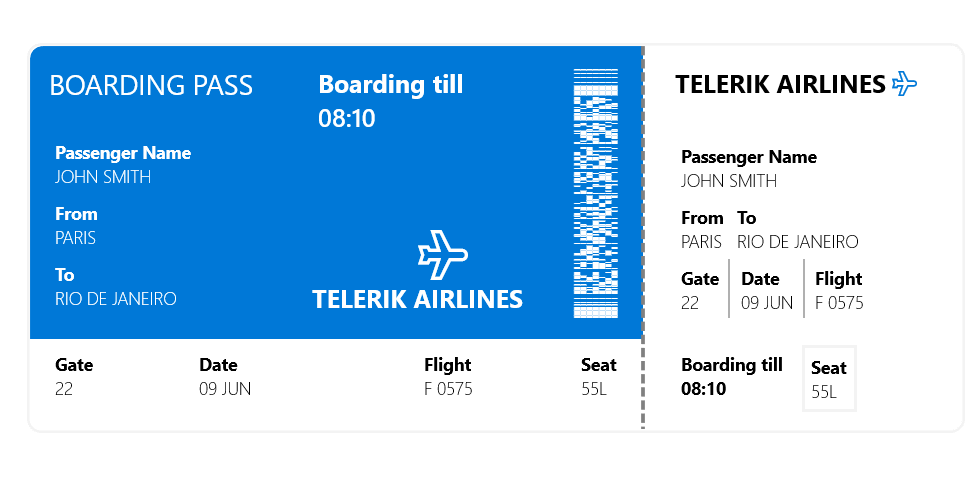
Progress Telerik UI for WinUI 2.0.0 Retail
Create state of the art Windows desktop apps with the best-in-class WinUI controls suite. Brought to you by the creators of Telerik UI for WPF & WinForms.
Feature Rich Controls for Building Powerful WinUI Apps
Unparalleled quality is our top priority - embrace the power of the new WinUI framework and streamline your application development process with highly customizable and feature rich controls.
Fluent-inspired Look & Feel
Want to ensure consistent look and feel alongside a powerful performance? Look no further! The default look and feel of the Telerik UI suite for WinUI is Fluent-inspired and supports the native Windows theming (Light and Dark).
Superior Performance
From the engineering talent that brought you Telerik UI for WPF and WinForms, our WinUI suite is built with performance in mind – every component we ship is optimized for maximum performance with endless customization capabilities.
Build One App for 1+ Billion Windows Devices
The new state-of-the-art Telerik controls for WinUI ship with touch support, enabling you to deploy your application on over 1 billion devices running on Windows 10.
Built-in Accessibility & Localization
The Telerik controls for WinUI come with built-in accessibility functionalities such as Microsoft UI Automation and High Contrast Themes, as well as custom localization support.
Intuitive API & MVVM support
Kick-start your WinUI application development with intuitive API and controls that are fully compatible with MVVM.
UI for WinUI 2.0.0
What's New
NEW
Introduced new RadPdfViewer control that enables you to view PDF documents right within your WinUI for Desktop application without the need for an external viewer. You can scroll, pan, and zoom within loaded PDF files to get a full view of the content.
Introduced support for minor ticks in Cartesian and Polar charts. NumericAxis (Linear, Logarithmic), DateTimeContinuousAxis, PolarAxis, and NumericRadialAxis provide MinorTicksPerMajor property to set the number of minor ticks per major interval as well as properties for visual customization. Also, CartesianChartGrid and PolarChartGrid now provide support for minor gridlines and minor stripes.
Implemented RadTabControl which is a top-level navigation control organized as a set of tabs, each one providing a Header and Content. Tabs can be arranged in various positions (left-right top-bottom) around the control, aligned in their tab strip (left/right), or placed on multiple rows. Tabs can be reordered with drag-drop, pinned, and closed with UI buttons and commands.
Introduced Windows App Sdk 1.0.3 version support.
Chart
NEW
Introduced support for minor ticks in Cartesian and Polar charts. NumericAxis (Linear, Logarithmic), DateTimeContinuousAxis, PolarAxis, and NumericRadialAxis provide MinorTicksPerMajor property to set the number of minor ticks per major interval as well as properties for visual customization. Also, CartesianChartGrid and PolarChartGrid now provide support for minor gridlines and minor stripes.
CHANGED
Some properties have been renamed for consistency reasons. In the PolarChartGrid, the GridLineVisibility property is changed to MajorGridLinesVisibility, StripesVisibility to MajorStripesVisibility, PolarLineStyle to MajorPolarLinesStyle and RadialLineStyle to MajorRadialLinesStyle. In the CartesianChartGrid, the StripLinesVisibility property is changed to MajorStripLinesVisibility, and MajorLinesVisibility is changed to MajorGridLinesVisibility.
PdfProcessing
NEW
Introduced support for inserting transparent images in Net Standard.
Implemented a setting that allows choosing if the fonts should be embedded in the document.
FIXED
NotImplementedException is thrown when exporting a document with a Type 1 font with custom encoding.
Rows are not drawn if the previous row is split into different pages and has row span.
ArgumentNullException is thrown when importing a document containing Widget annotation with normal appearance dictionary set to null.
The table alignment is not maintained when the table is split into multiple pages.
SpreadProcessing
NEW
Added CONCAT to the supported functions.
Added support for Comments (Threaded Comments).
Various Conditional Formatting improvements.
FIXED
ArgumentException is thrown when importing an XLSX document with a comment (Note) without an author.
An exception is thrown when converting to PDF and there are cells with a width less than 5.
Conditional Formatting is exported for the active sheet only.
When а document with consecutive dfsx-es is imported, an ArgumentOutOfRangeException may be thrown.
CHANGED
The Changing event arguments in FilteredShapeCollection class are changed from ShapeCollectionchangedEventArgs to ShapeCollectionChangingEventArgs.
WordsProcessing
NEW
Introduced support for continuous section break when exporting to PDF.
Introduced support for descr attribute of the NonVisualDrawingProperties for a shape/image when working with DOCX.
HtmlFormatProvider should always export image tag's alt property even if its value is empty.
Introduced support for image alternate text when importing and exporting HTML documents.
FIXED
InvalidOperationException/ArgumentOutOfRangeException is thrown while importing table cells with vMerge and hMerge attributes.
Field code fragment consisting of multiple inlines is added to the result fragment when exporting to PDF or HTML format.
An exported document containing ComboBox control fails to load inside Microsoft Word.
NullReferenceException is thrown when inserting a document containing fields without a separator.
NullReferenceException is thrown when an IF field has no FalseText.
ArgumentException is thrown when importing CSS variable/attribute with an empty value.
Floating images positioned outside of page borders are moved inside the page.
What's New
NEW
Introduced new RadPdfViewer control that enables you to view PDF documents right within your WinUI for Desktop application without the need for an external viewer. You can scroll, pan, and zoom within loaded PDF files to get a full view of the content.
Introduced support for minor ticks in Cartesian and Polar charts. NumericAxis (Linear, Logarithmic), DateTimeContinuousAxis, PolarAxis, and NumericRadialAxis provide MinorTicksPerMajor property to set the number of minor ticks per major interval as well as properties for visual customization. Also, CartesianChartGrid and PolarChartGrid now provide support for minor gridlines and minor stripes.
Implemented RadTabControl which is a top-level navigation control organized as a set of tabs, each one providing a Header and Content. Tabs can be arranged in various positions (left-right top-bottom) around the control, aligned in their tab strip (left/right), or placed on multiple rows. Tabs can be reordered with drag-drop, pinned, and closed with UI buttons and commands.
Introduced Windows App Sdk 1.0.3 version support.
Chart
NEW
Introduced support for minor ticks in Cartesian and Polar charts. NumericAxis (Linear, Logarithmic), DateTimeContinuousAxis, PolarAxis, and NumericRadialAxis provide MinorTicksPerMajor property to set the number of minor ticks per major interval as well as properties for visual customization. Also, CartesianChartGrid and PolarChartGrid now provide support for minor gridlines and minor stripes.
CHANGED
Some properties have been renamed for consistency reasons. In the PolarChartGrid, the GridLineVisibility property is changed to MajorGridLinesVisibility, StripesVisibility to MajorStripesVisibility, PolarLineStyle to MajorPolarLinesStyle and RadialLineStyle to MajorRadialLinesStyle. In the CartesianChartGrid, the StripLinesVisibility property is changed to MajorStripLinesVisibility, and MajorLinesVisibility is changed to MajorGridLinesVisibility.
PdfProcessing
NEW
Introduced support for inserting transparent images in Net Standard.
Implemented a setting that allows choosing if the fonts should be embedded in the document.
FIXED
NotImplementedException is thrown when exporting a document with a Type 1 font with custom encoding.
Rows are not drawn if the previous row is split into different pages and has row span.
ArgumentNullException is thrown when importing a document containing Widget annotation with normal appearance dictionary set to null.
The table alignment is not maintained when the table is split into multiple pages.
SpreadProcessing
NEW
Added CONCAT to the supported functions.
Added support for Comments (Threaded Comments).
Various Conditional Formatting improvements.
FIXED
ArgumentException is thrown when importing an XLSX document with a comment (Note) without an author.
An exception is thrown when converting to PDF and there are cells with a width less than 5.
Conditional Formatting is exported for the active sheet only.
When а document with consecutive dfsx-es is imported, an ArgumentOutOfRangeException may be thrown.
CHANGED
The Changing event arguments in FilteredShapeCollection class are changed from ShapeCollectionchangedEventArgs to ShapeCollectionChangingEventArgs.
WordsProcessing
NEW
Introduced support for continuous section break when exporting to PDF.
Introduced support for descr attribute of the NonVisualDrawingProperties for a shape/image when working with DOCX.
HtmlFormatProvider should always export image tag's alt property even if its value is empty.
Introduced support for image alternate text when importing and exporting HTML documents.
FIXED
InvalidOperationException/ArgumentOutOfRangeException is thrown while importing table cells with vMerge and hMerge attributes.
Field code fragment consisting of multiple inlines is added to the result fragment when exporting to PDF or HTML format.
An exported document containing ComboBox control fails to load inside Microsoft Word.
NullReferenceException is thrown when inserting a document containing fields without a separator.
NullReferenceException is thrown when an IF field has no FalseText.
ArgumentException is thrown when importing CSS variable/attribute with an empty value.
Floating images positioned outside of page borders are moved inside the page.
 Only for V.I.P
Only for V.I.P 
Warning! You are not allowed to view this text.