Progress Telerik UI for WinUI v2.2.0 Retail
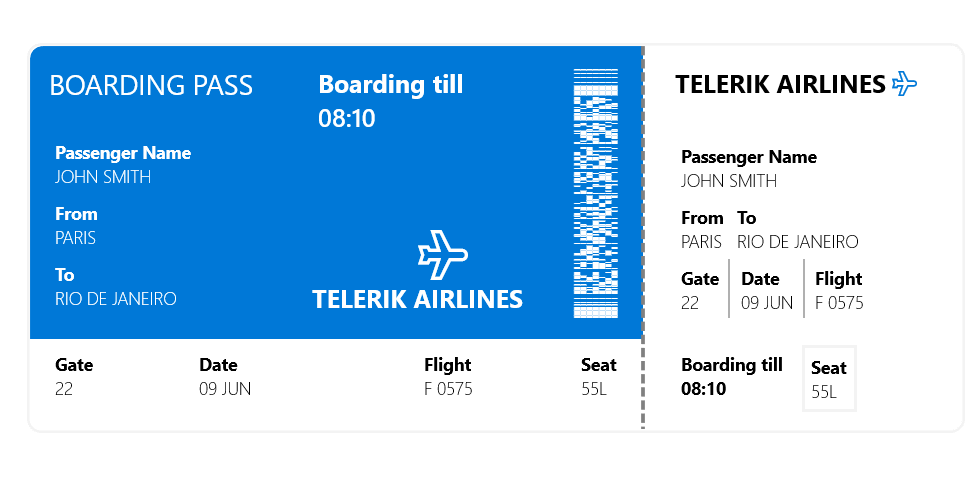
Progress Telerik UI for WinUI v2.2.0 Retail
Create state of the art Windows desktop apps with the best-in-class WinUI controls suite. Brought to you by the creators of Telerik UI for WPF & WinForms.
Feature Rich Controls for Building Powerful WinUI Apps
Unparalleled quality is our top priority - embrace the power of the new WinUI framework and streamline your application development process with highly customizable and feature rich controls.
Fluent-inspired Look & Feel
Want to ensure consistent look and feel alongside a powerful performance? Look no further! The default look and feel of the Telerik UI suite for WinUI is Fluent-inspired and supports the native Windows theming (Light and Dark).
Superior Performance
From the engineering talent that brought you Telerik UI for WPF and WinForms, our WinUI suite is built with performance in mind – every component we ship is optimized for maximum performance with endless customization capabilities.
Build One App for 1+ Billion Windows Devices
The new state-of-the-art Telerik controls for WinUI ship with touch support, enabling you to deploy your application on over 1 billion devices running on Windows 10.
Built-in Accessibility & Localization
The Telerik controls for WinUI come with built-in accessibility functionalities such as Microsoft UI Automation and High Contrast Themes, as well as custom localization support.
Intuitive API & MVVM support
Kick-start your WinUI application development with intuitive API and controls that are fully compatible with MVVM.
UI for WinUI 2.2.0
What's New
NEW
RadCollectionEditor and RadCollectionEditorPicker are editor controls that provide UI for editing collections and their items.
RadCollectionNavigator provides UI for seemless editing and navigation of а given data collection.
RadPropertyGrid provides an easy and versatile approach to processing data objects' properties. Utilizing its autogeneration features and intuitive custom editors capabilities, users would be able either to display data in a way that best fits their needs or modify it with minimal effort.
Provided built-in extension methods (Export/ExportAsync) in RadDataGrid for exporting the data to various formats (.xlsx, .xls, .pdf, .csv) via the RadSpreadProcessing library.
Introduced Print Titles, allowing for specific rows and columns to be repeated on every printed page in SpreadProcesssing.
DocxFormatProvider in WordsProcessing now supports import/export of shapes from/to DOCX file format. Note: Text inside shapes is not yet supported.
WordsProcessing now supports Page Numbering Fields - PAGE, PAGEREF, NUMPAGES, SECTIONPAGES, SECTION.
Common
NEW
Improved the visual appearance of the controls to resemble the new Windows 11 design (only for WinUi for Desktop).
All binaries are now digitally signed with strong key.
FIXED
StackOverflowException when automation peers are created.
Processing Resources failed with error Duplicate Entry when referencing ReportViewer for WinUI and UI for WinUI nuget packages.
DataGrid
NEW
Provided built-in extension methods (Export/ExportAsync) in RadDataGrid for exporting the data to various formats (.xlsx, .xls, .pdf, .csv) via the RadSpreadProcessing library.
Examples
NEW
Update the app to resemble the refreshed Windows 11 look.
PdfProcessing
NEW
Optimized and reduced the exported document size when using the same font on more than one block.
Introduced support for exporting document pages to images.
FIXED
The default ImagePropertiesResolver does not handle the RGB24 pixel format which leads to an exception being thrown.
A signed and exported document does not show the digital signature in the Signature panel.
Hidden fields with pushButton widget become visible when using FlattenFormFields method to flatten fields.
SideDrawer
NEW
Introduced DrawerOpening and DrawerClosing events that occurs when the drawer starts opening/closing.
Implemented new property IsOpen to indicating whether the drawer is opened or closed. The HideDrawer and ShowDrawer now are obsoleted.
SpreadProcessing
NEW
Exposed a method converting hex colors to Telerik.Documents.Media.Color.
Introduced Print Titles, allowing for specific rows and columns to be repeated on every printed page.
SpreadStreamProcessing
NEW
Implemented workbook import.
WordsProcessing
NEW
DocxFormatProvider: Introduced support for importing images defined in AlternateContent tag.
Introduced support for title attribute of the NonVisualDrawingProperties for a shape/image when working with DOCX.
Introduced support for Page Numbering Fields - PAGE, PAGEREF, NUMPAGES, SECTIONPAGES, SECTION.
DocxFormatProvider: Introduced support for import/export of shapes from/to DOCX file format. Note: Text inside shapes is not yet supported.
FIXED
Document containing Group element with no content control inside this part causes InvalidOperationException.
Break elements defined in the same run with other text are imported from DOCX at the end of the run.
Wrong paragraph`s parent when inserting new section between paragraphs.
Image alternate text is not properly exported to DOCX.
ReplaceText with a string containing multiple lines retains the formatting of only the first one.
What's New
NEW
RadCollectionEditor and RadCollectionEditorPicker are editor controls that provide UI for editing collections and their items.
RadCollectionNavigator provides UI for seemless editing and navigation of а given data collection.
RadPropertyGrid provides an easy and versatile approach to processing data objects' properties. Utilizing its autogeneration features and intuitive custom editors capabilities, users would be able either to display data in a way that best fits their needs or modify it with minimal effort.
Provided built-in extension methods (Export/ExportAsync) in RadDataGrid for exporting the data to various formats (.xlsx, .xls, .pdf, .csv) via the RadSpreadProcessing library.
Introduced Print Titles, allowing for specific rows and columns to be repeated on every printed page in SpreadProcesssing.
DocxFormatProvider in WordsProcessing now supports import/export of shapes from/to DOCX file format. Note: Text inside shapes is not yet supported.
WordsProcessing now supports Page Numbering Fields - PAGE, PAGEREF, NUMPAGES, SECTIONPAGES, SECTION.
Common
NEW
Improved the visual appearance of the controls to resemble the new Windows 11 design (only for WinUi for Desktop).
All binaries are now digitally signed with strong key.
FIXED
StackOverflowException when automation peers are created.
Processing Resources failed with error Duplicate Entry when referencing ReportViewer for WinUI and UI for WinUI nuget packages.
DataGrid
NEW
Provided built-in extension methods (Export/ExportAsync) in RadDataGrid for exporting the data to various formats (.xlsx, .xls, .pdf, .csv) via the RadSpreadProcessing library.
Examples
NEW
Update the app to resemble the refreshed Windows 11 look.
PdfProcessing
NEW
Optimized and reduced the exported document size when using the same font on more than one block.
Introduced support for exporting document pages to images.
FIXED
The default ImagePropertiesResolver does not handle the RGB24 pixel format which leads to an exception being thrown.
A signed and exported document does not show the digital signature in the Signature panel.
Hidden fields with pushButton widget become visible when using FlattenFormFields method to flatten fields.
SideDrawer
NEW
Introduced DrawerOpening and DrawerClosing events that occurs when the drawer starts opening/closing.
Implemented new property IsOpen to indicating whether the drawer is opened or closed. The HideDrawer and ShowDrawer now are obsoleted.
SpreadProcessing
NEW
Exposed a method converting hex colors to Telerik.Documents.Media.Color.
Introduced Print Titles, allowing for specific rows and columns to be repeated on every printed page.
SpreadStreamProcessing
NEW
Implemented workbook import.
WordsProcessing
NEW
DocxFormatProvider: Introduced support for importing images defined in AlternateContent tag.
Introduced support for title attribute of the NonVisualDrawingProperties for a shape/image when working with DOCX.
Introduced support for Page Numbering Fields - PAGE, PAGEREF, NUMPAGES, SECTIONPAGES, SECTION.
DocxFormatProvider: Introduced support for import/export of shapes from/to DOCX file format. Note: Text inside shapes is not yet supported.
FIXED
Document containing Group element with no content control inside this part causes InvalidOperationException.
Break elements defined in the same run with other text are imported from DOCX at the end of the run.
Wrong paragraph`s parent when inserting new section between paragraphs.
Image alternate text is not properly exported to DOCX.
ReplaceText with a string containing multiple lines retains the formatting of only the first one.
 Only for V.I.P
Only for V.I.P 
Warning! You are not allowed to view this text.