Start Menu X PRO 6.8 SpaceX Edition Multilingual
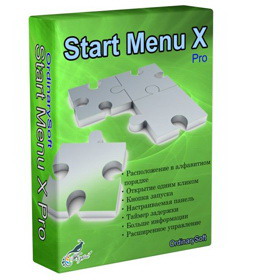
Start Menu X PRO 6.8 SpaceX Edition Multilingual
Start Menu X is an ideal application that will offer users the possibility to customize the default Windows Start Menu. Before creating Start Menu X program, the developer spent a lot of time to understand how a human brain works with visual information. That's why Start Menu 7 is so easy and natural to use for everybody. Here are some key features of "Start Menu X (Start Menu 7)": · The list of menu items is alphabetically sorted, so you can easily find any program or command by its name. Open any location on your PC with a single click. You can create, modify, and reorder items in Start Menu X. So it's easy to create a list of the most used locations, popular directories, and virtual folders to access them with a single click.
There is a special Run button to access seldom used locations without adding them into menu.
Start Menu X has a customizable Power Buttons panel.
With Power Timer feature you can delay any of power management operations.
Benefits of the PRO version:
• Launch programs with one click. Any program can be launched with just one click.
• Menu with tabs will allow you to place more information in a small window size. Any folder or disk can be placed as a separate tab.
 Only for V.I.P
Only for V.I.P 
Warning! You are not allowed to view this text.