Wild Media Server 5.00 x86 / x64 for Windows
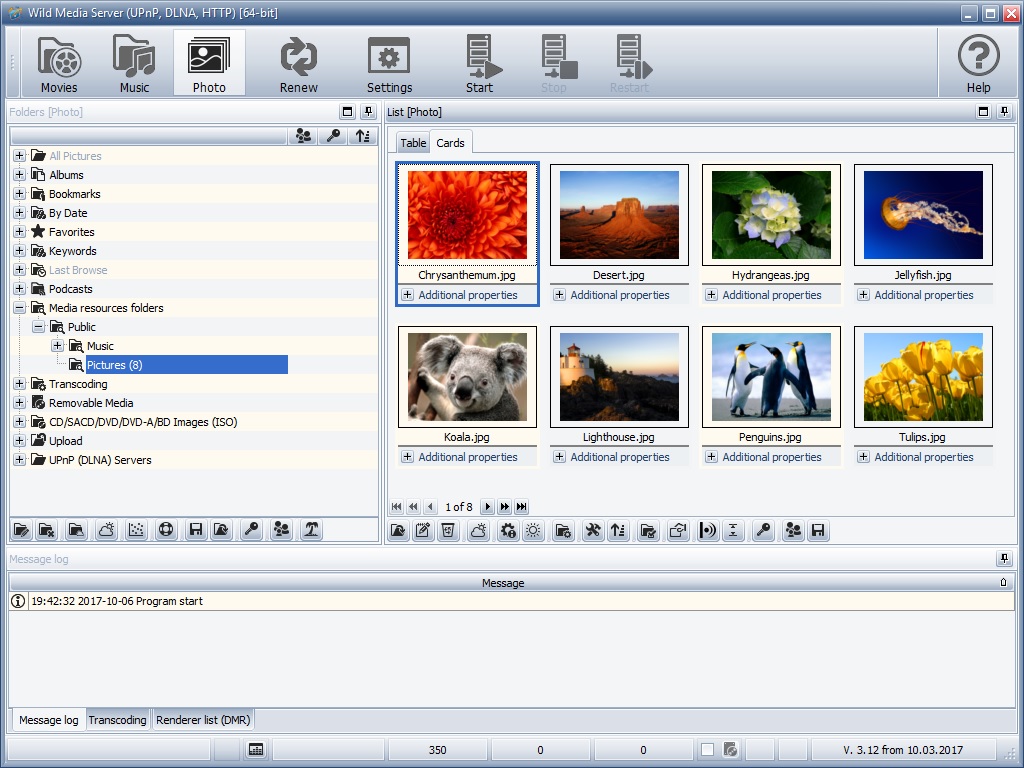
Wild Media Server 5.00 x86 / x64 for Windows
Connect your TV, stereo and digital photoframe to your computer. Many electronic devices carry a DLNA® or UPnP™-certified symbol which means they are capable of being connected on a network and communicating with each other. The Wild Media Server (UPnP, DLNA, HTTP) application provides media resources (photographs, audio and video files) on your computer to other UPnP (DLNA) devices in the home network, for example, Philips TVs with support system Connected Planet, Sony Playstation 3, XBOX 360, mobile devices, PDA devices, Apple TV (AirPlay), Chromecast (Google Cast).
Wild Media Server (UPnP, DLNA, HTTP) - program, which provides media resources (photographs, audio and video files) on your computer to other UPnP (DLNA) devices in the home network, for example, Philips TVs (SimplyShare), Sony TVs , Samsung TVs (AllShare), LG TVs (SmartShare), Toshiba TVs, Sony Playstation 3 (4), XBOX 360 (One), WD TV Live, iPad/iPhone/iPod, Apple TV (AirPlay), Chromecast (Google Cast), mobile and PDA devices.
Software contains a transcoder (FFMPEG) audio and video files, allows you to convert media resources in a format that is supported by the playback device. You can also convert the aspect ratio of video files to a format screen playback device (color additions specified by the user) and to choose audio tracks, subtitles. You can to choose a transcoding from any time position.
Software contains a transcoding profiles for VLC Media Player, you can send streams of Internet radio, Internet TV on your media devices.
Software supports Digital Video Broadcasting (C, S, T), you can send DVB streams from your PC on your media devices.
Software supports DMR (Digital Media Renderer) devices control, mutli-room systems Sony Party Streaming and Yamaha MusicCast, you can use the feature "Play to" to single device and group of devices (multiple devices).
Software supports external and internal subtitles, can impose subtitles (2D and 3D) during the process of transcoding.
Software supports customizing structure of media resources for each device, dynamic folders (the items in the folder are created with a script).
Software supports special video folders Music (Visualization) and Photo (Slideshow).
Software supports scripts to load the data from internet database of movies (IMDb, TheMovieDB, TheTVDB.com included).
Software supports automatic translation system for interface of program, using Microsoft Translator.
Software supports Web-navigation with HTML5 player on devices without DLNA (UPnP) support.
Software supports Digital Media Renderer (DMR) emulation for Airplay and Google Cast devices.
Customizing structure of media resources
Flexible tuning of transcoding media resources (the possibility of transmitting on a media device of all existing media-formats).
Transcoding profile can be selected for the file, type of files, depending on the parameters encoding video or audio.
Individual settings of media devices
Software supports DMR (Digital Media Renderer) devices control and Sony Party Streaming control, you can use the feature "Play to" to single device and group of devices (multiple devices).
Software supports external and internal subtitles, can impose subtitles (2D and 3D) during the process of transcoding.
Pre-transcoding
Scripts to load the data from internet database of movies (IMDB, TheMovieDB, TheTVDB.com included)
Scripts processing base of media resources (Pre-transcoding, Save/Load metadata, Create Artist Index included)
Scripts handle events with media resources ("After reading of properties", "After addition of media resource at scanning", "After the beginning of playback", "After end of playback")
Support CD/DVD/BD Images
Support Digital Video Broadcasting (C, S, T)
Support Internet Television and Radio
Video
3gp, asf, avi, divx, evo, flv, m2ts, m4v, mkv, mov, mp4, mpeg, mpg, mts, ogm, rmvb, smpg, tp, ts, vdr, vob, wmv, wtv, xvid
Audio
ac3, amr, ape, awb, dts, flac, m4a, mka, mp1, mp2, mp3, mpa, mpc, opus, ogg, s16be, smp3, wav, wma, wv
Image
avif, bmp, bw, cel, cut, dib, eps, fax, gif, heic, heif, icb, jpg, pbm, pcc, pcd, pcx, pdd, pgm, pic, png, ppm, psd, psp, rgb, rgba, rla, rle, rpf, scr, sgi, tga, tif, tiff, vda, vst, win
Raw-Photo
arw, bay, cr2, crw, dcr, dng, erf, kdc, mrw, nef, orf, pef, ptx, raf, sr2, srf, x3f
Archives
7z, bz2, cbr, cbt, cbz, gz, rar, tar, tbz, tgz, zip
Playlists
asx, pls, m3u, m3u8, url, wax, wpl, wvx, xspf
Online protocols
bittorrent, http, https, mms, rtmp, rtmpe, rtmps, rtmpt, rtp, rtsp, tcp, udp
Default types
D-Link, Mobile device, Philips TV, Samsung TV, Sony Playstation 3, Sony TV, WD TV Live HD Media Player, XBOX 360
Customizing
DLNA features (version, profiles, positioning)
Navigation modes
Thumbnails (size, start time)
Transfer data buffer size
Customizing file types (mime-type, dlna-profile, transcoding profile, additional verification support files by device)
Customizing structure of media resources
Photo autorotate
Transcoding settings (file format, video codec, video bitrate, frame rate, audio codec, audio bitrate, audio channels, frame size, border of frame, padding, transcoding profile by default)
Subtitles settings (font name, font size, font color, border size, border color, background color, back ground transparent level)
Video (output)
File Format: MPEG-PS, MREG-TS, ASF (Windows Media Format), FLV, MKV, WEBM, HLS (HTTP Live Streaming), HDS (HTTP Dynamic Streaming), ISMC (Smooth Streaming), DASH (Dynamic Adaptive Streaming), OGG, AVI, RTSP (Real Time Streaming Protocol)
Video Codecs: MPEG2, WMV, MPEG4, X264, MPEG1, FLV, HEVC, VP8, VP9, THEORA (customizing bitrate)
Audio Codecs: AC3, AAC, MP2, MP3, WMA, LPCM, VORBIS, OPUS (customizing bitrate)
Transcoders:
FFMPEG (http://www.ffmpeg.org)
MEncoder (http://www.mplayerhq.hu)
MPLEX (http://mjpeg.sourceforge.net)
TSMuxer (http://www.videohelp.com/software/tsMuxeR)
VLC (http://www.videolan.org)
Direct Show filters
(http://en.wikipedia.org/wiki/Direct_Show)
Settings via navigation
Choice of audio track, subtitles, transcoding profile, deinterlace, original audio, audio delay, original video, subtitles bottom offset, frame rate
Selecting playback from any position on the time (intervals 1, 5, 10, 15, 20, 30 minutes)
Audio (output)
MP3, WAV, LPCM, WMA, FLAC, OPUS, AAC, MPG (customizing bitrate)
Transcoders:
FFMPEG (http://www.ffmpeg.org)
FLAC (http://flac.sourceforge.net)
SOX (http://sox.sourceforge.net)
MAC (http://www.monkeysaudio.com)
WVUNPACK (http://www.wavpack.com)
VLC (http://www.videolan.org)
Image (output)
JPEG
Transcoders:
FFMPEG (http://www.ffmpeg.org)
ImageMagick
(http://www.imagemagick.org/script/index.php)
Movies
All Movies, Collections, Favourites, Actors, Directors, Genres, Producers, Watch Folders, Transcoding, Removable Media, CD/DVD/BD Images (ISO), Internet-television, Podcasts, Digital Video Broadcasting (DVB)
Music
All Music, Artists, Albums, Genres, Playlists, Favourites, Watch Folders, Transcoding, Removable Media, CD/DVD/BD Images (ISO), Internet-radio, Podcasts, Digital Video Broadcasting (DVB)
Photo
All Pictures, Albums, By Date, Favorites, Watch Folders, Transcoding, Removable Media, CD/DVD/BD Images (ISO)
Service
Media Database (Scanning folders, Refresh info, Enter password) Media Device (Device Type, Device Settings) Media Server (Restart Server, Stop Server, Quit Server, Shutdown Computer, Suspend Computer )
My Computer
Local drives, network drives, removable drives
Adding/ Editing/Deleting/Hiding folders, restricted access by password or choice of allowed devices, creating items in a folder with a script dynamically or through processing of media resources, customizing thumbnails of folders.
Modes
Always use a file name as name of media resource
Creating folders DVD-structure for DVD-directories
Exclude empty folders in navigation
For movies navigation from Transcoding
Grouping in folder “Watch Folders”, if number of items more N
Include in title of media resource its order number
Include in title of music media resource track number
Skipping intermediate folder (containing one folder)
Base
FFMPEG
Additional
System file properties
MediaInfo file properties (http://mediainfo.sourceforge.net)
Settings via navigation
Table columns Video
Title, File Path, Genre, Year, File Size, Duration, Frame rate, Dimensions, Video Bitrate, Video codec, Audio codec, Audio bitrate, Audio channels, Audio Sample Rate, Audio stream list, Actor, Director, Producer, Comments, Transcoding profile, Subtitle list, Subtitle language, Create date, File Date, File Format, Program ID, Restricted access
Track list: Type, Description, Codec, Bitrate, Language, File Path, Stream identifier, Frame rate, Frame size, Aspect ratio, Sample rate, Channels
Audio
Title, Artist, Album, Track No, Duration, Genre, Composer, Conductor, Audio Codec, Audio Bitrate, Channels, Sample Rate, Year, File Path, File Size, Comments, File Date, Transcoding Profile, Restricted Access
Photo
Title, Thumbnail, Format, Dimensions, Album, File Size, File Path, Create Date, Comments, File Date, Transcoding profile, Restricted access
Card rows Video
Thumbnail, Title, Description, Director, Actors, Release Date
Photo
Thumbnail, Title, Format, Dimensions, Album, Create date, File Size, Path