TFrameStand component (FMX) Full Source
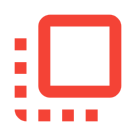
TFrameStand component (FMX) Full Source
TFrameStand #TFrameStand component (FMX) Easily use TFrame(s) in your FireMonkey (FMX) applications to gain visual consistency though the whole user experience and easily add modern looking elements like effects and transitions.
All code and demos tested on Delphi XE8 and Delphi 10.2 Tokyo.
##Installation - GetIt! TFrameStand is now available on GetIt (Embarcadero's Package Manager)
Current version on GetIt: 1.3
##Installation - Manual
Compile “packages\FrameStandPackage.dproj”
Install “FrameStandPackage.bpl” package (please select a package specific for your version, when available)
Add “source\” library path for Delphi (repeat for each platform you need)
Installing manually you get the latest updates (beware! :-) )
##Main functionalities
Show any TFrame (manually or while doing a background task)
Add a common visual layer between the TFrame and its parent (either a TForm or any TControl)
Add animations and effects to provide a modern looking UI
Share CommonActions through different UI combinations
##Get started
Have a look at my blog posts about TFrameStand
My CodeRage X session (50 min video covering all the basic functionalities)
##Demo projects
wait: a wait splashscreen with running animation and opacity. Can be show on the top of a whole form or a single FMX control. Runs a task on a background thread and keeps UI responsive.
lightbox: achieves the popular lightbox effect to show different kind of content (pictures, text, data) using a consistent UI. Also provides an example of CommonActions use (the Close button) and provides fade-in animation of content
material_button: a simple example to overlay a button on the form or any other control, with sliding animations.
ViewAndDialogs: some Material Design-like transition to show a view (employee's details) and a dialog (rate a picture).
PictureWall: show pictures in a TFlowLayout with a fading in transition
ButtonSet: mimics Android's Camera toolbuttons laying over your content.
EditHelper: adds easy to customize buttons or controls to any TEdit.
Download from here:
Click Here