FM UI Plus from DelphiStyles.com
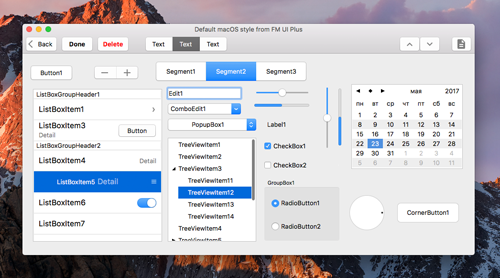
FM UI Plus from DelphiStyles.com
FM UI Plus - product, which includes patch installer for RAD Studio to improve default UI for FireMonkey applications.
Now it comes as Bonus with "All Styles LifeTime Subscription" and "FMX Styles LifeTime Subscription"!
At this moment it includes improvements for Windows and macOS platforms:
new default HQ style for macOS from delphistyles.com, which includes graphics with all specifics of "Sierra" and "High Sierra" at this moment
new focused frame around controls on macOS, which looks as native
new toolbar style, which can be merged with window caption to get more native look and feel on macOS
fixes of text drawing on macOS and Windows systems
fixes of TCalendar, TGrid drawing on Windows and macOS
more all possible fixes and improvements for different platforms in the future
quickly implementation of UI changes for different platforms in the future
easy to Enable / Disable "FM UI Plus" for your application (just call project popup menu and select one item)
How to Install and Use
1. Run fmuiplus.exe to install FM UI Plus (IDE must be closed).
2. Call project popup menu and select "Enable FM UI Plus" item to enable "FM UI Plus" for your project.
To disable it, call again project popup menu and select "Disable FM UI Plus".
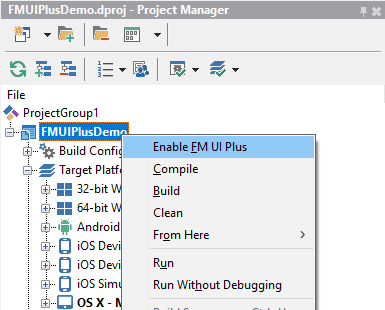
 Only for V.I.P
Only for V.I.P 
Warning! You are not allowed to view this text.