DevExpress VCL 19.1.2 Full Source with DxAutoInstaller 2.2.2
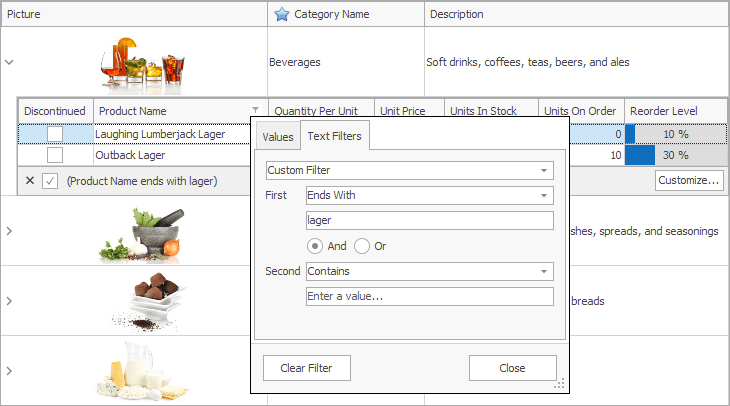
DevExpress VCL 19.1.2 Full Source with DxAutoInstaller 2.2.2
Deliver the solutions your customers expect today and leverage your existing VCL skillset to build next generation applications for tomorrow. The DevExpress VCL product line allows you to create applications that emulate the touch-first experience that lies at the heart of Windows 8, without abandoning your existing VCL investments. Whether you need to create a tile based modern UI application for Vista, Windows 7 and 8, or need to quickly convert an existing application so that it’s touch-first for Microsoft Surface, the DevExpress VCL Subscription will help you take your business solutions forward so you can deliver new, immersive experiences to delight your users.
VCL for superior performance.
No sacrifices. No exceptions.
At DevExpress, we understand that the VCL components you rely upon must be both beautiful and feature-rich and be built for speed and performance regardless of data complexity or size. Components must be reliable and well tested so that mission critical applications behave as expected, each and every time.
DevExpress VCL controls are powered by a patent-pending server-side data processing engine so that regardless of dataset size, users can shape and analyze information at lightning speeds, without sacrificing features or capabilities.
As a result of this tireless commitment to performance, reliability and technological innovation, you can confidently build data-centric applications that amaze, be it financial trading applications using real-time feeds or information driven enterprise-grade business intelligence solutions.
VCL for rich UI experiences.
Designed for elegance and flexibility.
With over 210 optimized components and libraries, the DevExpress VCL Subscription helps you deliver compelling, easy-to-use business solutions fast. Emulate the look, feel and capabilities of Microsoft Office or replicate the dock based UI of Visual Studio or Adobe Photoshop and take your Delphi and C++Builder applications to an entirely new level with familiar features end-users have come to rely upon. It's everything you need to build your best in one integrated suite.
And because technology never stands still, DevExpress continues to release innovative, high-impact components for the VCL such as the Wizard Control and the Zoom Track Bar, allowing your UI to easily evolve without abandoning your existing codebase or the proven VCL platform.
VCL for you and your team.
Unmatched quality, productivity and support.
At DevExpress, we understand that the demands placed upon you have never been greater. Your deadlines are real and you don’t have time to waste. The tools you invest in must be easy-to-use, they must be of impeccable quality and must be backed by a team of dedicated professionals who embrace your needs and strive to be a part of your extended team.
The most powerful
VCL Data Grid
The most popular data grid for the VCL platform is only available from DevExpress. From standard two-dimensional tables to runtime grouping and column customization; from master/detail relationships, to card views; from integrated themes to unbound mode... The DevExpress VCL Grid Suite is the industry standard, without equal in the marketplace.
The easy-to-use
VCL Reporting tool
Render and print your UI without writing a single line of code and deliver a nearly unlimited set of reports without using a banded report designer.
The DevExpress Printing System has been designed to accurately reproduce the contents of UI controls such as the DevExpress Grid, Pivot Grid and Scheduler. Your end-users can manipulate the controls visually, filter for desired information as needed and instantly print or export the contents of the visual control. Simply said, the ExpressPrinting System reduces the need to manually generate banded reports saving you both time and money.
The most flexible
VCL Analytics tools
Unleash the power of information and elegantly present it to your end-users with the high powered data-mining, and multi-dimensional data analysis controls by DevExpress. DevExpress gives you the means with which to meet and exceed the demands of your most demanding enterprise clients, today.
The richest collection of
VCL Data Editors
From masked data input and built-in data validation, to HTML formatting, the VCL Data Editors Library offers unmatched data editing options whether used for standalone data editing or as cell editors in container controls like the DevExpress VCL Data Grid.
Stunning and Informative
The DevExpress VCL Gauge Control provides numerous gauge shapes with a rich set of layout and appearance options so you can deliver stunning dashboards in the shortest possible time. Mix and match gauges to create reusable widgets and dashboards. These can be as simple as utility gauges and testers or as complex as multi-sensor control panels.
Built-in Style Collection
The VCL Gauge Control provides 16 built-in styles that allow you to change how a control looks with just a single mouse click.
New UI Adorner Manager
The VCL UI Adorner Manager is designed to display interactive objects and apply visual effects to better communicate the state of your application to end-users. It allows you to paint badges on top of all other UI elements and create guides to highlight specific UI elements using a translucent layered window.
VCL Controls v19.1
Right-To-Left Support
This release adds Right-to-Left (RTL) support to the following DevExpress VCL components:
Toolbars, Menus, and Ribbon Control
Pivot Grid Control
Vertical Grid Control
Wizard Control
We plan to extend this list in future releases.
VCL Right-To-Left Support, DevExpress
To enable RTL text in your application, switch its BiDiMode property to bdRightToLeft.
Filtering UI
Excel-inspired Filtering
v19.1 introduces new Microsoft Excel-inspired column/row filter dropdowns for our Grid, TreeList, and Vertical Grid controls.
New filter dropdowns provide two tabs:
The first tab allows users to select from among all available cell values.
The second tab allows users to create a filter expression using filter operators (Equals, Between, Contains, etc.)
VCL Grid, TreeList, and Vertical Grid Controls - Excel-inspired Filter Dropdown, DevExpress
Use the dxDefaultFilterPopupWindowMode global constant in the source code to make the new filtering UI active for all Grid, TreeList, and Vertical Grid controls.
Filter Box Support
Much like the VCL Grid Control, our TreeList and Vertical Grid controls now provide the Filter Box to allow end-users to customize, temporarily disable, and reapply recently used filter criteria.
VCL TreeList and Vertical Grid Controls - Filter Box, DevExpress
Enhanced SVG Rendering
SVG images are rendered two times faster when compared to previous versions.
Image data is loaded and parsed about ten times faster when compared to previous versions.
We've introduced a dxSVGRenderQuality global variable to let you choose a preferable quality-to-performance ratio.
Ribbon and Toolbars
Office 2019 Style
The DevExpress VCL Ribbon Control now ships with a Ribbon style that replicates the look & feel of the latest Microsoft Office version. This style includes new tab styles and animation effects.
VCL Ribbon and Toolbars - Ribbon Office 2019 Style, DevExpress
We've also added IDE templates to make it easy to create Office 2019 Ribbon style applications and Ribbon forms from scratch.
Performance Enhancements
Our optimized painting mechanism makes the Ribbon/Toolbar UI more responsive – it's two to three times faster than in previous versions.
Miscellaneous Enhancements
Ribbon Backstage View galleries can now display KeyTips for their elements: groups, items, and item pins.
VCL Ribbon and Toolbars - Ribbon Backstage View Gallery KeyTips, DevExpress
The editor located on the Search Toolbar can optionally display a command's location. It includes the names of the tab, group, and submenu items an end-user has to click to navigate to the command. We've also added an option that enables recursive search for commands in submenus.
VCL Ribbon and Toolbars - Search Toolbar Navigation Paths, DevExpress
Two new events (OnBeforeMerge and OnAfterMerge) allow you to respond to toolbar merge operations.
Flow Chart
v19.1 adds the following enhancements:
30+ new shapes and the ability to load custom shapes from an XML file or stream.
20+ new connection arrow styles and 5 predefined connection arrow sizes.
Ability to apply the layered (Sugiyama) algorithm-based layout. This algorithm minimizes the number of connector crossings and evenly spreads out the shapes.
Shape transformation support. End-users can transform shapes by dragging yellow handles.
Ability to custom paint any advanced shape.
Flow Chart designer: Alignment guides and size arrows make it easier to rearrange and resize chart elements.
Flow Chart designer: A new pane for quick access to chart element properties.
Skins Library
New SVG Office 2019 Colorful Skin
This release ships with a new vector-based skin and associated color palettes - Office 2019 Colorful.
VCL Skins Library - Office 2019 Colorful Skin, DevExpress
VCL Skins Library - Office 2019 Colorful Skin - Plum Palette, DevExpress
Spreadsheet
API Enhancements
Our new API allows you to:
Evaluate any formula expressions, not only those stored in a document (the EvaluateExpression function).
Pass cell ranges in the A1 reference style as string parameters to any cell management method.
Track visibility changes of cell comments and prevent their display (the OnCommentShow and OnCommentHide events).
Quickly reset a cell, row, or column to its default style (the IsDefault property).
Read/write the rich text formatted content directly from/to a cell (the GetAsRTF and SetAsRTF functions).
Pivot Grid
Miscellaneous Enhancements
A new field option automatically expands group values and keeps them expanded (the AlwaysExpanded property).
You can now apply the Min and Max summary functions to date-time or string data fields.
A new event (OnGetCellHint) allows you to customize hints displayed for data cells, field values, and field headers, or suppress them.
The HitTest property now provides a flag to identify total cells (the HitAtTotalCell property).
PDF Viewer
Attachments
We've extended the Navigation pane with a panel that allows end-users to open and/or save attachments embedded in a document.
VCL PDF Viewer - Attachments Panel, DevExpress
Text Markup Annotations
The PDF Viewer now displays markup annotations based on embedded appearance streams.
VCL PDF Viewer - Text Markup Annotations, DevExpress
Layout Control
Miscellaneous Enhancements
End-users can now collapse/expand splitter items to temporarily hide a part of a layout with a mouse click or drag and drop.
Splitter items now provide an event (OnCanResize) that allows you to dynamically control size operations.
Design-Time Enhancements
With this release, we've replaced all our Ribbon-based application/form IDE template items with two items that allow you to select a Ribbon style for a new application/form and preview it instantly.
Right-To-Left Support
This release adds Right-to-Left (RTL) support to the following DevExpress VCL components:
Toolbars, Menus, and Ribbon Control
Pivot Grid Control
Vertical Grid Control
Wizard Control
We plan to extend this list in future releases.
VCL Right-To-Left Support, DevExpress
To enable RTL text in your application, switch its BiDiMode property to bdRightToLeft.
Filtering UI
Excel-inspired Filtering
v19.1 introduces new Microsoft Excel-inspired column/row filter dropdowns for our Grid, TreeList, and Vertical Grid controls.
New filter dropdowns provide two tabs:
The first tab allows users to select from among all available cell values.
The second tab allows users to create a filter expression using filter operators (Equals, Between, Contains, etc.)
VCL Grid, TreeList, and Vertical Grid Controls - Excel-inspired Filter Dropdown, DevExpress
Use the dxDefaultFilterPopupWindowMode global constant in the source code to make the new filtering UI active for all Grid, TreeList, and Vertical Grid controls.
Filter Box Support
Much like the VCL Grid Control, our TreeList and Vertical Grid controls now provide the Filter Box to allow end-users to customize, temporarily disable, and reapply recently used filter criteria.
VCL TreeList and Vertical Grid Controls - Filter Box, DevExpress
Enhanced SVG Rendering
SVG images are rendered two times faster when compared to previous versions.
Image data is loaded and parsed about ten times faster when compared to previous versions.
We've introduced a dxSVGRenderQuality global variable to let you choose a preferable quality-to-performance ratio.
Ribbon and Toolbars
Office 2019 Style
The DevExpress VCL Ribbon Control now ships with a Ribbon style that replicates the look & feel of the latest Microsoft Office version. This style includes new tab styles and animation effects.
VCL Ribbon and Toolbars - Ribbon Office 2019 Style, DevExpress
We've also added IDE templates to make it easy to create Office 2019 Ribbon style applications and Ribbon forms from scratch.
Performance Enhancements
Our optimized painting mechanism makes the Ribbon/Toolbar UI more responsive – it's two to three times faster than in previous versions.
Miscellaneous Enhancements
Ribbon Backstage View galleries can now display KeyTips for their elements: groups, items, and item pins.
VCL Ribbon and Toolbars - Ribbon Backstage View Gallery KeyTips, DevExpress
The editor located on the Search Toolbar can optionally display a command's location. It includes the names of the tab, group, and submenu items an end-user has to click to navigate to the command. We've also added an option that enables recursive search for commands in submenus.
VCL Ribbon and Toolbars - Search Toolbar Navigation Paths, DevExpress
Two new events (OnBeforeMerge and OnAfterMerge) allow you to respond to toolbar merge operations.
Flow Chart
v19.1 adds the following enhancements:
30+ new shapes and the ability to load custom shapes from an XML file or stream.
20+ new connection arrow styles and 5 predefined connection arrow sizes.
Ability to apply the layered (Sugiyama) algorithm-based layout. This algorithm minimizes the number of connector crossings and evenly spreads out the shapes.
Shape transformation support. End-users can transform shapes by dragging yellow handles.
Ability to custom paint any advanced shape.
Flow Chart designer: Alignment guides and size arrows make it easier to rearrange and resize chart elements.
Flow Chart designer: A new pane for quick access to chart element properties.
Skins Library
New SVG Office 2019 Colorful Skin
This release ships with a new vector-based skin and associated color palettes - Office 2019 Colorful.
VCL Skins Library - Office 2019 Colorful Skin, DevExpress
VCL Skins Library - Office 2019 Colorful Skin - Plum Palette, DevExpress
Spreadsheet
API Enhancements
Our new API allows you to:
Evaluate any formula expressions, not only those stored in a document (the EvaluateExpression function).
Pass cell ranges in the A1 reference style as string parameters to any cell management method.
Track visibility changes of cell comments and prevent their display (the OnCommentShow and OnCommentHide events).
Quickly reset a cell, row, or column to its default style (the IsDefault property).
Read/write the rich text formatted content directly from/to a cell (the GetAsRTF and SetAsRTF functions).
Pivot Grid
Miscellaneous Enhancements
A new field option automatically expands group values and keeps them expanded (the AlwaysExpanded property).
You can now apply the Min and Max summary functions to date-time or string data fields.
A new event (OnGetCellHint) allows you to customize hints displayed for data cells, field values, and field headers, or suppress them.
The HitTest property now provides a flag to identify total cells (the HitAtTotalCell property).
PDF Viewer
Attachments
We've extended the Navigation pane with a panel that allows end-users to open and/or save attachments embedded in a document.
VCL PDF Viewer - Attachments Panel, DevExpress
Text Markup Annotations
The PDF Viewer now displays markup annotations based on embedded appearance streams.
VCL PDF Viewer - Text Markup Annotations, DevExpress
Layout Control
Miscellaneous Enhancements
End-users can now collapse/expand splitter items to temporarily hide a part of a layout with a mouse click or drag and drop.
Splitter items now provide an event (OnCanResize) that allows you to dynamically control size operations.
Design-Time Enhancements
With this release, we've replaced all our Ribbon-based application/form IDE template items with two items that allow you to select a Ribbon style for a new application/form and preview it instantly.
 Only for V.I.P
Only for V.I.P 
Warning! You are not allowed to view this text.