SVGMagic v1.005 for Delphi XE2 - 10.3 Rio
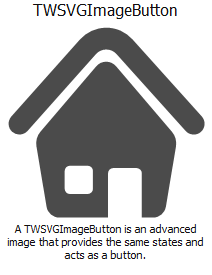
SVGMagic v1.005 for Delphi XE2 - 10.3 Rio
SVGMagic adds support for SVG and animated SVG graphics files to Embarcadero® RAD Studio Delphi® and C++ builder® Visual Component Library (VCL).
Why use SVGMagic?
Integrates with native IDE components
Once installed, any SVG image can be displayed using the native IDE components just as with the bitmap-based formats (.bmp, png, .jpg,…). All components using TGraphic support SVGs, among which: TImage, TPicture, TCanvas.
Superior image quality
Always get the best image quality whatever the dimensions / resolution. You don’t need to edit the image if it needs to be resized.
High DPI aware
When an SVG is used to display an image, its quality does not change, even when the image is stretched. This feature offers a certain advantage when the application has to support the high dpi, because the resizing of the images naturally accompanies the interface.
Transparent
SVGs fully support transparency. No more anti-aliasing issues experienced with bitmap based images.
Smaller size
SVGs are incredibly smaller than bitmap based images, even when compressed. Furthermore SVGs also support compression.
Widely available
SVGs are widely used for internet graphics, and several well known and powerful creation tools are available, like Inkscape or Adobe® Illustrator. In addition, you don’t need to create all SVGs yourself as there are plenty of vector image libraries available online.
Expandable
SVGs can easily be expanded to other components such as buttons, checkboxes, radiobuttons, popupmenus and many more.
Proven track record
SVGMagic is used on a daily base in commercial software like CopyTrans.
Flexible
The SVG standard allows to obtain spectacular effects including animations, then to change them completely without modifying one line of code.
Components
TWSVGGraphic component adds native TPicture, TImage, TCanvas SVG support
TWSVGImageList DPI aware SVG image list
TWSVGCheckBoxStyle to style any check box
TWSVGRadioButtonStyle to style any radio button
 Only for V.I.P
Only for V.I.P 
Warning! You are not allowed to view this text.