TMS VCL UI Pack 10.4.5.1 for RAD Studio 2010
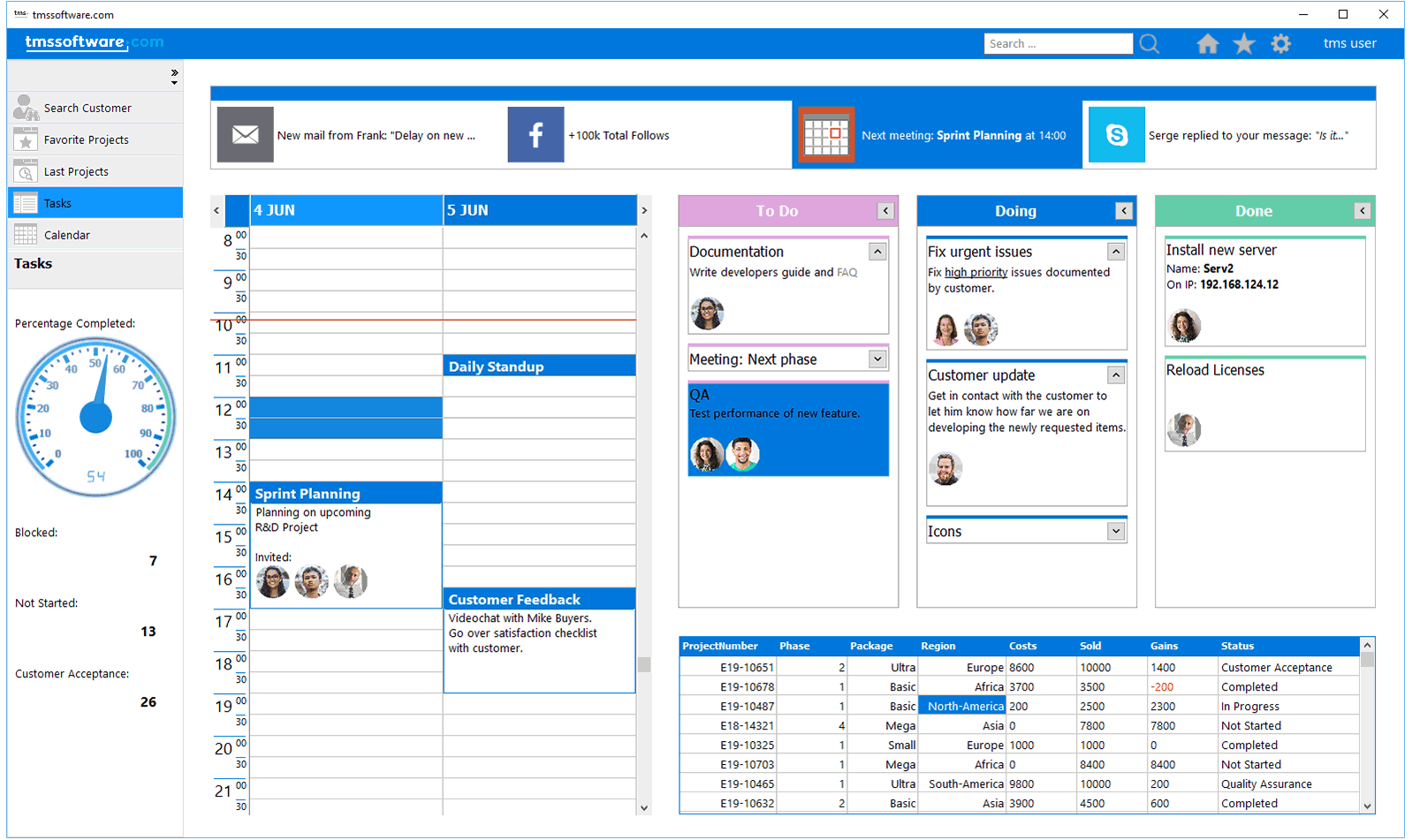
TMS VCL UI Pack 10.4.5.1 for RAD Studio 2010
Create modern-looking & feature-rich Windows applications faster with well over 600 components in one money and time saving bundle for Delphi & C++Builder.
The grids feature flexible printing
Through properties you can have:
Page number, date, time, title in footer or header.
Different header & footer font.
Use cell font and color from display or different print font control.
Automatically splits columns over multiple pages if needed.
Print selected regions from the grid.
Set margins, print centered.
Use repeated fixedrows and fixedcolumns for multiple page output.
Automatic fit to page.
See before you print with preview.
Specify borders of each cell for printing.
Additional custom printing.
Wordwrapped, rich text, HTML formatted text printing.
HTML formatted print titles.
Feature-rich display capabilities
Set text alignment to Left, Justify, Right for each cell.
Each cell can have different font & background color.
Select from singleline, multiple line to automatic wordwrap.
Show URLs as real clickable URLs.
Draw ellipsis when text doesn't fit column.
Hidden columns.
Wallpaper.
Rich text cells
HTML formatted cells
Easy & fine navigation control
Automatically advance to next cell.
Single key insert and delete rows.
Automatic cells cut and paste.
Masked edits with autoadvance.
Immediate caret positioning on mouseclick.
Automatic sorting when column headers are clicked with several sort methods and customizations.
Cell search functions.
Cell editing disable capability.
Different hints for each cell.
Incremental key lookup.
Dynamic scroll hinting.
Easy & intelligent clipboard functions with auto fill and auto expand ranges & rich text aware.
Enhanced row and column moving with position indicators.
Automatic skip over fixed and read-only cells.
Feature-rich inplace editors and open for custom editors
Have your choice of edit controls:
Normal left or right aligned edit controls.
Masked edit controls with automatic cell advancement.
Checkboxes, comboboxes, cell data bound checkboxes.
Datetimepicker, timepicker, datetimepicker with up/down.
Edit control with ellipsis button.
Comboboxes and edit controls with auto-lookup and auto history.
Integer, float, time, date, spinedit control.
Button control.
Radio button control.
Use another custom editor.
Expand/contract node controls.
Rich text inplace editing.
Flexible & fast import/export capabilities
Save to file, load from file.
Save to CSV, append to CSV, load from CSV, insert from CSV.
Save to XLS, XLS sheets, load from XLS, XLS sheets. (native support, without the need to have Excel installed)
Save to rich text RTF files (native support, without the need to have Word installed)
Save to streams, load from streams.
Save to HTML with color, alignment and font markup.
Save to ASCII files, append to ASCII files, load from formatted ASCII files.
Save to XML files, load from XML files
Save to Word DOC files.
Save to PDF files.
Load from MDB tables.
Support for various graphics types in cells
Add images to your cells:
Control positioning of image on top, bottom, right, left ...
Add icons, bitmaps, imagelist items and data dependent images.
Rotated text.
Multi image cells.
TPicture, TFilePicture objects opening support for all kinds of graphic formats.
Progress bar.
Button.
Comment indicator.
Interfaced graphics to show any kind of custom graphics.
TAdvGridFindDialog
Find dialog for TAdvStringGrid. Easy to use full featured find dialog for TAdvStringGrid. Easy to use: drop the component on the form, connect the grid and call the Execute method.
TAdvGridReplaceDialog
Find & replace dialog for TAdvStringGrid.
TAdvPreviewDialog
Dialog to perform a quick preview of grid printout
TAdvPrintSettingsDialog
Dialog to configure the print settings of grids
TAdvGridImportDialog
Excel-like wizard dialog for importing CSV files
TDBAdvGrid
DB-aware version of TAdvStringGrid.
Can be connected to any dataset via a Datasource & Columns property where the DataField can be used to set the field for each column.
Allows DB-aware mini HTML formatting to combine multiple formatted datafields per cell.
Can display BLOB memo fields and picture fields.
Allows to export data to various file formats including CSV, HTML, RTF, XLS (native, without using Excel)
TAdvGridWorkbook
Multisheet version of TAdvStringGrid
The TAdvGridWorkbook is a component that facilitates working with multiple grids simultanously (through sheets) but keeps a centralized single access to the grids properties and events. With this centralized approach, it is sufficient to write one event handler that will be used for all sheets in the workbook or set one property shared by all sheets in the workbook.
TAdvGridFilterPanel, TAdvGridFilterDialog
Easy visual entry of filter conditions for the TMS grids
Panel version for use on existing forms or version in dialog style
Smart detection of column data type to enter filter values as text, numbers, checkbox, date, time
Highly customizable appearance and fully translatable UI
TAdvDBFilterPanel, TAdvDBFilterDialog
Easy visual entry of filter conditions for the datasets (TTable or TQuery type datasets)
Panel version for use on existing forms or version in dialog style
Uses dataset field types to control filter operation and value entry as text, numbers, boolean, date, time
Highly customizable appearance and fully translatable UI
Since we launched TMS Component Pack back in 1998, it has been our flagship product for user interface controls for VCL based Windows application development with Delphi & C++Builder. In the past 21 years, a lot happened. Unicode support was introduced, Win64 support added and more recently, VCL got support for (per monitor) high DPI and VCL Styles (including extra VCL styles from the DelphiStyles company). Embarcadero started offering in 2011 the FMX framework for cross platform development for which we meanwhile also developed a large number of cross platform user interface components and it became crucial to differentiate products by technology, like TMS FMX components, TMS FNC components, ... and more recently also TMS WEB components...
After 21 years, we thought it was time to better align the VCL user interface components with our other product ranges and naming convention and therefore proudly introduce its successor product TMS VCL UI Pack v10.0. But there is much more to it than a name change for aligning it with other product lines. Internally we also completely moved the TMS Component Pack to a new build process that was already in use for our cross-platform FMX & FNC products.
The benefits are:
Moved to a new build & installer generation process allowing more frequent releases, faster rollout of improvements and fixes and also beta builds
Builds of full trial versions for all supported Delphi & C++Builder versions
In short term we will also submit a version for GetIt to facilitate download & install from the IDE itself
Faster migration & support to upcoming new Delphi & C++Builder versions
Better install/uninstall experience
Consistent & clear product naming
Focus on improvements for high DPI and VCL styles support across the entire TMS VCL UI Pack components
New components: Kanban board UI VCL control and TableView UI VCL control
Updated PDF generation library with new features
Keep components backwards compatible with TMS Component Pack v9.x components
What does it practically mean?
Let there be no misunderstanding. We paid the utmost importance to make the step for you as easy as possible while moving the TMS Component Pack to our new build platform. Normally, it should be as simple as uninstalling TMS Component Pack + download and install TMS VCL UI Pack and recompile your applications with the new version. Some notes though:
If you use runtime packages, you will need to change the package name dependencies
If you use TAdvTreeView, we moved this component from using TCanvas to TAdvGraphics. When opening form files using TAdvTreeView, ignore possible property errors, save the form file and recompile.
If you use C++Builder, you will need to change the linked library name references in your project
We have summed up these steps in detail in a file migrate.txt that is included in the TMS VCL UI Pack install folder.
Moving to TMS VCL UI Pack
TMS VCL UI Pack v10.0 is the new product name for TMS Component Pack v10.0. This means all users entitled to get TMS Component Pack v10.0 automatically receive TMS VCL UI Pack v10.0. Also, users with an active subscription to TMS ALL-ACCESS, TMS VCL Subscription or TMS Component Studio receive TMS VCL UI Pack v10.0 automatically.
For your convenience, for a while we will simultaneously keep offering access to TMS Component Pack v9.x. So, users with an active TMS Component Pack license will get both TMS Component Pack v9.x and TMS VCL UI Pack v10.x and users purchasing a TMS VCL UI Pack license or upgrading to TMS VCL UI Pack will also still get access to TMS Component Pack v9.x. Of course, as it concerns mostly the same components, these cannot be simultaneously installed in the IDE. But if, for one of the reasons above, a migration would require some work on your side to change package name references for example, you can freely chose when to plan this change and continue to use TMS Component Pack v9.x till you have time and are ready to switch to TMS VCL UI Pack.
What's next
First of all, with our processes streamlined here, we will be even more efficient & productive to roll out new TMS VCL UI Pack versions with new features, new components and improvements more frequently and faster. The new naming convention should bring more clarity as to what technology the product can be used with. Similar work has been started here already for other TMS VCL products and all will get the TMS VCL xxx productname nomenclature in the coming months.
v10.4.5.1
Fixed : VCL Style registration code issue in TAdvOfficeColorPicker
Fixed : Rare case of horiz. scrollbar updating when grid.ScrollProportional = true
Fixed : Issue with centering text when Ellipis = true in TAdvOfficeCheckBox
Fixed : Issue with anchor click handling in TAdvTreeView
Fixed : VCL Style registration code issue in TAdvOfficeColorPicker
Fixed : Rare case of horiz. scrollbar updating when grid.ScrollProportional = true
Fixed : Issue with centering text when Ellipis = true in TAdvOfficeCheckBox
Fixed : Issue with anchor click handling in TAdvTreeView
 Only for V.I.P
Only for V.I.P 
Warning! You are not allowed to view this text.