Aspose.PDF for .NET 2018.12
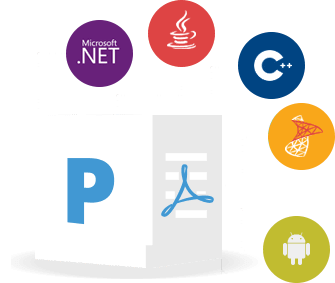
Aspose.PDF for .NET 2018.12
Native APIs to Generate, Manipulate, Compress, Secure and Convert PDF files to multiple formats without any Adobe Acrobat dependencies. Create, Edit, Protect and Convert PDF documents to multiple formats within .NET-based applications without any Adobe Acrobat dependencies. Aspose.PDF for .NET comprises of APIs to be used with .NET Framework & .NET Core, enabling you to build cross-platform applications having the ability to generate, modify, convert, render and print PDF documents without using Adobe Acrobat.
Aspose.PDF for .NET is an affordably priced, feature rich PDF API that supports working with many popular file formats including PDF, XFA, TXT, HTML, PCL, XML, XPS, EPUB, TEX and image file formats. It offers PDF compression options, table creation & manipulation, graph & image functions, extensive hyperlink functionality, extended security controls and custom font handling. Moreover, developers can create PDF documents directly through the API or via XML templates, and can create forms or manage form fields embedded in the PDF documents.
Advanced PDF Processing API Features
Create PDF documents using product API Transform XML and XSL-FO files to PDF Convert PDF to Excel spreadsheet Convert PDF to PowerPoint Presentation Convert PDF to Word Document format Inter-convert PDF & SVG formats Inter-convert PDF & ePUB formats Convert PDF to PS format Inter-convert PDF & XPS formats Inter-convert PDF & image formats Inter-convert PDF & HTML formats Add tables & Graph objects during PDF generation Add, update, delete text & images from PDF documents Insert, extract, append & concatenate PDF documents Split PDF document into single page documents Add headers & footers during PDF generation Create, import, export & delete bookmarks from PDF document Add headings & Table of contents during PDF creation Add, modify, extract & delete attachments and Annotations Add, update & remove security constraints Encrypt, Decrypt, add and remove passwords information Create, update, remove, import/export form field data Add & remove watermarks from PDF document Set page margin, size, orientation, transition type, zoom factor and appearance Track Word Wrapping while editing PDF Documents Track Line Breaking while editing PDF Documents Support for Tagged (PDF/UA) PDF Documents
Convert PDF to Word, PowerPoint & HTML Formats
With as little as 2 lines of code, you can implement robust PDF to Word, PDF to PowerPoint or PDF to HTML conversion features for your .NET applications. Furthermore, you can either transform each page of a PDF file to conventional raster & vector image formats such as BMP, JPEG, PNG, GIF, EPS, SVG or convert whole PDF to multi-page TIFF. You may also convert PDF files to XLS, EPS, SVG, XPS, LaTex, TXT and PDF/A format with ease.
Create & Manipulate PDF Documents On the Fly
Aspose.PDF for .NET offers the capability to create PDF documents from scratch. You can use its API or transform images, XML, XSL-FO, HTML, SVG, PCL, XPS, EPUB or simple text files to PDF documents. Moreover, you can specify XMP metadata, author details, creator details and title information during the PDF generation.
Aspose.PDF for .NET is also a good choice when you need to edit or manipulate existing PDF documents. It allows you to concatenate or merge two or more PDF documents, append new pages to an existing PDF file, extract pages, insert pages at a particular location in an existing PDF file, split PDF documents or create N-up's (number of pages over the single page) and booklets.
Set Security Constraints for PDF Documents
Aspose.PDF for .NET offers the facility to encrypt and de-crypt PDF documents with either 40-bit,128-bit or 256-bit encryption, and provides the ability to specify user passwords for further PDF security. Content modification in PDF documents such as copying content, printing the file, completing form fields, degraded printing, annotation modification as well as PDF document assembly can also be restricted.
Aspose.PDF for .NET allows you to further improve PDF security mechanism by using PKCS#1, PKCS#7 and PKCS#7 detached signature types, and with the use of the digital certificate. You may specify the certificate level and set the graphical appearance of the signature as per application requirements.
Process PDF Form Fields
Aspose.PDF for .NET provides advanced features beyond simple form fields processing. With this single product, you get a bunch of features from the addition of form fields to advanced abilities such as dynamically rename, remove and copy form fields across the PDF documents, set jаvascript for the push button and flatten form fields. This product is also great when it comes to specifying field attributes such as READ_ONLY, REQUIRED, NO_EXPORT, HIDDEN, NOZOOM. You can also easily specify visual attributes such as field Alignment, BorderStyle, ButtonStyle, FontSize, TextColor, TextEncoding or define custom positioning to place the form fields at an absolute position within the document.
Aspose.PDF for .NET also supports importing & exporting form fields data from XML, FDF or XFDF files. Moreover, you can bind form fields with OLEDB or ODBCDB data sources. API also allows to import an image or barcode, get field data with rich text formatting or add submit button to post data to a specified URL.
Adjust Document Sections & Paragraphs
Aspose.PDF for .NET allows you to specify page size and page margin size of each section within a document. Page background images for each section, page header and footer sections can also be set. Unique ID's can be assigned to each section of the document. Aspose.PDF for .NET facilitates the addition of multiple paragraphs to each and every section of the document. You can also specify the exact margin of each paragraph.
Graph & Imaging Capabilities
Aspose.PDF for .NET provides support for many different types of graphs: graphs can be drawn on any page location specified by coordinates and existing graphs can be rotated and scaled to suit your requirements. You may also try converting images residing on disk, memory or web location, to PDF format. Along with conventional image types, CCITT (fax) images, multi-page TIFF images and transparent GIF images are also supported.
Add Tables to PDF Documents
Aspose.PDF for .NET allows you to add tables to PDF documents, where you can specify the table border style, margin and padding information, column widths and spanning options, control row splitting attributes, create nested tables, clone table objects or simply import data from an object array, data table or data view.
Default cell formatting can be applied to entire table cells, create individual rows and columns, add repeating rows or create nested tables. Tables can be placed inside the main PDF document or inside the header and footer sections.
Hyperlink & Attachments Features
Aspose.PDF for .NET allows you to add hyperlinks pointing to other pages within the same PDF, hyperlinks to pages in other PDF documents, hyperlinks to non-PDF files or you may add hyperlinks towards any web location. Along with hyperlink creation, get the capabilities to extract hyperlinks from a PDF document.
Get the power to add, update, import, export or delete attachments and annotations. Files of any type can be attached to a PDF document and annotation types such as a polygon, polyline, pop-up, rubber stamp, caret, free text and many more can be added. You may also specify icon type, coordinates and opacity values.
Text Formatting Features
Aspose.PDF for .NET allows to apply text alignment, place contents in right-to-left languages such as Arabic, Hebrew and Urdu, create left hanging text paragraphs, preserve white space in the text, set custom tab stops. You may also define text formatting for all segments of a document.
Along with the ability to specify horizontal alignment of the text, you can also specify vertical alignment of text segments such as baseline or topline. Text foreground and background colors can also be changed. You may use replaceable symbols which allow you to change the corresponding text content at runtime.
This product is great when it comes to text extraction, text replacement and insertion of new text inside an existing PDF document.
Adobe Acrobat Automation – Not Needed
Aspose.PDF for .NET APIs are built using managed code that can be installed and deployed as a single .NET assembly without needing Adobe Acrobat installed. It is easier and flexible to use compared to Adobe Acrobat automation.
 Only for V.I.P
Only for V.I.P 
Warning! You are not allowed to view this text.