Templater 2.9.6 - Minimal .NET Reporting Library
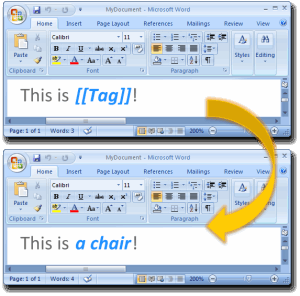
Templater 2.9.6 - Minimal .NET Reporting Library
Templater is a reporting library designed to support customization of templates by business users and outside of development. Library has a minimal interface for providing data which removes the need for custom coding and allows easy integration into third party apps. It works by binding provided data with Word and Excel templates to create final documents. This empowers designers and domain experts to create beautiful and feature rich documents and reports by leveraging Microsoft Office tools. Templater understands most of the Word and Excel features; which allows various companies, non-profits and developers around the world to create very complex reports in a fraction of time and cost.
WHY SHOULD I USE TEMPLATER
Are you tired of learning complex API and using legacy editors to create reports? Had enough of Office automation? Does your reporting workflow require more maintenance than your local nuclear power-station?
Would you like to use Word and Excel to create pretty reports and leverage their advanced features (such as graphs, pie charts, pivots and various others...)
Do you need to customize reports once you ship them? Do you need to populate reports provided by customers?
Would you like to avoid writing boilerplate and just pass in relevant data to create simple or complex report?
If you answered Yes more than once, Templater is a library for you.
WHAT DIFFERENTIATES TEMPLATER
Instead using large/complex API you will be using the smallest/simplest possible API. This allows you to stop writing code for building reports and just pass in the relevant data for binding.
Instead of writing code to create reports you will be designing templates in Word and Excel. In other words you will be creating beautiful reports by leveraging advanced office features (graphs, charts, pivots...).
Development is no longer a bottleneck for creating reports since it can be done by designers, implementation or even some tech sawy business users.
Document customization is a breeze. Instead of increasing maintenance due to customizations, leverage it by being a core distinguishing feature.
You can license the source code and inspect/change how Templater works.
FEATURES
Tags as text
You can use any Office-like editor to create your templates.
(Microsoft Office, Open Office, LibreOffice, ...)
You can use any formatting tool your editor provides
(font, color, alignment or any advanced formatting options)
Templates are ordinary documents and can be managed and edited directly by clients
Tags are snippets of text (either [[tag]] or {{tag}}) which Templater detects in the document and can manipulate
Property navigation / method invocation
Use the dot operator to select properties of your objects, like you would in your application
Reuse existing domain objects:
“There are [[User.ShoppingCart.Count]] items in your cart”
You can also navigate fields and invoke methods without arguments:
“MD5 checksum: {{Torrent.MD5Hash.ToLower}} ”
Intuitive DSL
“Monthly income for [[date]:format(MM/yyyy)]”
Initials: “[[FirstName]:substring(0,1)]. [[LastName]:substring(0,1)].”
Define your own with DSL with plugins.
Other features
can be invoked to convert value into an appropriate format
will be used to process provided type accordingly
uses best possible range to include all tags
uses best possible range to include all tags
is useful when input type is not static
is useful to create large CSV output without loading all data in memory
With Templater, you can say goodbye to:
joys of Office automation,
weeks of learning new reporting APIs,
custom editors and code for report layouts,
programming reports for every change request
Extend with ease – register custom plugins
value formatters
type processors
generic handlers
value converters
Tags as text
You can use any Office-like editor to create your templates.
(Microsoft Office, Open Office, LibreOffice, ...)
You can use any formatting tool your editor provides
(font, color, alignment or any advanced formatting options)
Templates are ordinary documents and can be managed and edited directly by clients
Tags are snippets of text (either [[tag]] or {{tag}}) which Templater detects in the document and can manipulate
Property navigation / method invocation
Use the dot operator to select properties of your objects, like you would in your application
Reuse existing domain objects:
“There are [[User.ShoppingCart.Count]] items in your cart”
You can also navigate fields and invoke methods without arguments:
“MD5 checksum: {{Torrent.MD5Hash.ToLower}} ”
Intuitive DSL
“Monthly income for [[date]:format(MM/yyyy)]”
Initials: “[[FirstName]:substring(0,1)]. [[LastName]:substring(0,1)].”
Define your own with DSL with plugins.
Other features
can be invoked to convert value into an appropriate format
will be used to process provided type accordingly
uses best possible range to include all tags
uses best possible range to include all tags
is useful when input type is not static
is useful to create large CSV output without loading all data in memory
With Templater, you can say goodbye to:
joys of Office automation,
weeks of learning new reporting APIs,
custom editors and code for report layouts,
programming reports for every change request
Extend with ease – register custom plugins
value formatters
type processors
generic handlers
value converters
 Only for V.I.P
Only for V.I.P 
Warning! You are not allowed to view this text.