Telerik UI for WPF R2 2019 SP1 (version 2019.2.618) Retail
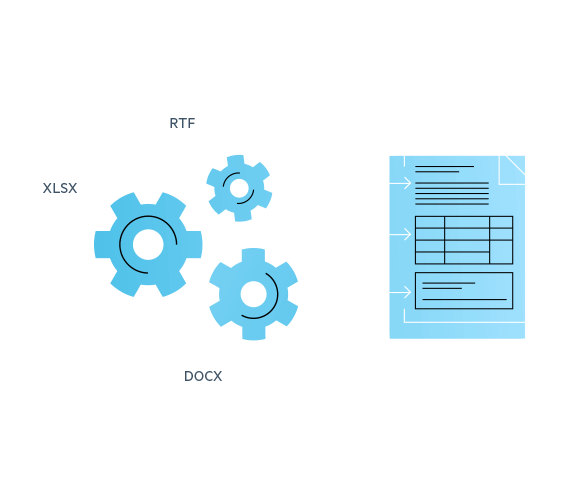
Telerik UI for WPF R2 2019 SP1 (version 2019.2.618) Retail
Telerik UI for WPF includes a wide range of controls from small UI components like Rating to powerful data-driven controls like GridView. The suite provides a variety of data visualization tools to allow you to display and edit your data. Manipulate your row data in a GridView or Spreadsheet and then visualize it through PivotGrid, our charting or diagramming tools. Discover multiple components for daily or business planning such as ScheduleView where users can easily plan their day and GanttView which allows users to visualize and manage any project planning data. Telerik UI for WPF comes complete with customizable UI controls for a variety of needs and options, which makes it the ideal choice for any Windows desktop application.
Professional-Looking Themes
Give your applications the professional look by applying our built-in themes. Telerik UI for WPF ships with more than ten professionally designed themes. Windows8 and Windows8Touch let you apply styling in real-time. While the new Visual Studio 2013 theme mimics the look and feel of VS 2013.Themes include:
Visual Studio 2013
Office2013
Windows8
Windows8Touch
Summer
Vista
Windows7
Expression_Dark

Exceptional Performance and User Experience
Telerik UI for WPF enhances user experience by providing both UI and data virtualization. Use Teleriks controls to display large amounts of data with virtually no performance trade-off. What you get is exceptional performance and a sleek end-user experience. Telerik UI makes your apps fast by:
Producing minimal and clean XAML
Allowing you to load only the data within the current viewport of the application
Implementing lazy loading loading data only when it is requested
Minimizing memory usage, robust code free from memory leaks.

Intuitive API
Telerik UI for WPF has a short learning curve and is easy to use. The suite provides for:
Seamless integration with your Visual Studio Toolbox for quick drag-and-drop usage.
Feature configuration using Design-time Wizards.
Easy to learn API. The API is a close mirror of Microsoft. If youve worked with the WPF Framework and Microsofts XAML Controls, youll get up and running fast in Telerik UI for WPF.

Document Processing
Three components enable you to process the most common text, spreadsheet, and PDF file formats without having Microsoft Office or other third-party libraries installed. Your application users will be able to create, load and modify documents in a variety of formats including:
DOCX
RTF
TXT
HTML
XLSX
CSV
Tab-delimited
Enable your application to seamlessly export and import documents or convert them from one format to another. All thanks to the intuitive and easy-to-use APIs.

MVVM Support
The ability to drag-and-drop a complex control from our toolbox, wire up a few events, receive quick functionality, then move on to the next work item makes your software development easier. Those functionalities, however, do not guarantee that the software created is well structured, easily extensible, and unit testable. MVVM resolves those issues. Telerik UI for WPF fully supports MVVM, allowing you to create reliable, well-structured and easily maintainable applications.

UI for WPF R2 2019 SP1
All Controls
NEW
Added ReadOnlyOpacity, ReadOnlyBorderBrush, ReadOnlyBackgroundBrush to VisualStudio2013 theme palette.
ComboBox
FIXED
In editable mode setting the Text property, will return the first matching element, not the full matching one.
DesktopAlert
NEW
Implemented the ShowInTaskSwitcher property that hides the Alert from the Windows Alt+Tab menu when set to false.
The control now supports auto height by setting the DesktopAlert `s Height property to double.NaN.
Diagrams
NEW
Introduced built-in support for SimplifiedMode in DiagramRibbon.
CHANGED
Serialization and deserialization of some properties were not culture-independent and caused an exception when using different cultures for serialization and deserialization.
FileDialogs
NEW
Included ExplorerControl in VisualStudio`s toolbox.
FIXED
A NullReferenceException in ExplorerControl.CanExecuteHelper() method when FileDialogsCommands is used in XAML and the explorer is collapsed.
The Search feature is not working on Windows Server 2012 R2.
GanttView
FIXED
Relations between milestones on identical horizontal coordinates are clipped.
Gauges
FIXED
Marker indicator is positioned and scaled wrong when resizing the gauge control.
GridView
NEW
Add support for add and remove operations in non-self-reference table relations in a hierarchical scenario.
FIXED
Column auto-sizing via splitter double-click does not work after removing an item from the ItemsSource when setting GroupRenderMode to Flat.
If RadGridView is bound to an empty database table through Entity Framework, columns are not auto-generated.
FilteringControl's DistinctValues are not unchecked when resetting the ItemsSource of the RadGridView.
Editing a grouped RadGridView bound to a ListCollectionView moves the edited item to the bottom of the group.
GridViewMultiColumnComboBoxColumn does not respect CellTemplate and CellEditTemplate.
Index out of range exception in GridViewVirtualizingPanel.FlatLayoutStrategy.RealizeMergedCells.
GridViewRow becomes valid when its invalid cells get out of the viewport.
The Display element of a cell does not respect DisplayMemberPath in multiple selection in GridViewMutiColumnComboBox column.
A ToolTip appears on a column which does not have a ToolTipTemplate property set.
Unexpected keyboard navigation behavior when the last column on the right/left is invisible.
When the control is dropped from the ToolBox in empty Telerik project - "Method not found" exceptions are thrown.
Image Editor
FIXED
ImageHistory Depth property in not restricting the undo stack items count.
Map
NEW
Added WebHeaders property in ScaleTileSource. Users can now add request/response headers to the webclient responsible for downloading map tiles for marticular map source.
MaskedInput
FIXED
Caret should remain under the mouse when in Default and DefaultSelectAll Selectiononfocus mode and the RadMaskedTextInput/RadMaskedDateTimeInput has a value.
When the SpinMode is set to Position and the Mask property is "d" (decimal) and the caret is on the empty placeholder non-numeric characters appear first.
RibbonView
FIXED
ContentHeight property is not respected when it is set before the control is loaded.
An exception is thrown when opening the backstage whose items inside have KeyTips set in Office2013, VisualStudio2013 and Green themes.
A NullReferenceException is thrown when setting the PopupLaunchButtonVisibility property to Collapsed and click on collapsed gallery item.
When changing Foreground of RibbonTabs, Foreground of RibbonGroups is affected as well in Fluent and Crystal themes.
RibbonWindow icon has incorrect size on a monitor with higher DPI.
Standard window buttons are cut off on a monitor with higher DPI.
RichTextBox
FIXED
FatalExecutionEngineError is thrown when using Microsoft Pinyin IME.
Font of the text is changed on import from RTF when the font is not explicitly specified with \fN tag, and \defchp is missing or doesn't specify a font.
HtmlFormatProvider: NullReferenceException is thrown when the align or align-text attribute is defined with an empty value.
Images are pasted empty when copied from MS Paint, MS Snipping Tool.
Importing a document with broken image source on a thread different from the main one, throws InvalidOperationException as soon as the document is loaded in RTB.
TypeInitializationException in SystemFontsManager is thrown during initialization on some machines. The issue can be related to either corrupted or untrusted fonts.
ScheduleView
FIXED
Appointment disappears when mouse left button is pressed over the appointment while the edit appointment dialog is closing.
DragDropState.TargetedApppointment property is not updated correctly when dropping an item from an external source.
Slider
FIXED
Last tick is clipped, when the thumb is dragged to the end of the track in some scenarios.
SpreadProcessing
FIXED
Calculating the values of formulas which includes large cell ranges causes OutOfMemoryException.
NullReferenceException is thrown when importing data validation rule without parameters.
Spreadsheet
FIXED
Document with many complex formulas is slow to import.
NullReferenceException is thrown when importing data validation rule without parameters.
TabbedWindow
FIXED
Click and move over a control inside the content of RadTabItem starts dragging of the tab header.
Drag reorder of pinned items causes incorrect order in unbound scenarios.
Selection changes after drag drop operation in the same TabbedWindow.
CHANGED
TabbedWindowCreating now fires after its Items / ItemsSource is set. Users can add additional items and / or remove the first item. Also the DraggedTab property of the TabbedWindowCreatingEventArgs is now obsolete. Instead, users can use DraggedItem property, which is of type object.
Items property of RadTabbedWindow is changed from ObservableCollection to IList and directly returns the Items of the underlying RadTabControl.
TabControl
FIXED
Referencing the NoXaml Navigation assembly results in design time error with message: "Cannot find resource named 'RadButtonStyle'. Resource names are case sensitive."
TabItem is removed when clicked with mouse middle button. In R2 2019 SP the property CloseTabsOnMouseMiddleButtonDown is introduced with default value of 'False; which fixed this issue.
Multiple TabItems remain visually selected when selection is cancelled in PreviewSelectionchanged event in the Fluent and Material themes.
TreeList
FIXED
DataAnnotation error not displayed when the bound object implements IDataErrorInfo and a CellTemplate without DataMemberBinding is used.
WebCam
FIXED
When calling the Stop() method now the control falls back to black.
Window
FIXED
RadAlert, RadPrompt, RadConfirm throw an exception when used separately (not through RadWindow.Alert() for example).
All Controls
NEW
Added ReadOnlyOpacity, ReadOnlyBorderBrush, ReadOnlyBackgroundBrush to VisualStudio2013 theme palette.
ComboBox
FIXED
In editable mode setting the Text property, will return the first matching element, not the full matching one.
DesktopAlert
NEW
Implemented the ShowInTaskSwitcher property that hides the Alert from the Windows Alt+Tab menu when set to false.
The control now supports auto height by setting the DesktopAlert `s Height property to double.NaN.
Diagrams
NEW
Introduced built-in support for SimplifiedMode in DiagramRibbon.
CHANGED
Serialization and deserialization of some properties were not culture-independent and caused an exception when using different cultures for serialization and deserialization.
FileDialogs
NEW
Included ExplorerControl in VisualStudio`s toolbox.
FIXED
A NullReferenceException in ExplorerControl.CanExecuteHelper() method when FileDialogsCommands is used in XAML and the explorer is collapsed.
The Search feature is not working on Windows Server 2012 R2.
GanttView
FIXED
Relations between milestones on identical horizontal coordinates are clipped.
Gauges
FIXED
Marker indicator is positioned and scaled wrong when resizing the gauge control.
GridView
NEW
Add support for add and remove operations in non-self-reference table relations in a hierarchical scenario.
FIXED
Column auto-sizing via splitter double-click does not work after removing an item from the ItemsSource when setting GroupRenderMode to Flat.
If RadGridView is bound to an empty database table through Entity Framework, columns are not auto-generated.
FilteringControl's DistinctValues are not unchecked when resetting the ItemsSource of the RadGridView.
Editing a grouped RadGridView bound to a ListCollectionView moves the edited item to the bottom of the group.
GridViewMultiColumnComboBoxColumn does not respect CellTemplate and CellEditTemplate.
Index out of range exception in GridViewVirtualizingPanel.FlatLayoutStrategy.RealizeMergedCells.
GridViewRow becomes valid when its invalid cells get out of the viewport.
The Display element of a cell does not respect DisplayMemberPath in multiple selection in GridViewMutiColumnComboBox column.
A ToolTip appears on a column which does not have a ToolTipTemplate property set.
Unexpected keyboard navigation behavior when the last column on the right/left is invisible.
When the control is dropped from the ToolBox in empty Telerik project - "Method not found" exceptions are thrown.
Image Editor
FIXED
ImageHistory Depth property in not restricting the undo stack items count.
Map
NEW
Added WebHeaders property in ScaleTileSource. Users can now add request/response headers to the webclient responsible for downloading map tiles for marticular map source.
MaskedInput
FIXED
Caret should remain under the mouse when in Default and DefaultSelectAll Selectiononfocus mode and the RadMaskedTextInput/RadMaskedDateTimeInput has a value.
When the SpinMode is set to Position and the Mask property is "d" (decimal) and the caret is on the empty placeholder non-numeric characters appear first.
RibbonView
FIXED
ContentHeight property is not respected when it is set before the control is loaded.
An exception is thrown when opening the backstage whose items inside have KeyTips set in Office2013, VisualStudio2013 and Green themes.
A NullReferenceException is thrown when setting the PopupLaunchButtonVisibility property to Collapsed and click on collapsed gallery item.
When changing Foreground of RibbonTabs, Foreground of RibbonGroups is affected as well in Fluent and Crystal themes.
RibbonWindow icon has incorrect size on a monitor with higher DPI.
Standard window buttons are cut off on a monitor with higher DPI.
RichTextBox
FIXED
FatalExecutionEngineError is thrown when using Microsoft Pinyin IME.
Font of the text is changed on import from RTF when the font is not explicitly specified with \fN tag, and \defchp is missing or doesn't specify a font.
HtmlFormatProvider: NullReferenceException is thrown when the align or align-text attribute is defined with an empty value.
Images are pasted empty when copied from MS Paint, MS Snipping Tool.
Importing a document with broken image source on a thread different from the main one, throws InvalidOperationException as soon as the document is loaded in RTB.
TypeInitializationException in SystemFontsManager is thrown during initialization on some machines. The issue can be related to either corrupted or untrusted fonts.
ScheduleView
FIXED
Appointment disappears when mouse left button is pressed over the appointment while the edit appointment dialog is closing.
DragDropState.TargetedApppointment property is not updated correctly when dropping an item from an external source.
Slider
FIXED
Last tick is clipped, when the thumb is dragged to the end of the track in some scenarios.
SpreadProcessing
FIXED
Calculating the values of formulas which includes large cell ranges causes OutOfMemoryException.
NullReferenceException is thrown when importing data validation rule without parameters.
Spreadsheet
FIXED
Document with many complex formulas is slow to import.
NullReferenceException is thrown when importing data validation rule without parameters.
TabbedWindow
FIXED
Click and move over a control inside the content of RadTabItem starts dragging of the tab header.
Drag reorder of pinned items causes incorrect order in unbound scenarios.
Selection changes after drag drop operation in the same TabbedWindow.
CHANGED
TabbedWindowCreating now fires after its Items / ItemsSource is set. Users can add additional items and / or remove the first item. Also the DraggedTab property of the TabbedWindowCreatingEventArgs is now obsolete. Instead, users can use DraggedItem property, which is of type object.
Items property of RadTabbedWindow is changed from ObservableCollection to IList and directly returns the Items of the underlying RadTabControl.
TabControl
FIXED
Referencing the NoXaml Navigation assembly results in design time error with message: "Cannot find resource named 'RadButtonStyle'. Resource names are case sensitive."
TabItem is removed when clicked with mouse middle button. In R2 2019 SP the property CloseTabsOnMouseMiddleButtonDown is introduced with default value of 'False; which fixed this issue.
Multiple TabItems remain visually selected when selection is cancelled in PreviewSelectionchanged event in the Fluent and Material themes.
TreeList
FIXED
DataAnnotation error not displayed when the bound object implements IDataErrorInfo and a CellTemplate without DataMemberBinding is used.
WebCam
FIXED
When calling the Stop() method now the control falls back to black.
Window
FIXED
RadAlert, RadPrompt, RadConfirm throw an exception when used separately (not through RadWindow.Alert() for example).
Coded UI Tests
All components in Telerik UI for WPF support Level 1 Coded UI tests and most of the controls already support Level 3 Coded UI tests, making Telerik UI Controls easily maintainable within any test-driven development process.
Touch Support
The built-in touch support and the Windows8Touch theme make your Telerik UI for WPF powered applications run smoothly on a touch device.

Drag and Drop Support
Many Telerik UI for WPF controls come with built-in drag and drop support. The suite also provides a DragDropManager which easily integrates within your solution to implement any drag and drop scenario.
 Only for V.I.P
Only for V.I.P 
Warning! You are not allowed to view this text.