EO.Web 2019 for ASP.NET v2019.2.42.0
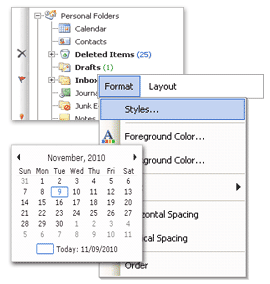
EO.Web 2019 for ASP.NET v2019.2.42.0
EO.Web Controls is a collection of ASP.NET server controls that covers a wide variety of functionalities and UI elements. Click the link to the corresponding control on the left side for more details about each control. You can also click the button below to visit the live demo or download the trial version.
Product Highlights
More than 20 high quality controls;
Supports .NET 2.0 and above and all major versions of Visual Studio;
Supports all major browsers: IE, FireFox, Chrome and Safair;
Supports all popular touch device such as iPhone, iPad, Andriod Phone and Tablet and Surface;
Easy customization of appearance;
Complete client side jаvascript API;
Comprehensive documentation and samples;
Free one year upgrade and tech support;
How to use EO.Web Controls?
If you use Visual Studio
Simply download and install our product and the setup will add all controls to your toolbox. Drag and drop the control from the toolbox to your Web Form and you are all set;
If you do not use Visual Studio
If you do not use a development tool like Visual Studio, follow these easy steps:
Copy EO.Web.dll to your application's bin folder;
Add the following code to the top of the page;
<%@ Register assembly="EO.Web" namespace="EO.Web" tagprefix="eo" %>
Copy the control definition from any of our sample page source code. Source code for all the samples are included in the download package;
Now you are ready to go!
 Only for V.I.P
Only for V.I.P 
Warning! You are not allowed to view this text.