TX Text Control .NET for WPF v27 (X17-SP1) (Server, Enterprise, Professional, Standard)
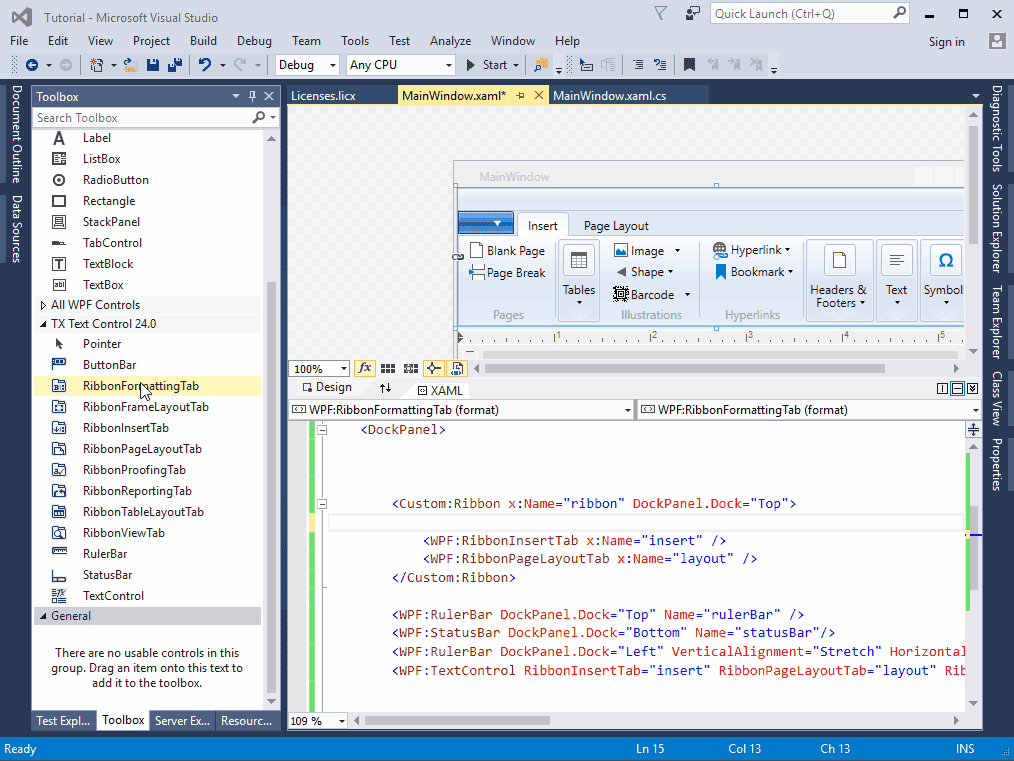
TX Text Control .NET for WPF v27 (X17-SP1) (Server, Enterprise, Professional, Standard)
TX Text Control is a royalty-free, fully programmable rich edit control that offers developers a broad range of word processing features in a reusable component for Visual Studio. It provides comprehensive text formatting, powerful mail merge features and all word processing key concepts such as table support, images, headers and footers and page sections.
Add comprehensive WYSIWYG word processing to your own applications with in seconds.
Reporting and Mail Merge
Text Control Reporting combines the power of a reporting tool and an easy-to-use WYSIWYG word processor - fully programmable and embeddable in your WPF application.
Based on MS Word compatible report templates, mail merge and table reports to master-detail, side-by-side and sub-reports can be created. Nested repeating blocks with master-detail relationship views can be easily inserted. It doesn't matter what's repeated in the block: A table row, paragraphs, images or text frames. There are no limits.
Fully Featured Ribbon Control
TX Text Control .NET for WPF is shipped with it's own WPF Ribbon control and ready-to-use Ribbon tabs for all typical tasks of TX Text Control. Essentially, you can build our demo TX Text Control Words within seconds without writing a single line of code.
The ribbon tabs are completely pre-designed, can be simply added to a Text Control Ribbon control and used out-of-the-box when connected to a Text Control. The ribbon tabs can be added to the ribbon control using drag and drop or using a Visual Studio designer smart tag.
Import Adobe PDF Documents
TX Text Control is able to import "born digital" PDF documents, so that you can view, edit or convert these files. The PDF document is imported and can be modified just like any other format such as DOC or DOCX. The fully featured API can be used to change the content or to search on the document.
Import and edit PDF files for which the original word processing source files are missing and reuse its content.
MS Word Compatible File Formats
TX Text Control .NET for WPF supports a wide range of word processing formats (RTF, DOC, DOCX, HTML, XML, PDF) and image file formats (GIF, PNG, JPG, BMP, WMF, EMF, TIF).
Convert and modify different document types to a standardized style or merge various document types into one unified document. Provide your users an option to modify MS Word documents and to create Adobe PDF documents right in your WPF application.
Shapes and Drawings
MS Word compatible drawings and shapes can be inserted and edited. Shapes can be inserted as single objects into TX Text Control and can be completely customized using the ribbon interface, a ready-to-use dialog box and programmatically using the TX Text Control API.
When activating drawing objects, a fully featured editor is available to modify the shape. Shape objects can be also grouped in a Drawing Canvas and modified as a group. All shape types are compatible to MS Word and can be imported and exported from and to supported formats.
Page Section Support
Documents can be divided into an unlimited number of different sections, each one of which may be individually formatted. TX Text Control is shipped with a dialog box that can be used to manipulate the section settings.
Sections enables users to create documents with mixed page orientation, so that parts are inserted as portrait and other parts as landscape. It is possible to add different headers and footers to specific sections or you can include page numbering only for the main part of a document and omit it in an appendix.
Data Source Manager
The new Reporting ribbon tab is based on the new public class DataSourceManager that encapsulates the complete handling, logic and ready-to-use dialog boxes for the reporting template creation task.
Data sources such as MS SQL, ODBC and ADO.NET can be loaded, the master table can be set and available merge blocks and merge fields can be inserted.
Add Page Columns to your Documents
Any number of columns can be inserted into one document. Page columns can be enabled per section or for the whole document. All aspects of the columns can be set with the shipped dialog box.
Background Images
Position images in front or behind the text or add transparent text frames on top of images. All types of images are supported: WMF, EMF, BMP, GIF, TIF, PNG and JPG.
Additionally, images can be added from a .NET System.Drawing.Image object directly. TX Text Control now uses Windows Imaging Component (WIC), a Component Object Model based imaging codec framework for working with and processing digital images and image metadata. The Tagged Image Format (.TIF) and Graphics Interchange Format (.GIF) image formats can now additionally be used for exporting images.
TX Text Control also enables the insertion of other formats such as DICOM (DCM, DC3, DIC) or Photoshop files (PSD) with a specific installed codec.
Headers and Footers
Different headers and footers can be inserted of each available page section of the document. Users can add a different first page header and footer, odd and even headers and footers and page numbers for each individual header and footer.
1D and 2D Barcode Support
1D and 2D barcodes make the reporting solution complete. Text Control Reporting can be easily used to create invoices, sales sheets and delivery notes with industry standard barcodes to connect the digital world and the paper-oriented world.
TX Text Control .NET for WPF supports 20 barcode type objects from the optional available product TX Barcode .NET for WPF.
Powerful Reporting Framework
Design Reporting Templates
TX Text Control provides designers for all platforms including ASP.NET, Windows Forms and WPF. The functionality is consistent and compatible over the platforms. The MS Word compatible editor has the look and feel of MS Word, but can be customized and adapted to user requirements. MS Word templates can be reused and edited in TX Text Control.
TX Text Control comes with an out-of-the-box editor with a fully-featured Reporting tab that contains the most typical reporting features to load data sources, insert merge fields and repeating, nested merge blocks for master-detail views.
Templates can be stored in industry standard(ized) formats such as DOCX, DOC and RTF and are always compatible with other word processors such as MS Word.
WYSIWYG Editing
UNIQUE FEATURE Give your users a true WYSIWYG, MS Word compatible, rich text editor to create powerful reporting templates and documents.
Reporting and Mail Merge
Text Control Reporting combines the power of a reporting tool and an easy-to-use WYSIWYG word processor - fully programmable and embeddable in your application.
Fully featured Ribbon Control
TX Text Control .NET for WPF is shipped with it's own Ribbon control and ready-to-use Ribbon tabs for all typical tasks of TX Text Control. Build your first application within seconds without writing a single line of code.
MS Word Compatible
Integrate MS Word editing capabilities to your application easily. Modify different document types to a standardized style or merge various document types into one unified document.
Document Printing
TX Text Control .NET for WPF is used to print documents in batch processes or to create print-ready Adobe PDF documents in any kind of business process and workflow.
Create Adobe PDF Documents
UNIQUE FEATURE Using TX Text Control .NET for WPF, you can create, import and modify Adobe PDF and PDF/A documents including document access security settings and digital signatures.
 Only for V.I.P
Only for V.I.P 
Warning! You are not allowed to view this text.