Telerik UI for WPF R3 2019 (version 2019.3.917) Retail
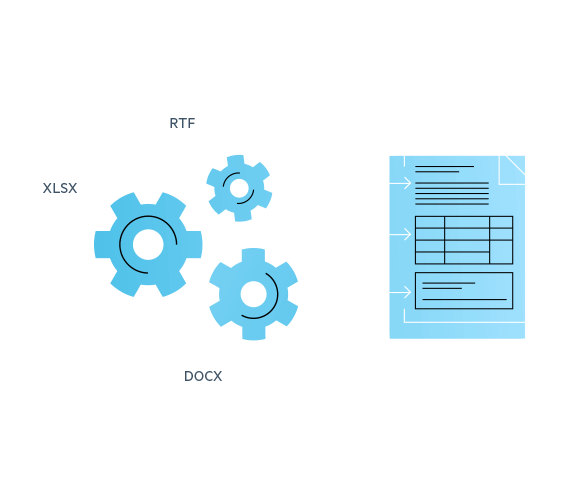
Telerik UI for WPF R3 2019 (version 2019.3.917) Retail
Telerik UI for WPF includes a wide range of controls from small UI components like Rating to powerful data-driven controls like GridView. The suite provides a variety of data visualization tools to allow you to display and edit your data. Manipulate your row data in a GridView or Spreadsheet and then visualize it through PivotGrid, our charting or diagramming tools. Discover multiple components for daily or business planning such as ScheduleView where users can easily plan their day and GanttView which allows users to visualize and manage any project planning data. Telerik UI for WPF comes complete with customizable UI controls for a variety of needs and options, which makes it the ideal choice for any Windows desktop application.
Professional-Looking Themes
Give your applications the professional look by applying our built-in themes. Telerik UI for WPF ships with more than ten professionally designed themes. Windows8 and Windows8Touch let you apply styling in real-time. While the new Visual Studio 2013 theme mimics the look and feel of VS 2013.Themes include:
Visual Studio 2013
Office2013
Windows8
Windows8Touch
Summer
Vista
Windows7
Expression_Dark

Exceptional Performance and User Experience
Telerik UI for WPF enhances user experience by providing both UI and data virtualization. Use Teleriks controls to display large amounts of data with virtually no performance trade-off. What you get is exceptional performance and a sleek end-user experience. Telerik UI makes your apps fast by:
Producing minimal and clean XAML
Allowing you to load only the data within the current viewport of the application
Implementing lazy loading loading data only when it is requested
Minimizing memory usage, robust code free from memory leaks.

Intuitive API
Telerik UI for WPF has a short learning curve and is easy to use. The suite provides for:
Seamless integration with your Visual Studio Toolbox for quick drag-and-drop usage.
Feature configuration using Design-time Wizards.
Easy to learn API. The API is a close mirror of Microsoft. If youve worked with the WPF Framework and Microsofts XAML Controls, youll get up and running fast in Telerik UI for WPF.

Document Processing
Three components enable you to process the most common text, spreadsheet, and PDF file formats without having Microsoft Office or other third-party libraries installed. Your application users will be able to create, load and modify documents in a variety of formats including:
DOCX
RTF
TXT
HTML
XLSX
CSV
Tab-delimited
Enable your application to seamlessly export and import documents or convert them from one format to another. All thanks to the intuitive and easy-to-use APIs.

MVVM Support
The ability to drag-and-drop a complex control from our toolbox, wire up a few events, receive quick functionality, then move on to the next work item makes your software development easier. Those functionalities, however, do not guarantee that the software created is well structured, easily extensible, and unit testable. MVVM resolves those issues. Telerik UI for WPF fully supports MVVM, allowing you to create reliable, well-structured and easily maintainable applications.

UI for WPF R3 2019
What's New
NEW
Introduced Toolbox support (available with Nuget packages only) and Design time support for the .NET Core version of Telerik UI for WPF.
A new VisualStudio2019 theme which is inspired by the new refreshed Visual Studio 2019 IDE. It delivers a lot cleaner look and smoother feel to your WPF apps. With the VisualStudio2019 theme you will be able to deliver the best possible user experience that you encounter every day using the IDE to your own apps.
RadFilePathPicker - Introduced a new component which allows users to select a file or a directory from the file system or directly type the full path in the editor.
Introduced the beta version of RadSyntaxEditor - a useful text editor control which provides built-in syntax highlighting and code editing experience for popular languages. It also allows users to create custom syntax highlighting of keywords, comments, regions, operators, preprocessors and literals of their own language.
Introduced RadToggleSwitchButton which represents a switch and enables toggling between three states - Checked, Unchecked and Indeterminate. It consists of a toggle switch and two content areas, the visibility of which is controlled through a ContentPosition property.
Official RadWebCam - now the control can record video with sound, it provides new recording event and new properties for customization of the UI.
.NET Core
NEW
Introduced Toolbox support (available with Nuget packages only) and Design time support for the .NET Core version of Telerik UI for WPF.
CHANGED
In .NET Core, RadRichTextBox logic is combined in one assembly - Telerik.Windows.Controls.RichTextBox.
All Controls
NEW
Hyperlinks are now opened using Process.Start method through the Windows' command prompt for .NET CORE 3.0.
Book
FIXED
[Silverlight]ArgumentException is thrown when FlipDuration is 0 and page is dragged for flipping.
ComboBox
FIXED
The intellisense for the TextBoxStyle property does not display styles targeted to TextBox controls.
TabIndex property is not respected when the control is in editable mode.
Setting smaller than the default height of the control results to selected content being clipped in Office2013 theme.
When using IME (Chinese), first symbol is incorrectly processed.
DataForm
NEW
Introduced EditorMode property to the DataFormDateField that determines the type of the created date control.
Diagrams
NEW
Introduced a constant for the selection rectangle inflation value.
FIXED
[Silverlight]The RadComboBox items list and currently selected item are not visible in the SettingsPane's Text tab in Windows8 theme, applied using StyleManager.
Connection does not attach to gliding connector the first time it is dragged and dropped over the target shape.
CHANGED
The DiagramConstants.ContainerMargin constant does not apply properly in the ContainerShapes.
Docking
FIXED
DocumentHost's selected pane Content has white foreground which conflicts with the white background of the panes in the Crystal theme and is therefore not visible.
FileDialogs
FIXED
IOException has thrown when creating a folder with RadOpenFolderDialog and move items.
Added text navigation in main pane. User can now select / navigate file or folders by entering their file names in the list view / details view.
ArgumentException is thrown when clicking in file / folder in details grid when filter and multiselection are used.
InvalidOperationException is thrown when setting theme using the StyleManager.SetTheme method on a RadFileDialog instance.
Rename doesn't work when double click on the selected file or folder in Details layout.
Sorting of the items is not consistent between left treeview (the navigation pane) and listview (the main pane).
GridView
NEW
Introduced "ShowGroupRows" property in GridViewDocumentExportOptions and GridViewSpreadStreamExportOptions for controlling whether groups' items should be exported.
Added support for setting Culture when exporting by using SpreadsheetStreamingExport.
Introduced the "IgnoreCollapsedGroups" property in the "GridViewSpreadStreamExportOptions" class for controlling whether collapsed groups' items should be exported.
FIXED
The CellEditEnded event does not provide OldData and NewData argument values for GridViewMultiColumnComboBoxColumn.
CellEditEnded event is raised before the old data is restored when CancelCellEdit is invoked.
GridViewMultiColumnComboBoxColumn enters edit mode even when IsReadOnly or IsReadOnlyBinding is set to True.
A column can not be sorted by using touch when the user taps between the Content and the top border of the HeaderCell.
The edited row is visible after the user scrolls it out of view when all other rows are with Transparent background and GroupRenderMode is Flat.
Application Culture is wrong after exporting the grid with ExportToXlsx method.
The buttons for applying and clearing filters in the FilteringControl have fixed width which leads to their content being cut off in some cultures in the Windows8Touch theme. This fixed width is now removed. Consider defining a Style targeting the FilteringControl which changes its Width and/or MinWidth when applying different (more specifically bigger) font sizes.
Image Editor
CHANGED
The obsoleted MaxmimumMemoryBufferSize property was deleted. Use MaximumMemoryBufferSize property instead.
ListBox
FIXED
The listbox item gets the focus from the child input control when the Space key is pressed.
Clicking on an item that is partially visible horizontally triggers the logic to bring it into view vertically when using a VirtualizingWrapPanel.
RadListBox throws an exception when ScrollIntoView is called with index bigger than items count and either ScrollViewer.CanContentScroll is false or VirtualizingPanel.ScrollUnit is Pixel.
MaskedInput
FIXED
Improper text and currency symbol usage when culture is set to Russian ("ru-RU").
Menu
NEW
Implemented design time support for opening nested RadMenuItems.
MultiColumnComboBox
FIXED
A XamlParseException is thrown when the AutoCompleteMode property is set though Style.
NavigationView
NEW
Add IconTemplateSelector property for the RadNavigationViewItem.
Implemented PaneHeaderTemplateSelector and PaneFooterTemplateSelector properties.
FIXED
Setting Foreground of NavigationViewItem is not correctly applied.
PDF Viewer
FIXED
Scaling drop down's popup placement is incorrect.
NotSupportedFeatureException exception is now thrown for CCITTFaxDecode missing filters.
CHANGED
BookmarkItemStyle enum is renamed to BookmarkItemStyles.
PdfProcessing
NEW
Added support for Named Destinations.
Implemented import and export of ToUnicode CMap.
Implemented support for document outline (bookmarks).
FIXED
ArgumentException is thrown when exporting text with negative font size using TextFormatProvider.
Embedding CIDFont with missing CIDToGIDMap property causes PDF/A warning in Adobe Preflight.
First level bullets are not visible.
Handled NotImplementedException when importing color with Lab colorspace.
InvalidCastException is thrown when importing a document with Named Destinations.
NullReferenceException is thrown in .NET Standard when importing a document with non-standard TrueType font.
TextBoxFields content text is wrong after importing and exporting fields with custom encoding in VariableContentWidget's font.
PivotGrid
NEW
Implemented Culture property for QueryableDataProvider.
Implemented support for Week/Hour/Minute/Second steps in the QueryableDateTimeGroupDescription.
FIXED
VerificationException is thrown when average aggregate function is applied.
PropertyGrid
NEW
Added the WindowLeft, WindowTop and WindowStartupLocation properties to the ModalEditor control which controls the window's location.
RibbonView
FIXED
ApplicationButton's pressed state effect remains after closing Backstage in the Fluent theme.
Incorrect rendering of simplified state if it is turned on while the ribbon is minimized.
Tab does not get not selected when attempting to click in the exact center point of its corresponding header.
RichTextBox
NEW
Exposed Paste Options allowing you to keep source formatting, keep text only, merge formatting or use destination styles.
FIXED
ArgumentNullException is thrown when typing using Microsoft Pinyin IME.
Copy-paste TIFF or GIF image does not properly preserve the image.
DateFields are not updated when importing document.
EnableAsynchronousTextInsertion is not respected in a custom caret and any text input is now processed asynchronously.
FormattingColorPicker in text selection MiniToolBar occasionally throws binding errors on load.
InvalidOperationException is thrown when loading a document that contains styles with duplicate names that are based on one another when RTF document is imported.
NullReferenceException is thrown when showing ImageMiniToolBar with an image without data.
StreamFromUriResolving event is not fired for INCLUDEPICTURE fields in headers and footers.
CHANGED
In .NET Core, RadRichTextBox logic is combined in one assembly - Telerik.Windows.Controls.RichTextBox.
ScheduleView
FIXED
AppointmentExtensions.GetOccurences(source, dateSpan) method returns additional occurrences whenever there are exception occurrences.
SpreadProcessing
FIXED
NullReferenceException is thrown when importing documents containing an element with attribute with a nondefault namespace prefix.
Text that is overflowing the used cell range is wrongly clipped when printing or exporting to PDF.
Row heights with missing CustomHeight attributes in the document are ignored.
Spreadsheet
FIXED
Text that is overflowing the used cell range is wrongly clipped when printing or exporting to PDF.
Wrapped text with specific column width is often rendered over the next cell.
"Cannot locate resource 'images/light/32/recommended_charts.png" exception is thrown when using the control with the .NET Core version of the assemblies.
Row heights with missing CustomHeight attributes in the document are ignored.
CHANGED
The obsoleted ProtectionButton is now deleted. Use RibbonButton control instead.
TabbedWindow
FIXED
Creating new window is impossible when dropping the tab over control with AllowDrop = True.
TileView
FIXED
MaximizeToggleButton remains visible and disabled when the MaximizeMode is Zero for the themes Green, Office2016, Office2016Touch, Material, Fluent and Crystal.
Timeline
FIXED
All groups disapper when GroupExpandMode is Multiple, runtime groups are added in DispatcherTimer and expand is performed extensively.
TreeList
FIXED
The tree list view holds a reference to an item removed from its source.
VirtualizingWrapPanel
NEW
Introduced support for virtualization when the data is grouped. The feature is available in .NET 4.5 version of the controls.
Introduced support for container recycling for .Net Framework 4.5 or higher versions.
VirtualGrid
NEW
Support for text alignment in the arguments of the CellDecorationsNeeded event.
Introduced HeaderCellDecorationsNeeded event which can be used to modify the appearance of the header cell.
FIXED
A NullReferenceException is thrown when there is no CurrentCell set and a Tab key is pressed.
WatermarkTextBox
NEW
Added AdditionalContent and AdditionalContentTemplate properties.
Added Clear command which can be used for clearing the text of the WatermarkTextBox.
WebCam
NEW
Implemented a HasError property which indicates when the camera is in an error state.
WebCam does not work when WPF runs in software render mode (such as the case with Remote Desktop). The fix is available with the assemblies built against .NET 4.5 or above.
FIXED
The FlipVertically and FlipHorizontally properties can get out of sync between the control and the MediaFoundation layer.
Calling the Initialize method causes the WebCam to hang.
Window
FIXED
RadWindow not maximized correctly on the secondary screen, when the secondary screen has higher resolution that the primary one and AllowsTransparency is False.
While dragging the size of the window changes when the DPI is 150 and higher.
Maximized Window gets clipped on dual monitor setup with the taskbar on the left/right and when AllowsTransparency is False.
The header buttons cannot be clicked and the Window is not correctly maximized on the second monitor when PerMonitor DpiAwareness is enabled.
Win32Exception is thrown when the AutomationManager AutomationMode is set to Disabled.
WordsProcessing
FIXED
ArgumentException is thrown when exporting document with specifically nested tables.
ArgumentException is thrown when importing HTML document containing pseudo-element.
ArgumentException is thrown when importing HTML containing attributes with empty string values.
Export to PDF freezes when DefaultTabStopWidth is zero.
FormatException is thrown when importing HTML with img tag containing non-numeric "width" or "height" values
HtmlImportSettings.LoadFromUri event is not raised for stylesheet links without specified CSS type.
Hyperlinks are not properly exported to PDFs when their content is placed in a separate paragraph.
KeyNotFoundException is thrown when importing a document with an image defined as a resource but not found.
KeyNotFoundException is thrown when importing a document with an image with invalid or not supported extension.
The size of the image is wrongly calculated when width or height is not specified and the source is a URI or base64 string.
What's New
NEW
Introduced Toolbox support (available with Nuget packages only) and Design time support for the .NET Core version of Telerik UI for WPF.
A new VisualStudio2019 theme which is inspired by the new refreshed Visual Studio 2019 IDE. It delivers a lot cleaner look and smoother feel to your WPF apps. With the VisualStudio2019 theme you will be able to deliver the best possible user experience that you encounter every day using the IDE to your own apps.
RadFilePathPicker - Introduced a new component which allows users to select a file or a directory from the file system or directly type the full path in the editor.
Introduced the beta version of RadSyntaxEditor - a useful text editor control which provides built-in syntax highlighting and code editing experience for popular languages. It also allows users to create custom syntax highlighting of keywords, comments, regions, operators, preprocessors and literals of their own language.
Introduced RadToggleSwitchButton which represents a switch and enables toggling between three states - Checked, Unchecked and Indeterminate. It consists of a toggle switch and two content areas, the visibility of which is controlled through a ContentPosition property.
Official RadWebCam - now the control can record video with sound, it provides new recording event and new properties for customization of the UI.
.NET Core
NEW
Introduced Toolbox support (available with Nuget packages only) and Design time support for the .NET Core version of Telerik UI for WPF.
CHANGED
In .NET Core, RadRichTextBox logic is combined in one assembly - Telerik.Windows.Controls.RichTextBox.
All Controls
NEW
Hyperlinks are now opened using Process.Start method through the Windows' command prompt for .NET CORE 3.0.
Book
FIXED
[Silverlight]ArgumentException is thrown when FlipDuration is 0 and page is dragged for flipping.
ComboBox
FIXED
The intellisense for the TextBoxStyle property does not display styles targeted to TextBox controls.
TabIndex property is not respected when the control is in editable mode.
Setting smaller than the default height of the control results to selected content being clipped in Office2013 theme.
When using IME (Chinese), first symbol is incorrectly processed.
DataForm
NEW
Introduced EditorMode property to the DataFormDateField that determines the type of the created date control.
Diagrams
NEW
Introduced a constant for the selection rectangle inflation value.
FIXED
[Silverlight]The RadComboBox items list and currently selected item are not visible in the SettingsPane's Text tab in Windows8 theme, applied using StyleManager.
Connection does not attach to gliding connector the first time it is dragged and dropped over the target shape.
CHANGED
The DiagramConstants.ContainerMargin constant does not apply properly in the ContainerShapes.
Docking
FIXED
DocumentHost's selected pane Content has white foreground which conflicts with the white background of the panes in the Crystal theme and is therefore not visible.
FileDialogs
FIXED
IOException has thrown when creating a folder with RadOpenFolderDialog and move items.
Added text navigation in main pane. User can now select / navigate file or folders by entering their file names in the list view / details view.
ArgumentException is thrown when clicking in file / folder in details grid when filter and multiselection are used.
InvalidOperationException is thrown when setting theme using the StyleManager.SetTheme method on a RadFileDialog instance.
Rename doesn't work when double click on the selected file or folder in Details layout.
Sorting of the items is not consistent between left treeview (the navigation pane) and listview (the main pane).
GridView
NEW
Introduced "ShowGroupRows" property in GridViewDocumentExportOptions and GridViewSpreadStreamExportOptions for controlling whether groups' items should be exported.
Added support for setting Culture when exporting by using SpreadsheetStreamingExport.
Introduced the "IgnoreCollapsedGroups" property in the "GridViewSpreadStreamExportOptions" class for controlling whether collapsed groups' items should be exported.
FIXED
The CellEditEnded event does not provide OldData and NewData argument values for GridViewMultiColumnComboBoxColumn.
CellEditEnded event is raised before the old data is restored when CancelCellEdit is invoked.
GridViewMultiColumnComboBoxColumn enters edit mode even when IsReadOnly or IsReadOnlyBinding is set to True.
A column can not be sorted by using touch when the user taps between the Content and the top border of the HeaderCell.
The edited row is visible after the user scrolls it out of view when all other rows are with Transparent background and GroupRenderMode is Flat.
Application Culture is wrong after exporting the grid with ExportToXlsx method.
The buttons for applying and clearing filters in the FilteringControl have fixed width which leads to their content being cut off in some cultures in the Windows8Touch theme. This fixed width is now removed. Consider defining a Style targeting the FilteringControl which changes its Width and/or MinWidth when applying different (more specifically bigger) font sizes.
Image Editor
CHANGED
The obsoleted MaxmimumMemoryBufferSize property was deleted. Use MaximumMemoryBufferSize property instead.
ListBox
FIXED
The listbox item gets the focus from the child input control when the Space key is pressed.
Clicking on an item that is partially visible horizontally triggers the logic to bring it into view vertically when using a VirtualizingWrapPanel.
RadListBox throws an exception when ScrollIntoView is called with index bigger than items count and either ScrollViewer.CanContentScroll is false or VirtualizingPanel.ScrollUnit is Pixel.
MaskedInput
FIXED
Improper text and currency symbol usage when culture is set to Russian ("ru-RU").
Menu
NEW
Implemented design time support for opening nested RadMenuItems.
MultiColumnComboBox
FIXED
A XamlParseException is thrown when the AutoCompleteMode property is set though Style.
NavigationView
NEW
Add IconTemplateSelector property for the RadNavigationViewItem.
Implemented PaneHeaderTemplateSelector and PaneFooterTemplateSelector properties.
FIXED
Setting Foreground of NavigationViewItem is not correctly applied.
PDF Viewer
FIXED
Scaling drop down's popup placement is incorrect.
NotSupportedFeatureException exception is now thrown for CCITTFaxDecode missing filters.
CHANGED
BookmarkItemStyle enum is renamed to BookmarkItemStyles.
PdfProcessing
NEW
Added support for Named Destinations.
Implemented import and export of ToUnicode CMap.
Implemented support for document outline (bookmarks).
FIXED
ArgumentException is thrown when exporting text with negative font size using TextFormatProvider.
Embedding CIDFont with missing CIDToGIDMap property causes PDF/A warning in Adobe Preflight.
First level bullets are not visible.
Handled NotImplementedException when importing color with Lab colorspace.
InvalidCastException is thrown when importing a document with Named Destinations.
NullReferenceException is thrown in .NET Standard when importing a document with non-standard TrueType font.
TextBoxFields content text is wrong after importing and exporting fields with custom encoding in VariableContentWidget's font.
PivotGrid
NEW
Implemented Culture property for QueryableDataProvider.
Implemented support for Week/Hour/Minute/Second steps in the QueryableDateTimeGroupDescription.
FIXED
VerificationException is thrown when average aggregate function is applied.
PropertyGrid
NEW
Added the WindowLeft, WindowTop and WindowStartupLocation properties to the ModalEditor control which controls the window's location.
RibbonView
FIXED
ApplicationButton's pressed state effect remains after closing Backstage in the Fluent theme.
Incorrect rendering of simplified state if it is turned on while the ribbon is minimized.
Tab does not get not selected when attempting to click in the exact center point of its corresponding header.
RichTextBox
NEW
Exposed Paste Options allowing you to keep source formatting, keep text only, merge formatting or use destination styles.
FIXED
ArgumentNullException is thrown when typing using Microsoft Pinyin IME.
Copy-paste TIFF or GIF image does not properly preserve the image.
DateFields are not updated when importing document.
EnableAsynchronousTextInsertion is not respected in a custom caret and any text input is now processed asynchronously.
FormattingColorPicker in text selection MiniToolBar occasionally throws binding errors on load.
InvalidOperationException is thrown when loading a document that contains styles with duplicate names that are based on one another when RTF document is imported.
NullReferenceException is thrown when showing ImageMiniToolBar with an image without data.
StreamFromUriResolving event is not fired for INCLUDEPICTURE fields in headers and footers.
CHANGED
In .NET Core, RadRichTextBox logic is combined in one assembly - Telerik.Windows.Controls.RichTextBox.
ScheduleView
FIXED
AppointmentExtensions.GetOccurences(source, dateSpan) method returns additional occurrences whenever there are exception occurrences.
SpreadProcessing
FIXED
NullReferenceException is thrown when importing documents containing an element with attribute with a nondefault namespace prefix.
Text that is overflowing the used cell range is wrongly clipped when printing or exporting to PDF.
Row heights with missing CustomHeight attributes in the document are ignored.
Spreadsheet
FIXED
Text that is overflowing the used cell range is wrongly clipped when printing or exporting to PDF.
Wrapped text with specific column width is often rendered over the next cell.
"Cannot locate resource 'images/light/32/recommended_charts.png" exception is thrown when using the control with the .NET Core version of the assemblies.
Row heights with missing CustomHeight attributes in the document are ignored.
CHANGED
The obsoleted ProtectionButton is now deleted. Use RibbonButton control instead.
TabbedWindow
FIXED
Creating new window is impossible when dropping the tab over control with AllowDrop = True.
TileView
FIXED
MaximizeToggleButton remains visible and disabled when the MaximizeMode is Zero for the themes Green, Office2016, Office2016Touch, Material, Fluent and Crystal.
Timeline
FIXED
All groups disapper when GroupExpandMode is Multiple, runtime groups are added in DispatcherTimer and expand is performed extensively.
TreeList
FIXED
The tree list view holds a reference to an item removed from its source.
VirtualizingWrapPanel
NEW
Introduced support for virtualization when the data is grouped. The feature is available in .NET 4.5 version of the controls.
Introduced support for container recycling for .Net Framework 4.5 or higher versions.
VirtualGrid
NEW
Support for text alignment in the arguments of the CellDecorationsNeeded event.
Introduced HeaderCellDecorationsNeeded event which can be used to modify the appearance of the header cell.
FIXED
A NullReferenceException is thrown when there is no CurrentCell set and a Tab key is pressed.
WatermarkTextBox
NEW
Added AdditionalContent and AdditionalContentTemplate properties.
Added Clear command which can be used for clearing the text of the WatermarkTextBox.
WebCam
NEW
Implemented a HasError property which indicates when the camera is in an error state.
WebCam does not work when WPF runs in software render mode (such as the case with Remote Desktop). The fix is available with the assemblies built against .NET 4.5 or above.
FIXED
The FlipVertically and FlipHorizontally properties can get out of sync between the control and the MediaFoundation layer.
Calling the Initialize method causes the WebCam to hang.
Window
FIXED
RadWindow not maximized correctly on the secondary screen, when the secondary screen has higher resolution that the primary one and AllowsTransparency is False.
While dragging the size of the window changes when the DPI is 150 and higher.
Maximized Window gets clipped on dual monitor setup with the taskbar on the left/right and when AllowsTransparency is False.
The header buttons cannot be clicked and the Window is not correctly maximized on the second monitor when PerMonitor DpiAwareness is enabled.
Win32Exception is thrown when the AutomationManager AutomationMode is set to Disabled.
WordsProcessing
FIXED
ArgumentException is thrown when exporting document with specifically nested tables.
ArgumentException is thrown when importing HTML document containing pseudo-element.
ArgumentException is thrown when importing HTML containing attributes with empty string values.
Export to PDF freezes when DefaultTabStopWidth is zero.
FormatException is thrown when importing HTML with img tag containing non-numeric "width" or "height" values
HtmlImportSettings.LoadFromUri event is not raised for stylesheet links without specified CSS type.
Hyperlinks are not properly exported to PDFs when their content is placed in a separate paragraph.
KeyNotFoundException is thrown when importing a document with an image defined as a resource but not found.
KeyNotFoundException is thrown when importing a document with an image with invalid or not supported extension.
The size of the image is wrongly calculated when width or height is not specified and the source is a URI or base64 string.
Coded UI Tests
All components in Telerik UI for WPF support Level 1 Coded UI tests and most of the controls already support Level 3 Coded UI tests, making Telerik UI Controls easily maintainable within any test-driven development process.
Touch Support
The built-in touch support and the Windows8Touch theme make your Telerik UI for WPF powered applications run smoothly on a touch device.

Drag and Drop Support
Many Telerik UI for WPF controls come with built-in drag and drop support. The suite also provides a DragDropManager which easily integrates within your solution to implement any drag and drop scenario.
 Only for V.I.P
Only for V.I.P 
Warning! You are not allowed to view this text.