Telerik UI for WPF R1 2020 SP1 (version 2020.1.218) Retail
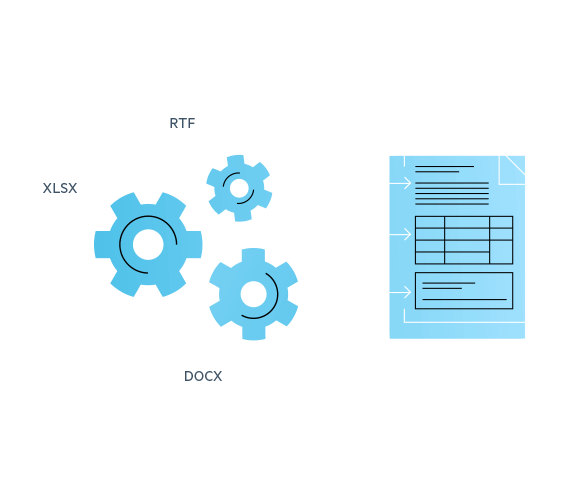
Telerik UI for WPF R1 2020 SP1 (version 2020.1.218) Retail
Telerik UI for WPF includes a wide range of controls from small UI components like Rating to powerful data-driven controls like GridView. The suite provides a variety of data visualization tools to allow you to display and edit your data. Manipulate your row data in a GridView or Spreadsheet and then visualize it through PivotGrid, our charting or diagramming tools. Discover multiple components for daily or business planning such as ScheduleView where users can easily plan their day and GanttView which allows users to visualize and manage any project planning data. Telerik UI for WPF comes complete with customizable UI controls for a variety of needs and options, which makes it the ideal choice for any Windows desktop application.
Professional-Looking Themes
Give your applications the professional look by applying our built-in themes. Telerik UI for WPF ships with more than ten professionally designed themes. Windows8 and Windows8Touch let you apply styling in real-time. While the new Visual Studio 2013 theme mimics the look and feel of VS 2013.Themes include:
Visual Studio 2013
Office2013
Windows8
Windows8Touch
Summer
Vista
Windows7
Expression_Dark

Exceptional Performance and User Experience
Telerik UI for WPF enhances user experience by providing both UI and data virtualization. Use Teleriks controls to display large amounts of data with virtually no performance trade-off. What you get is exceptional performance and a sleek end-user experience. Telerik UI makes your apps fast by:
Producing minimal and clean XAML
Allowing you to load only the data within the current viewport of the application
Implementing lazy loading loading data only when it is requested
Minimizing memory usage, robust code free from memory leaks.

Intuitive API
Telerik UI for WPF has a short learning curve and is easy to use. The suite provides for:
Seamless integration with your Visual Studio Toolbox for quick drag-and-drop usage.
Feature configuration using Design-time Wizards.
Easy to learn API. The API is a close mirror of Microsoft. If youve worked with the WPF Framework and Microsofts XAML Controls, youll get up and running fast in Telerik UI for WPF.

Document Processing
Three components enable you to process the most common text, spreadsheet, and PDF file formats without having Microsoft Office or other third-party libraries installed. Your application users will be able to create, load and modify documents in a variety of formats including:
DOCX
RTF
TXT
HTML
XLSX
CSV
Tab-delimited
Enable your application to seamlessly export and import documents or convert them from one format to another. All thanks to the intuitive and easy-to-use APIs.

MVVM Support
The ability to drag-and-drop a complex control from our toolbox, wire up a few events, receive quick functionality, then move on to the next work item makes your software development easier. Those functionalities, however, do not guarantee that the software created is well structured, easily extensible, and unit testable. MVVM resolves those issues. Telerik UI for WPF fully supports MVVM, allowing you to create reliable, well-structured and easily maintainable applications.

UI for WPF R1 2020 SP1
All Controls
NEW
RadBitmap now has a constructor that allows setting the DPI.
Introduced a ScrollBarsMode property to the theme palette that allows customizing the default appearance of ScrollViewer's ScrollBars for the Crystal theme.
FIXED
InvalidOperationException is thrown when drag dropping between two Material/Fluent controls shown in different threads.
Default DragVisual control does not have padding in all themes. Padding is now applied around the container that wraps Path and Content.
CHANGED
Obsoleted the ScrollBarMode property for the Fluent theme's palette. A new ScrollBarsMode property should be used, which accepts values from a newly implemented enumeration - Telerik.Windows.Controls.Theming.ScrollViewerScrollBarsMode.
Buttons
NEW
Exposed a new telerik:DropDownExtensions.HandleMouseWheelWhenOpen attached property for easier handling of the mouse wheel when a DropDownButton is placed in a SchollViewer.
ChartView
FIXED
Start position of MoveAnimation (Top and Left) is not calculated correctly.
Chat
FIXED
CurrentAuthor messages use a wrong background color when populated with the DataSource property.
MessageGroup creates a DateTime string that doesn't use the current culture.
Missing space between the date and author name in the message group.
CloudUpload
NEW
Provided an option to show custom dialogs for file selection through an AddingFiles event.
ComboBox
NEW
Exposed onscrollIntoView protected method for customization the bring into view operation in the drop down list.
FIXED
Setting the Margin through the TextBoxStyle is not respected.
Typing characters with Korean IME does not highlight the matching items.
Diagrams
FIXED
A shape is not permanently deleted when it's grouped.
The selection adorner is misplaced when shape which derives from RadDiagramShapeBase is rotated and resized.
The DiagramRibbon is not responsive after run-time theme change while the backstage is open.
SimplifiedMode of DiagramRibbon breaks the functionality of most of the tools and settings buttons, numeric up downs, combos.
Docking
FIXED
Clearing the PanesSource leaves empty pane groups instead of clearing them.
ToolWindow does not respect the "Show window contents while dragging" setting when it is first floated. This behavior can be changed now by setting the UseNativeInitialToolWindowDrag property of RadDocking to True.
FileDialogs
NEW
Implemented bool IsOpeningOnEmptySpace property in ContextMenuOpeningEventArgs to check if the menu is opened on empty spaces.
FIXED
Dialogs do not inherit the theme set to the control with StyleManager.
Glyph
FIXED
XamlParseException is thrown when using controls that have glyphs in their templates on Windows 7 SP1.
Design-time error is thrown when the StringToGlyphConverter is used and project code is disabled.
GridView
NEW
Introduced Columns and AutoGenerateColumns properties to GridViewMultiColumnComboBoxColumn.
FIXED
There is a blank space when scrolling an edited row outside the viewport and sort a column.
An exception is thrown in MCCBColumn when SelectionMode property is set to Multiple and DisplayMemberPath is not set.
The ControlPanelItemControl and its parent ItemsControl (the PART_ControlPanelItemsControl) were included in the tab order.
There is a misalignment in the GridView's vertical borders when the control is grouped caused by the GridViewFooterIndentCell in the Fluent theme.
NullReferenceException when calling the ItemPropertiesByPropertyName getter of the QueryableCollectionView.
GridViewScrollViewer is not updated when row details are collapsed in the Fluent theme.
SearchStateManager property is null in Loaded event if ShowSearchPanel property is False.
System keys are not passed to the DefaultKeyboardCommandProvider.
Image Editor
FIXED
ImageEditor now preserves the DPI of the images when executing operations on them.
Map
FIXED
[NET Core] Built-in MiniMap of RadMap with OpenStreetMapProvider in NetCore project does not show map images.
Shape disappearing when its Location gets updated and the clustering feature is enabled.
CHANGED
Removed Bird's Eye button from Map View Mode menu.
MaskedInput
FIXED
When the caret is after a separator new input replaces characters instead of inserting them.
Selecting part of the value in Numeric/Currency input then inserting digit results in wrong caret position.
MultiColumnComboBox
FIXED
Setting Foreground to the control results to no visual change at all due to missing TemplateBindings in its template.
The watermark text is not visible when using the Fluent Dark theme until the mouse is directly over the watermark element.
The control does not provide a validation template for all themes.
NavigationView
FIXED
Setting IsPaneOpen property in Trigger stops working after a NavigationViewItem is being selected.
PDF Viewer
FIXED
Fixed whitespaces issue when copy-pasting to another text redactor.
The PercentComboBox is not correctly bound when RadPdfViewerToolBar and PadPdfViewer are used in a WinForms application.
RadPdfViewerToolBarStyle default left and right margins are aligned with the rest elements of PdfViewer.
PdfProcessing
FIXED
IndexOutOfRangeException when parsing a Tiling pattern with non-RGB color.
NullReferenceException is thrown when importing documents with destinations that do not have a set page.
Fixed issue when importing Standard font with WinAnsiEncoding from literal string.
PersistenceFramework
FIXED
An exception is thrown in scenarios where two types with the same name need to be serialized at the same time.
PivotGrid
FIXED
Serializing a PropertyGroupDescription with LabelFilter with null values throws exception.
RadialMenu
FIXED
RadialMenuItem is not visually disabling/enabling whenever the CanExecute method of its Command is changed.
RadialMenuItem does not retain its IsEnabled property value after navigation.
RibbonView
FIXED
Black border appears around the RibbonWindow when SizeToContent is set to WidthAndHeight.
RibbonWindow is still resizable when IsWindowsThemeEnabled property is set to False and the ResizeMode property is set to NoResize.
CloseButton of RibbonWindow is not visible when setting ResizeMode property to NoResize, the maximize button is enabled when setting ResizeMode to CanMinimize.
RichTextBox
FIXED
Focusable is not respected for elements in the DocumentPresenter.
Heading styles are not correctly imported when copy-pasting a modified Heading.
Inserting a field with list in the result fragment causes loss of the list
InvalidOperationException is thrown when importing a document containing several ReadOnlyRanges.
NullReferenceException is thrown when pressing Ctrl or Esc in control with a particularly loaded catalog.
PasteOptionsPopup should move when the parent Window is moved or resized.
Pressing the arrow keys when PasteOptionsPopup is open selects an option instead of focusing it.
Swapping the copied document fragment on Paste with another one breaks list
ScheduleView
FIXED
An ArgumentException "Value does not fall within the expected range." is thrown when ResourceTypeSource is changed and the UI automation is triggered.
Appointments no longer appear on a wrong day in Agenda view when DayStartTime/DayEndTime is set.
The bottom border of the last resource in Timeline view is not visible in Fluent theme.
The height of the highlight is not calculated correctly when expanding the minimize button in AgendaView.
The border next to the vertical scrollbar is not visible in all views in Fluent theme.
GroupHeaders' size changes when changing the visible range and the MinAppointmentWIdth is set to a small value.
SpreadProcessing
FIXED
Exception is thrown when importing a spreadsheet with the first sheet hidden.
Spreadsheet
FIXED
Exception is thrown when importing a spreadsheet with the first sheet hidden.
SyntaxEditor
FIXED
When using the control with implicit styles (NoXaml), the merging of the required resources causes a design time error with message 'Cannot find resource named 'DragVisualStyle'.
While dragging a selection, the indicator that shows the DropPositionMarker does not change its color depending on the theme.
While dragging a selection, the indicator that shows the DropPositionMarker is lost after changing the theme.
TabControl
FIXED
[NET Core] Changing the selected Tab in the WPF NetCore designer does not work.
TaskBoard
NEW
Added DragDropBehavior property allowing customization over the drag drop process.
FIXED
The ContentPresenter of the ColumnHeader is not bound to the ColumnHeaderHeight which allows for inappropriate stretching.
RadTaskBoardItem Height property is not respected when set through a style.
Toolbar
NEW
Added MVVM support for RadToolBarTray.
TreeList
FIXED
Degraded performance when scrolling and resizing columns if TreeLinesVisibility is Visible.
MergedCellsStyle is not applied.
TreeView
FIXED
The RadTreeViewItem remains in a selected in-focus state when losing the focus (e.g. when switching to a different window).
Selecting an item via tap does not work when ScrollViewer.PanningMode has a value other than None.
Selecting an item with the mouse then resetting the Itemssource and making a shift selection does not select the proper range of items.
WatermarkTextBox
FIXED
The WatermarkVisualElement has a different Foreground than the default in the VisualStudio2013 and Office2013 themes, which makes the customization of the control difficult.
WebCam
FIXED
Calling Close and Dispose of the webcam causes an exception.
Window
FIXED
DpiHelper throws exception on Win 8.1 when PerMonitor DpiAwareness is enabled.
Wizard
FIXED
The AllowFinish property doesn't work when a single page is used.
The DataContext of FooterTemplate is not updated when the DataContext of WizardPage changes run-time.
WordsProcessing
NEW
Introduced PDF export support for shading applied to the contents of the run.
FIXED
ImageInlines with fixed Size are exported with incorrect size to pdf.
List bullets are exported to PDF underlined/highlighted when the last run in the corresponding paragraph is underlined/highlighted.
PAGE fields containing a MERGEFORMAT switch do not get correct result when exported to PDF.
Spaces after hyperlinks spans are trimmed when importing from HTML.
WebException on export to docx of document imported from HTML and containing image which src is invalid or relative URL.
All Controls
NEW
RadBitmap now has a constructor that allows setting the DPI.
Introduced a ScrollBarsMode property to the theme palette that allows customizing the default appearance of ScrollViewer's ScrollBars for the Crystal theme.
FIXED
InvalidOperationException is thrown when drag dropping between two Material/Fluent controls shown in different threads.
Default DragVisual control does not have padding in all themes. Padding is now applied around the container that wraps Path and Content.
CHANGED
Obsoleted the ScrollBarMode property for the Fluent theme's palette. A new ScrollBarsMode property should be used, which accepts values from a newly implemented enumeration - Telerik.Windows.Controls.Theming.ScrollViewerScrollBarsMode.
Buttons
NEW
Exposed a new telerik:DropDownExtensions.HandleMouseWheelWhenOpen attached property for easier handling of the mouse wheel when a DropDownButton is placed in a SchollViewer.
ChartView
FIXED
Start position of MoveAnimation (Top and Left) is not calculated correctly.
Chat
FIXED
CurrentAuthor messages use a wrong background color when populated with the DataSource property.
MessageGroup creates a DateTime string that doesn't use the current culture.
Missing space between the date and author name in the message group.
CloudUpload
NEW
Provided an option to show custom dialogs for file selection through an AddingFiles event.
ComboBox
NEW
Exposed onscrollIntoView protected method for customization the bring into view operation in the drop down list.
FIXED
Setting the Margin through the TextBoxStyle is not respected.
Typing characters with Korean IME does not highlight the matching items.
Diagrams
FIXED
A shape is not permanently deleted when it's grouped.
The selection adorner is misplaced when shape which derives from RadDiagramShapeBase is rotated and resized.
The DiagramRibbon is not responsive after run-time theme change while the backstage is open.
SimplifiedMode of DiagramRibbon breaks the functionality of most of the tools and settings buttons, numeric up downs, combos.
Docking
FIXED
Clearing the PanesSource leaves empty pane groups instead of clearing them.
ToolWindow does not respect the "Show window contents while dragging" setting when it is first floated. This behavior can be changed now by setting the UseNativeInitialToolWindowDrag property of RadDocking to True.
FileDialogs
NEW
Implemented bool IsOpeningOnEmptySpace property in ContextMenuOpeningEventArgs to check if the menu is opened on empty spaces.
FIXED
Dialogs do not inherit the theme set to the control with StyleManager.
Glyph
FIXED
XamlParseException is thrown when using controls that have glyphs in their templates on Windows 7 SP1.
Design-time error is thrown when the StringToGlyphConverter is used and project code is disabled.
GridView
NEW
Introduced Columns and AutoGenerateColumns properties to GridViewMultiColumnComboBoxColumn.
FIXED
There is a blank space when scrolling an edited row outside the viewport and sort a column.
An exception is thrown in MCCBColumn when SelectionMode property is set to Multiple and DisplayMemberPath is not set.
The ControlPanelItemControl and its parent ItemsControl (the PART_ControlPanelItemsControl) were included in the tab order.
There is a misalignment in the GridView's vertical borders when the control is grouped caused by the GridViewFooterIndentCell in the Fluent theme.
NullReferenceException when calling the ItemPropertiesByPropertyName getter of the QueryableCollectionView.
GridViewScrollViewer is not updated when row details are collapsed in the Fluent theme.
SearchStateManager property is null in Loaded event if ShowSearchPanel property is False.
System keys are not passed to the DefaultKeyboardCommandProvider.
Image Editor
FIXED
ImageEditor now preserves the DPI of the images when executing operations on them.
Map
FIXED
[NET Core] Built-in MiniMap of RadMap with OpenStreetMapProvider in NetCore project does not show map images.
Shape disappearing when its Location gets updated and the clustering feature is enabled.
CHANGED
Removed Bird's Eye button from Map View Mode menu.
MaskedInput
FIXED
When the caret is after a separator new input replaces characters instead of inserting them.
Selecting part of the value in Numeric/Currency input then inserting digit results in wrong caret position.
MultiColumnComboBox
FIXED
Setting Foreground to the control results to no visual change at all due to missing TemplateBindings in its template.
The watermark text is not visible when using the Fluent Dark theme until the mouse is directly over the watermark element.
The control does not provide a validation template for all themes.
NavigationView
FIXED
Setting IsPaneOpen property in Trigger stops working after a NavigationViewItem is being selected.
PDF Viewer
FIXED
Fixed whitespaces issue when copy-pasting to another text redactor.
The PercentComboBox is not correctly bound when RadPdfViewerToolBar and PadPdfViewer are used in a WinForms application.
RadPdfViewerToolBarStyle default left and right margins are aligned with the rest elements of PdfViewer.
PdfProcessing
FIXED
IndexOutOfRangeException when parsing a Tiling pattern with non-RGB color.
NullReferenceException is thrown when importing documents with destinations that do not have a set page.
Fixed issue when importing Standard font with WinAnsiEncoding from literal string.
PersistenceFramework
FIXED
An exception is thrown in scenarios where two types with the same name need to be serialized at the same time.
PivotGrid
FIXED
Serializing a PropertyGroupDescription with LabelFilter with null values throws exception.
RadialMenu
FIXED
RadialMenuItem is not visually disabling/enabling whenever the CanExecute method of its Command is changed.
RadialMenuItem does not retain its IsEnabled property value after navigation.
RibbonView
FIXED
Black border appears around the RibbonWindow when SizeToContent is set to WidthAndHeight.
RibbonWindow is still resizable when IsWindowsThemeEnabled property is set to False and the ResizeMode property is set to NoResize.
CloseButton of RibbonWindow is not visible when setting ResizeMode property to NoResize, the maximize button is enabled when setting ResizeMode to CanMinimize.
RichTextBox
FIXED
Focusable is not respected for elements in the DocumentPresenter.
Heading styles are not correctly imported when copy-pasting a modified Heading.
Inserting a field with list in the result fragment causes loss of the list
InvalidOperationException is thrown when importing a document containing several ReadOnlyRanges.
NullReferenceException is thrown when pressing Ctrl or Esc in control with a particularly loaded catalog.
PasteOptionsPopup should move when the parent Window is moved or resized.
Pressing the arrow keys when PasteOptionsPopup is open selects an option instead of focusing it.
Swapping the copied document fragment on Paste with another one breaks list
ScheduleView
FIXED
An ArgumentException "Value does not fall within the expected range." is thrown when ResourceTypeSource is changed and the UI automation is triggered.
Appointments no longer appear on a wrong day in Agenda view when DayStartTime/DayEndTime is set.
The bottom border of the last resource in Timeline view is not visible in Fluent theme.
The height of the highlight is not calculated correctly when expanding the minimize button in AgendaView.
The border next to the vertical scrollbar is not visible in all views in Fluent theme.
GroupHeaders' size changes when changing the visible range and the MinAppointmentWIdth is set to a small value.
SpreadProcessing
FIXED
Exception is thrown when importing a spreadsheet with the first sheet hidden.
Spreadsheet
FIXED
Exception is thrown when importing a spreadsheet with the first sheet hidden.
SyntaxEditor
FIXED
When using the control with implicit styles (NoXaml), the merging of the required resources causes a design time error with message 'Cannot find resource named 'DragVisualStyle'.
While dragging a selection, the indicator that shows the DropPositionMarker does not change its color depending on the theme.
While dragging a selection, the indicator that shows the DropPositionMarker is lost after changing the theme.
TabControl
FIXED
[NET Core] Changing the selected Tab in the WPF NetCore designer does not work.
TaskBoard
NEW
Added DragDropBehavior property allowing customization over the drag drop process.
FIXED
The ContentPresenter of the ColumnHeader is not bound to the ColumnHeaderHeight which allows for inappropriate stretching.
RadTaskBoardItem Height property is not respected when set through a style.
Toolbar
NEW
Added MVVM support for RadToolBarTray.
TreeList
FIXED
Degraded performance when scrolling and resizing columns if TreeLinesVisibility is Visible.
MergedCellsStyle is not applied.
TreeView
FIXED
The RadTreeViewItem remains in a selected in-focus state when losing the focus (e.g. when switching to a different window).
Selecting an item via tap does not work when ScrollViewer.PanningMode has a value other than None.
Selecting an item with the mouse then resetting the Itemssource and making a shift selection does not select the proper range of items.
WatermarkTextBox
FIXED
The WatermarkVisualElement has a different Foreground than the default in the VisualStudio2013 and Office2013 themes, which makes the customization of the control difficult.
WebCam
FIXED
Calling Close and Dispose of the webcam causes an exception.
Window
FIXED
DpiHelper throws exception on Win 8.1 when PerMonitor DpiAwareness is enabled.
Wizard
FIXED
The AllowFinish property doesn't work when a single page is used.
The DataContext of FooterTemplate is not updated when the DataContext of WizardPage changes run-time.
WordsProcessing
NEW
Introduced PDF export support for shading applied to the contents of the run.
FIXED
ImageInlines with fixed Size are exported with incorrect size to pdf.
List bullets are exported to PDF underlined/highlighted when the last run in the corresponding paragraph is underlined/highlighted.
PAGE fields containing a MERGEFORMAT switch do not get correct result when exported to PDF.
Spaces after hyperlinks spans are trimmed when importing from HTML.
WebException on export to docx of document imported from HTML and containing image which src is invalid or relative URL.
Coded UI Tests
All components in Telerik UI for WPF support Level 1 Coded UI tests and most of the controls already support Level 3 Coded UI tests, making Telerik UI Controls easily maintainable within any test-driven development process.
Touch Support
The built-in touch support and the Windows8Touch theme make your Telerik UI for WPF powered applications run smoothly on a touch device.

Drag and Drop Support
Many Telerik UI for WPF controls come with built-in drag and drop support. The suite also provides a DragDropManager which easily integrates within your solution to implement any drag and drop scenario.
 Only for V.I.P
Only for V.I.P 
Warning! You are not allowed to view this text.