Essential Objects EO.Total 2020.0.81.0
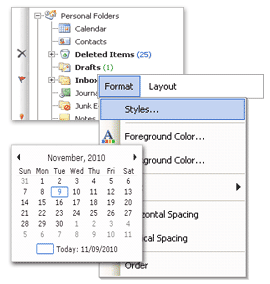
Essential Objects EO.Total 2020.0.81.0
EO.WebBrowser is a web browser engine based on Google's Chrome project but with native .NET programming interface --- don't worry, it's not a wrapper around the Chrome browser installed on your machine. In fact EO.WebBrowser has the whole browser engine embedded inside a single .NET DLL. In another word, it has zero external dependency. Just reference and use.
Contents:
EO.Pdf 2016 for .NET
EO.WebBrowser 2016 for .NET
EO.Wpf 2016 for .NET
EO.Web 2016 for ASP.NET
EO.Pdf for .NET is a set of .NET components for you to easily create, read or modify PDF file in your Microsoft.NET application (both ASP.NET Web application and traditional Windows application). Key features include:
HTML to PDF PDF Creator API PDF Reader API PDF Page Extraction API
PDF Splitting API PDF Merging API PDF Signing API PDF Encryption API
PDF Decryption API ASPX To PDF MVC To PDF
Core Features
Convert any valid HTML to PDF. Rendering any Url, HTML file or HTMl text the same as way your browser does but output as PDF;
Zero External Dependency. Does not depend on any Web browser on your system. Will always work regardless you install, uninstall or update your browsers;
Built-in CSS1, CSS2 and CSS3 support. All CSS standards are supported. Feel free to use any CSS in your HTML code;
Built-in jаvascript Engine. All jаvascript code runs exactly the same way as they would in a browser. You can also turn jаvascript off;
Automatic and Manual Paging. The converter can automatically page the contents into multiple pages completely based on page contents or "hard page break" styles such as "page-break-before" and "page-break-after" in your HTML code;
Scale to Fit. Automatically scaling the HTML page to fit in PDF paper size, or use a fixed scaling factor (or not scaling at all);
Selectable Text and clickable Links. The generated PDF file is not a "screenshot" image. All texts in your HTML file are rendered as selectable text in PDF. All links in your HTML file are preserved;
HTTP Post and Authentication. Need to post a page or authenticate with the server? Just provide the data you wish to post or the user name and password needed to login the server;
Multiple output options. Output to a file? Output to a stream? Output to Web client? Output as a download file? Choose one that fits your need.
Work with Existing PDF File. EO.Pdf is not just a HTML to PDF converter. It is a full featured PDF SDK. It can read, merge, split, encrypt and decrypt PDF files.
EO.Web Controls is a collection of ASP.NET server controls that covers a wide variety of functionalities and UI elements. Click the link to the corresponding control on the left side for more details about each control.
Product Highlights
More than 20 high quality controls;
Supports .NET 2.0 and above and all major versions of Visual Studio;
Supports all major browsers: IE, FireFox, Chrome and Safair;
Supports all popular touch device such as iPhone, iPad, Andriod Phone and Tablet and Surface;
Easy customization of appearance;
Complete client side j@vascript API;
Comprehensive documentation and samples;
Free one year upgrade and tech support;
EO.Wpf for .NET is a set of WPF controls. It incluces a large set of commonly used controls (such as Buttons, ProgressBar, TreeView, Menu, Calendar, etc), an intuitive docking view solution and a powerful gauge framework.
Product Highlights
Dozens of High Quality Controls
EO.Wpf is not a school hobby project. We are professionals. It contain a large set of controls that offers an enhanced version of almost all commonly used WPF controls;
Built-in Skin and Theme Engine
EO.Pdf offers an enhanced skin and theme engine that allows you to dynamically switch application theme and control skins. It also offers various built-in skins for various EO.Wpf controls;
Support all Major .NET and Visual Studio versions
Supports .NET 3.5 and above. Automatically integrated with Visual Studio 2008, Visual Studio 2010 and Visual Studio 2012;
Extensive documentations and samples
The product is documented in great detail and is complemented with a large set of samples that demonstrates how to use each features. Sample source code avaialble in both C# and Visual Basic.NET;
Best Product Support in the Industry
Have a technical problem or question? We understand our customers are developers. Contact us and our developers, not clueless "customer service representatives", will get back to you within one business day.
Why use EO.WebBrowser?
Based on Google's Chrome Project
EO.WebBrowser uses the same core Google's Chrome and Apple Safari uses. It does not rely on IE. The engine is much faster and safer.
Zero External Dependency
What if user updates/uninstall their browser? What if user disables j@vascript in Internet Explorer's settings dialog? These questions does not exist with EO.WebBrowser because everything is embedded inside a single DLL file.
Native .NET components written in C#
Because it's written in .NET, you can use it with any .NET based language/development tool. The same DLL works for both 32 bit and 64 bit environments;
Easy to use Programming Interface
EO.WebBrowser offers core components that can be used in any Windows application, as well as wrapper controls for both Windows Forms applications and WPF applications;
Extensive Customization Options
EO.WebBrowser offers extensive customization options that allow you to customize context menu, hot keys, jаvascript dialogs, file dialogs, focus and window control. Together these features allow you to seamlessly integrate the browser engine into your application;
.NET code -> j@vascript code
Turn any web page into an integral part of your application -- both visually and programmatically. You can execute j@vascript code and access all the j@vascript objects directly from your .NET code. Access their properties or even call a j@vascript function are all different options available to you;
j@vascript code -> .NET code
Things always go both ways --- and this is reflected in our programming interface as well. You can call jаvascript code from .NET code, and the other way around is also true --- you can call .NET code from your jаvascript code. This allows your Web page to seamlessly interact with the host application;
Custom Resource Handler
Want to keep an eye on everything? Or want to keep everything to yourself? We got you covered. EO.WebBrowser offers ability to intercept and modify all requests that originate from the browser engine. For example, you can automatically deny all request sent to a specific host. It also offers you the ability to implement custom protocols or custom resource handlers. For example, you can implement a custom request handler to load images from your database instead of a Web server;
3/16/2020 - EO.Total 20.0.81
This build contains updates to the following products:
EO.Pdf
Fixed header/footer may appear at the wrong place if both HtmlToPdfOptions.HeaderHtmlFormat/FooterHtmlFormat contains valid HTML but one of them renders empty output;
Fixed not able to load PDF file with corrupted PDF file header issue;
EO.WebBrowser
Added code to allow local file access when loading contents into the WebView with LoadHtml and BrowserOptions.EnableWebSecurity is set to false;
Fixed audio auto play not working even when EngineOptions.BypassUserGestureCheck is set to true;
Fixed in case of a redirection, WebView may incorrectly send cookies from the original page to the redirected page;
Fixed using a timer to call WebView.Capture may cause re-entering issue;
This build contains updates to the following products:
EO.Pdf
Fixed header/footer may appear at the wrong place if both HtmlToPdfOptions.HeaderHtmlFormat/FooterHtmlFormat contains valid HTML but one of them renders empty output;
Fixed not able to load PDF file with corrupted PDF file header issue;
EO.WebBrowser
Added code to allow local file access when loading contents into the WebView with LoadHtml and BrowserOptions.EnableWebSecurity is set to false;
Fixed audio auto play not working even when EngineOptions.BypassUserGestureCheck is set to true;
Fixed in case of a redirection, WebView may incorrectly send cookies from the original page to the redirected page;
Fixed using a timer to call WebView.Capture may cause re-entering issue;
 Only for V.I.P
Only for V.I.P 
Warning! You are not allowed to view this text.