Telerik UI for WPF R2 2020 SP1 (version 2020.2.617) Retail
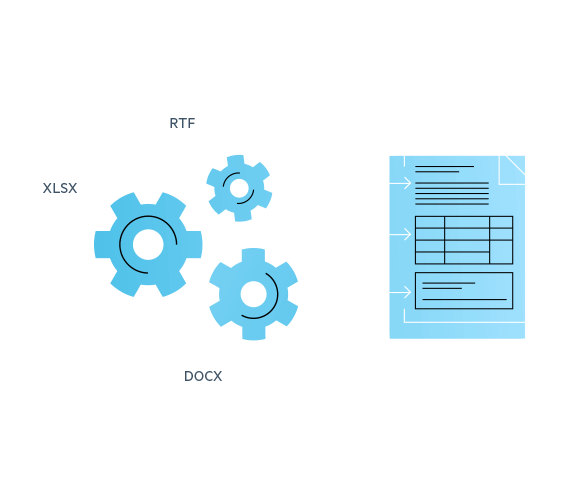
Telerik UI for WPF R2 2020 SP1 (version 2020.2.617) Retail
Telerik UI for WPF includes a wide range of controls from small UI components like Rating to powerful data-driven controls like GridView. The suite provides a variety of data visualization tools to allow you to display and edit your data. Manipulate your row data in a GridView or Spreadsheet and then visualize it through PivotGrid, our charting or diagramming tools. Discover multiple components for daily or business planning such as ScheduleView where users can easily plan their day and GanttView which allows users to visualize and manage any project planning data. Telerik UI for WPF comes complete with customizable UI controls for a variety of needs and options, which makes it the ideal choice for any Windows desktop application.
Professional-Looking Themes
Give your applications the professional look by applying our built-in themes. Telerik UI for WPF ships with more than ten professionally designed themes. Windows8 and Windows8Touch let you apply styling in real-time. While the new Visual Studio 2013 theme mimics the look and feel of VS 2013.Themes include:
Visual Studio 2013
Office2013
Windows8
Windows8Touch
Summer
Vista
Windows7
Expression_Dark

Exceptional Performance and User Experience
Telerik UI for WPF enhances user experience by providing both UI and data virtualization. Use Teleriks controls to display large amounts of data with virtually no performance trade-off. What you get is exceptional performance and a sleek end-user experience. Telerik UI makes your apps fast by:
Producing minimal and clean XAML
Allowing you to load only the data within the current viewport of the application
Implementing lazy loading loading data only when it is requested
Minimizing memory usage, robust code free from memory leaks.

Intuitive API
Telerik UI for WPF has a short learning curve and is easy to use. The suite provides for:
Seamless integration with your Visual Studio Toolbox for quick drag-and-drop usage.
Feature configuration using Design-time Wizards.
Easy to learn API. The API is a close mirror of Microsoft. If youve worked with the WPF Framework and Microsofts XAML Controls, youll get up and running fast in Telerik UI for WPF.

Document Processing
Three components enable you to process the most common text, spreadsheet, and PDF file formats without having Microsoft Office or other third-party libraries installed. Your application users will be able to create, load and modify documents in a variety of formats including:
DOCX
RTF
TXT
HTML
XLSX
CSV
Tab-delimited
Enable your application to seamlessly export and import documents or convert them from one format to another. All thanks to the intuitive and easy-to-use APIs.

MVVM Support
The ability to drag-and-drop a complex control from our toolbox, wire up a few events, receive quick functionality, then move on to the next work item makes your software development easier. Those functionalities, however, do not guarantee that the software created is well structured, easily extensible, and unit testable. MVVM resolves those issues. Telerik UI for WPF fully supports MVVM, allowing you to create reliable, well-structured and easily maintainable applications.

UI for WPF R2 2020 SP
What's New
NEW
Inctroduced DockingNavigator control which can be set via the Navigator property of the RadDocking. User can navigate over all non-hidden document panes, check their contents in the preview section and activate the selected pane on close. Functionality is similar to IDE navigator in Visual Studio.
All Controls
FIXED
The read-only and disabled state resources are not properly updated on VisualStudio2013 palette variation change for the MS TextBox and PasswordBox controls (disabled state only).
Chat
NEW
Introduced the SuggestedActionsOrientation property to change the SuggestedActions orientation to Horizontal/Vertical.
FIXED
An ArgumentException is thrown when the DataSource is set before MessageConverter.
DesktopAlert
NEW
Introduced support for playing SystemSound when the alert is shown.
Diagrams
FIXED
A COMException is thrown when Copy/Cut operation is performed on RadDiagramShape.
Docking
NEW
Inctroduced DockingNavigator control which can be set via the Navigator property of the RadDocking. User can navigate over all non-hidden document panes, check their contents in the preview section and activate the selected pane on close. Functionality is similar to IDE navigator in Visual Studio.
FIXED
WindowHost.GetGlobalMousePosition might throw NullReferenceException in specific scenarios.
FileDialogs
FIXED
Argument exception in DirectoryInfoWrapper.Parent property's getter related to FileSystemWatcher trying to use invalid directory.
An IndexOutOfRangeException is thrown when items are deletedwhile the FileDialog is loading.
GridView
FIXED
A NullReferenceException is thrown when rows are grouped by null value and a row is moved to another group.
Map
FIXED
The external MapScale object updates on Zoom/Move RadMap.
MultiColumnComboBox
FIXED
Selection is lost when an already applied filter is edited.
NavigationView
FIXED
The pane is not expanded when IsPaneOpen set to True initially.
PDF Viewer
FIXED
Empty page content appears when rendering pages with images in the FixedDocumentSinglePagePresenter.
The user is not able to type in a textbox form field using a touch device.
InvalidOperationException is thrown when creating Thumbnail in a separate thread.
Images are missing when creating thumbnails with the ThumbnailFactory.
PdfProcessing
FIXED
ArgumentException is thrown when importing a document containing form fields with the same fully qualified name.
StackOverflowException is thrown when cloning documents containing links to the same page.
RibbonView
FIXED
KeyTip for RadRibbonGroup dialog launcher is not shown when the group is collapsed.
The content of the drop-down popups of the ApplicationMenu's Split/DropDownButtons does not receive hover properly (VisualStudio2013, Green, Office2016 and Office2016Touch themes only).
RichTextBox
NEW
Introduced support for the 'type' attribute of ordered ('
') and unordered ('
') lists in HTML.
The style inside the Styles gallery is now properly selected depending on the position of the current selection or the caret position (for empty selection).
FIXED
An exception for missing the DialogsResourcesDictionary is thrown when using the control in NetCore NoXaml scenario and merging the required ResourceDictionaries.
ScheduleView
FIXED
An exception is thrown when trying to bind to the ShowAppointmentDeleteButton property.
SpreadProcessing
NEW
Introduced support for import/export from/to XLSX format of Text Rotation XML attribute.
FIXED
NullReferenceException is thrown when the FindOptions does not contain a start cell
FloatingImage height calculation is wrong when the image`s bottom-right anchor falls within a row with merged cells with applied text wrapping.
The row height of merged cells with applied Text Wrap and long text is not calculated correctly.
Wrong cell values are displayed when the number and currency decimal or group separators are different.
Spreadsheet
FIXED
FloatingImage height calculation is wrong when the image`s bottom-right anchor falls within a row with merged cells with applied text wrapping.
The row height of merged cells with applied Text Wrap and long text is not calculated correctly.
Wrong cell values are displayed when the number and currency decimal or group separators are different.
SyntaxEditor
FIXED
Editor loses focus when it is clicked and is inside ScrollViewer.
Keyboard focus is lost on CompletionListWindow when changing runtime the CompletionListItems.
CHANGED
The control now throws an exception if no Height/MaxHeight is set and is placed in panel/control which measures it vertically with infinity. This is to indicate not supported scenarios which might lead to low performance and undefined scroll/zoom situations.
TaskBoard
FIXED
An Exception is thrown after resetting TaksBoard's columns.
Item is not moved when its group property changes at run-time.
TileList
FIXED
Tiles are not rendered once the TileList control is reloaded.
TileView
FIXED
UnselectAll method deselects only one item when invoked after several selections from UI. SelectAll fires PreviewTilesSelectionChnaged after Selectionchanged event.
TimeBar
FIXED
When selection start is the same as period start time, the left thumb is not visible.
When selection start and end are the same, the left thumb is not selectable in all themes.
TreeList
FIXED
When the drop is not possible, both icons are visible in the TreeListViewDragCue element in the Green, Office2016/Touch, Fluent and Material themes. The icon for the possible drop for the such is missing for the Windows8Touch theme.
TreeView
FIXED
Unexpected multiple selection in Single selection mode after a combination of select and collapse/expand in virtualized treeview.
Window
FIXED
Taskbar cannot be shown when RadWindow is maximized and the taskbar autohide is enabled.
WordsProcessing
FIXED
Image size is exported with the wrong decimal symbol in specific cultural settings.
KeyNotFoundException is thrown when importing RTF document which has an invalid Font Family name.
Image size of EMF/WMF images is wrong when exporting to PDF.
The empty lines are not converted properly from RTF to HTML.
What's New
NEW
Inctroduced DockingNavigator control which can be set via the Navigator property of the RadDocking. User can navigate over all non-hidden document panes, check their contents in the preview section and activate the selected pane on close. Functionality is similar to IDE navigator in Visual Studio.
All Controls
FIXED
The read-only and disabled state resources are not properly updated on VisualStudio2013 palette variation change for the MS TextBox and PasswordBox controls (disabled state only).
Chat
NEW
Introduced the SuggestedActionsOrientation property to change the SuggestedActions orientation to Horizontal/Vertical.
FIXED
An ArgumentException is thrown when the DataSource is set before MessageConverter.
DesktopAlert
NEW
Introduced support for playing SystemSound when the alert is shown.
Diagrams
FIXED
A COMException is thrown when Copy/Cut operation is performed on RadDiagramShape.
Docking
NEW
Inctroduced DockingNavigator control which can be set via the Navigator property of the RadDocking. User can navigate over all non-hidden document panes, check their contents in the preview section and activate the selected pane on close. Functionality is similar to IDE navigator in Visual Studio.
FIXED
WindowHost.GetGlobalMousePosition might throw NullReferenceException in specific scenarios.
FileDialogs
FIXED
Argument exception in DirectoryInfoWrapper.Parent property's getter related to FileSystemWatcher trying to use invalid directory.
An IndexOutOfRangeException is thrown when items are deletedwhile the FileDialog is loading.
GridView
FIXED
A NullReferenceException is thrown when rows are grouped by null value and a row is moved to another group.
Map
FIXED
The external MapScale object updates on Zoom/Move RadMap.
MultiColumnComboBox
FIXED
Selection is lost when an already applied filter is edited.
NavigationView
FIXED
The pane is not expanded when IsPaneOpen set to True initially.
PDF Viewer
FIXED
Empty page content appears when rendering pages with images in the FixedDocumentSinglePagePresenter.
The user is not able to type in a textbox form field using a touch device.
InvalidOperationException is thrown when creating Thumbnail in a separate thread.
Images are missing when creating thumbnails with the ThumbnailFactory.
PdfProcessing
FIXED
ArgumentException is thrown when importing a document containing form fields with the same fully qualified name.
StackOverflowException is thrown when cloning documents containing links to the same page.
RibbonView
FIXED
KeyTip for RadRibbonGroup dialog launcher is not shown when the group is collapsed.
The content of the drop-down popups of the ApplicationMenu's Split/DropDownButtons does not receive hover properly (VisualStudio2013, Green, Office2016 and Office2016Touch themes only).
RichTextBox
NEW
Introduced support for the 'type' attribute of ordered ('
') and unordered ('
') lists in HTML.
The style inside the Styles gallery is now properly selected depending on the position of the current selection or the caret position (for empty selection).
FIXED
An exception for missing the DialogsResourcesDictionary is thrown when using the control in NetCore NoXaml scenario and merging the required ResourceDictionaries.
ScheduleView
FIXED
An exception is thrown when trying to bind to the ShowAppointmentDeleteButton property.
SpreadProcessing
NEW
Introduced support for import/export from/to XLSX format of Text Rotation XML attribute.
FIXED
NullReferenceException is thrown when the FindOptions does not contain a start cell
FloatingImage height calculation is wrong when the image`s bottom-right anchor falls within a row with merged cells with applied text wrapping.
The row height of merged cells with applied Text Wrap and long text is not calculated correctly.
Wrong cell values are displayed when the number and currency decimal or group separators are different.
Spreadsheet
FIXED
FloatingImage height calculation is wrong when the image`s bottom-right anchor falls within a row with merged cells with applied text wrapping.
The row height of merged cells with applied Text Wrap and long text is not calculated correctly.
Wrong cell values are displayed when the number and currency decimal or group separators are different.
SyntaxEditor
FIXED
Editor loses focus when it is clicked and is inside ScrollViewer.
Keyboard focus is lost on CompletionListWindow when changing runtime the CompletionListItems.
CHANGED
The control now throws an exception if no Height/MaxHeight is set and is placed in panel/control which measures it vertically with infinity. This is to indicate not supported scenarios which might lead to low performance and undefined scroll/zoom situations.
TaskBoard
FIXED
An Exception is thrown after resetting TaksBoard's columns.
Item is not moved when its group property changes at run-time.
TileList
FIXED
Tiles are not rendered once the TileList control is reloaded.
TileView
FIXED
UnselectAll method deselects only one item when invoked after several selections from UI. SelectAll fires PreviewTilesSelectionChnaged after Selectionchanged event.
TimeBar
FIXED
When selection start is the same as period start time, the left thumb is not visible.
When selection start and end are the same, the left thumb is not selectable in all themes.
TreeList
FIXED
When the drop is not possible, both icons are visible in the TreeListViewDragCue element in the Green, Office2016/Touch, Fluent and Material themes. The icon for the possible drop for the such is missing for the Windows8Touch theme.
TreeView
FIXED
Unexpected multiple selection in Single selection mode after a combination of select and collapse/expand in virtualized treeview.
Window
FIXED
Taskbar cannot be shown when RadWindow is maximized and the taskbar autohide is enabled.
WordsProcessing
FIXED
Image size is exported with the wrong decimal symbol in specific cultural settings.
KeyNotFoundException is thrown when importing RTF document which has an invalid Font Family name.
Image size of EMF/WMF images is wrong when exporting to PDF.
The empty lines are not converted properly from RTF to HTML.
Coded UI Tests
All components in Telerik UI for WPF support Level 1 Coded UI tests and most of the controls already support Level 3 Coded UI tests, making Telerik UI Controls easily maintainable within any test-driven development process.
Touch Support
The built-in touch support and the Windows8Touch theme make your Telerik UI for WPF powered applications run smoothly on a touch device.

Drag and Drop Support
Many Telerik UI for WPF controls come with built-in drag and drop support. The suite also provides a DragDropManager which easily integrates within your solution to implement any drag and drop scenario.
 Only for V.I.P
Only for V.I.P 
Warning! You are not allowed to view this text.