Progress Telerik UI for JSP R3 2020 (version 2020.3.915) Retail
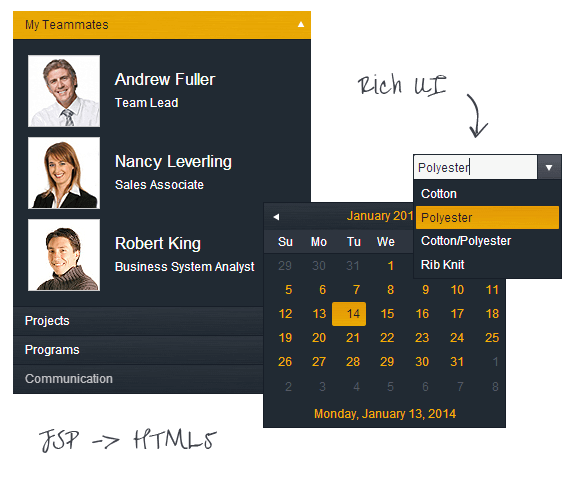
Progress Telerik UI for JSP R3 2020 (version 2020.3.915) Retail
Telerik UI for JSP includes a Model-View-ViewModel (MVVM) framework. It lets you write JSP code to generate widgets that seamlessly integrate with your server-side backend. With MVVM you can manage complex HTML and jаvascript UI with declarative bindings and two-way syncing between views and models. You don’t have to manually keep the view and model in sync; the MVVM framework does it for you.
Telerik UI for JSP gives you complete control over the Web and DataViz widgets with complete server-side APIs. The simple API calls are designed to feel natural in server-side languages so you can configure all widget features. The server wrappers output the jаvascript, which means you have full access to the client-side API for maximum control in the browser.
We hope that world with only HTML5-enabled browsers will someday become reality. In the meantime, however, you need tools that minimize the pain of supporting outdated browsers while still providing top performance. Telerik UI for JSP uses a variety of tactics to enable some HTML5 features in older browsers, and fine-tuned graceful degradation for others. It is designed to support all major browsers, including: Internet Explorer 7+, Firefox ESR, Chrome, Safari 5+, and Opera 11+.
Telerik UI for JSP is a complete web development framework for building modern HTML5 applications. It includes a suite of 40+ jQuery-based UI widgets that come with JSP server wrappers, an MVVM framework, customizable themes, templates, and more. Build rich, modern enterprise-grade web applications in your preferred server-side language.
Responsive Design for Enterprise Apps
End-users are increasingly transitioning between laptops, tablets and smartphones. As a Java developer, this means that you must make sure that the websites and apps you build seamlessly adapt to accommodate a multitude of screens. “Responsive Web Design” (RWD) is about being device agnostic and building flexible apps–with flexible UI–that look like they were tailor-made for every device. Telerik UI for JSP delivers a complete, responsive experience, bringing you the features you need to create responsive UI for your modern enterprise Java applications.
Ready for Touch - and Enterprise
Out-of-the-box, enterprise-ready Telerik UI for JSP is ready for touch. The 40+ UI widgets provide full support for touchscreen devices, such as the iPad, iPhone, and Android devices. Your Java application will function on a wide array of devices with varying input options. Even the drag and drop framework is touch-enabled, eliminating the need for you to duplicate code just to handle mouse and touchscreen inputs.
Pixel-Perfect Themes for Enterprise Apps
Telerik UI for JSP widgets support themes and styling via CSS. The framework includes 11 enterprise-ready out-of-the-box themes: Black, Blue Opal, Default, Metro, Metro Black, Silver, Bootstrap, Uniform, High Contrast, Moonlight, and Flat UI. Our themes are created by our team of professional designers, so your enterprise applications are stunning by default. The themes combined with the rich functionality in all JSP UI widgets are the fastest way to build professional, intuitive interfaces without the need for CSS expertise. The themes also help you style normal HTML elements, like buttons and inputs, so all elements on your page look consistent. Just use the basic CSS class names included in Telerik UI for JSP and apply a professional CSS theme to your entire page.
UI Widgets With JSP Server Wrappers
Get all the richness and performance of HTML5 with the power of the server. The 70+ widgets in Telerik UI for JSP are jQuery-based and 40+ of them come with server-side wrappers. You can use JavaServer Pages (JSP) to build modern HTML5 web apps. Just use the wrappers as you code, and they’ll take care of rendering the HTML and jаvascript you need.
High-Performance JSP Enterprise Applications
Every aspect of Telerik UI for JSP has been built from the ground-up to deliver maximum performance in your enterprise application. Generating HTML and jаvascript from the lightning-fast JSP wrappers is only the beginning. With a lightweight, built-in templating library, and optimized animations that leverage CSS3 hardware acceleration (when available), Telerik UI for JSP ensures client-side UIs with peak performance.
UI for JSP R3 2020
September 16, 2020
Common
NEW
New New New New New Loader component
New New New New New AppBar component
New New New New New TextArea component
New New New New New ImageEditor component
Chart
NEW
Chart legend title
Allow labels to be applied to plotbands
Missing median and mean settings for box plot series
FIXED
ExportImage is not saving the chart image in the desired dimensions in HiDPI
RadarLine with missingValues.interpolate does not connect end and start points
Chat
FIXED
JS error "Cannot use 'in' operator to search for 'buttons' in false" when .setOptions({toolbar:false}) is called
DateRangePicker
FIXED
On Android the DateRangePicker change event close Calendar after selecting a Start Date
DateTimePicker
FIXED
componentType does not apply "modern" in mvvm
Diagram
FIXED
Missing e.meta in click handler of a Diagram shape
Editor
FIXED
Focus gets stuck when navigating through color pickers tools using the keyboard in editor toolbar
Editor - empty em tags remain after clearing the content
Editor placed in a Window forces a request to undefined endpoint
Improve initial content deserialization
Form
NEW
Form label encoded option
FIXED
Form setOptions does not detach event handlers correctly
Gantt
NEW
Replace Gantt custom treelist implementation with the actual TreeList component
Gantt column options
Planned vs. Actual
Column Templates
fix(gantt): use toolbar styles for gantt
FIXED
Wrong Gantt Milestone timeline position in LESS themes
No styles for focused items in Scheduler and Gantt headers in Material, Material Black, Fiori
Not properly sized resizable columns in Gantt's TreeList view on less than 480px screen width
Grid
NEW
Expanding all detail templates via expandRow() on a Grid with many records and no paging enabled is slow
Sticky Columns
FIXED
Page is not reset after grouping
Persist selection does not work with group paging
Incorrect Grid "items" count when groupPaging is set to true
Grid autoFitColumn method does not work correctly with column filter and column menu
ColumnMenu in grid hides wrong columns and JS error appears when column without title is placed first
Group paging does not work correctly with local data
Setting pageable.position to "top" moves Grid's footer at the top of the component
Detail rows are partially exported in PDF
AutoFitColumn in multi-columns headers grid with locked column is not working
Wrong cell editors when Column Virtualization is used with Locked columns
ListView
NEW
Change ListView role when selection is not enabled
FIXED
Listview broken when initialized from table due to new rendering
MaskedTextBox
FIXED
Validation labels are not colored properly when reset method is called
Menu
FIXED
Menu sub-menus do not open on hover, if their parent root item with openonclick is expanded through the expand icon
NumericTextBox
NEW
NumericTextBox select on focus
FIXED
Validation labels are not colored properly when reset method is called
PDF Export
FIXED
Detail rows are partially exported in PDF
Pager
FIXED
Responsive pager is rendered when the width is more than the boundary
PivotGrid
NEW
PivotGrid row and column header sorting
Rating
FIXED
Rating label shows incorrect value with half precision
Scheduler
FIXED
No styles for focused items in Scheduler and Gantt headers in Material, Material Black, Fiori
Spreadsheet
FIXED
jаvascript exception on loading a file in the Spreadsheet
Unable to add a new row to a sheet exported to Excel and imported back in Spreadsheet
Spreadsheet: Incorrect server-side import of Excel file with frozen panes
Wrong values copied from Spreadsheet, if cells are selected via keyboard and the data range exceeds the non-scrolling size of the Spreadsheet
Spreadsheet cannot be scrolled in iOS 13
Telerik.web.Spreadsheet.Workbook.Load() throws an error on loading a document with gradient cells' background
TextBox
FIXED
Validation labels are not colored properly when reset method is called
TileLayout
FIXED
Calling setOptions on resize event breaks subsequent resize
TreeList
NEW
Include drag and drop to reorder items in TreeList
Selection checkbox column for TreeList widget
FIXED
ColumnMenuOpen event not triggered in Kendo UI TreeList
Window
FIXED
Editor placed in a Window forces a request to undefined endpoint
September 16, 2020
Common
NEW
New New New New New Loader component
New New New New New AppBar component
New New New New New TextArea component
New New New New New ImageEditor component
Chart
NEW
Chart legend title
Allow labels to be applied to plotbands
Missing median and mean settings for box plot series
FIXED
ExportImage is not saving the chart image in the desired dimensions in HiDPI
RadarLine with missingValues.interpolate does not connect end and start points
Chat
FIXED
JS error "Cannot use 'in' operator to search for 'buttons' in false" when .setOptions({toolbar:false}) is called
DateRangePicker
FIXED
On Android the DateRangePicker change event close Calendar after selecting a Start Date
DateTimePicker
FIXED
componentType does not apply "modern" in mvvm
Diagram
FIXED
Missing e.meta in click handler of a Diagram shape
Editor
FIXED
Focus gets stuck when navigating through color pickers tools using the keyboard in editor toolbar
Editor - empty em tags remain after clearing the content
Editor placed in a Window forces a request to undefined endpoint
Improve initial content deserialization
Form
NEW
Form label encoded option
FIXED
Form setOptions does not detach event handlers correctly
Gantt
NEW
Replace Gantt custom treelist implementation with the actual TreeList component
Gantt column options
Planned vs. Actual
Column Templates
fix(gantt): use toolbar styles for gantt
FIXED
Wrong Gantt Milestone timeline position in LESS themes
No styles for focused items in Scheduler and Gantt headers in Material, Material Black, Fiori
Not properly sized resizable columns in Gantt's TreeList view on less than 480px screen width
Grid
NEW
Expanding all detail templates via expandRow() on a Grid with many records and no paging enabled is slow
Sticky Columns
FIXED
Page is not reset after grouping
Persist selection does not work with group paging
Incorrect Grid "items" count when groupPaging is set to true
Grid autoFitColumn method does not work correctly with column filter and column menu
ColumnMenu in grid hides wrong columns and JS error appears when column without title is placed first
Group paging does not work correctly with local data
Setting pageable.position to "top" moves Grid's footer at the top of the component
Detail rows are partially exported in PDF
AutoFitColumn in multi-columns headers grid with locked column is not working
Wrong cell editors when Column Virtualization is used with Locked columns
ListView
NEW
Change ListView role when selection is not enabled
FIXED
Listview broken when initialized from table due to new rendering
MaskedTextBox
FIXED
Validation labels are not colored properly when reset method is called
Menu
FIXED
Menu sub-menus do not open on hover, if their parent root item with openonclick is expanded through the expand icon
NumericTextBox
NEW
NumericTextBox select on focus
FIXED
Validation labels are not colored properly when reset method is called
PDF Export
FIXED
Detail rows are partially exported in PDF
Pager
FIXED
Responsive pager is rendered when the width is more than the boundary
PivotGrid
NEW
PivotGrid row and column header sorting
Rating
FIXED
Rating label shows incorrect value with half precision
Scheduler
FIXED
No styles for focused items in Scheduler and Gantt headers in Material, Material Black, Fiori
Spreadsheet
FIXED
jаvascript exception on loading a file in the Spreadsheet
Unable to add a new row to a sheet exported to Excel and imported back in Spreadsheet
Spreadsheet: Incorrect server-side import of Excel file with frozen panes
Wrong values copied from Spreadsheet, if cells are selected via keyboard and the data range exceeds the non-scrolling size of the Spreadsheet
Spreadsheet cannot be scrolled in iOS 13
Telerik.web.Spreadsheet.Workbook.Load() throws an error on loading a document with gradient cells' background
TextBox
FIXED
Validation labels are not colored properly when reset method is called
TileLayout
FIXED
Calling setOptions on resize event breaks subsequent resize
TreeList
NEW
Include drag and drop to reorder items in TreeList
Selection checkbox column for TreeList widget
FIXED
ColumnMenuOpen event not triggered in Kendo UI TreeList
Window
FIXED
Editor placed in a Window forces a request to undefined endpoint
 Only for V.I.P
Only for V.I.P 
Warning! You are not allowed to view this text.