Telerik UI for WPF R2 2021 SP1 (version 2021.2.615) Retail
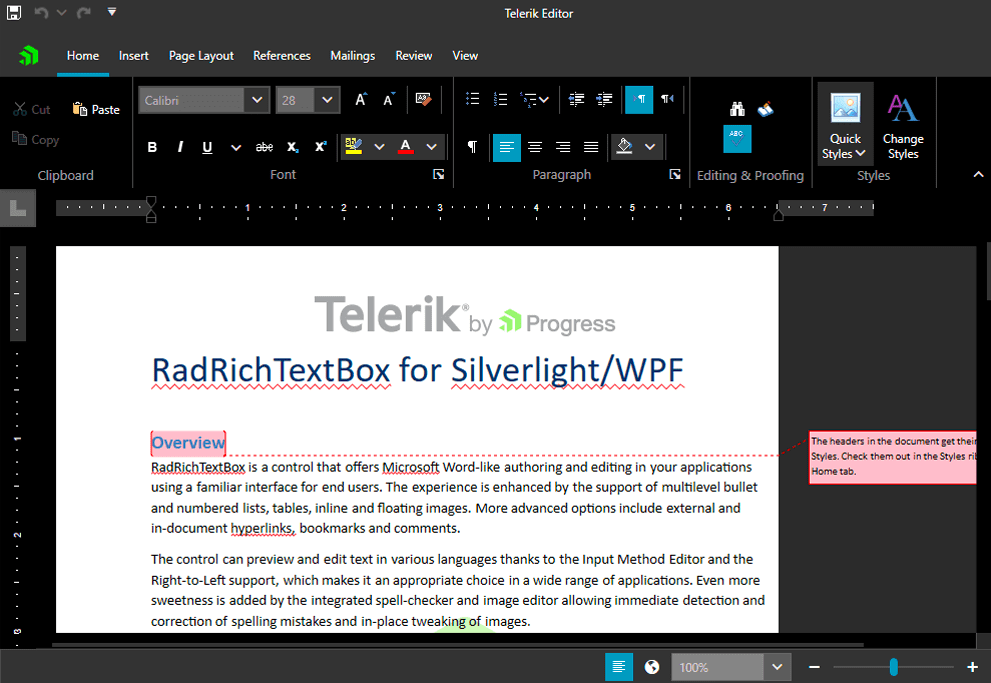
Telerik UI for WPF R2 2021 SP1 (version 2021.2.615) Retail
Telerik UI for WPF includes a wide range of controls from small UI components like Rating to powerful data-driven controls like GridView. The suite provides a variety of data visualization tools to allow you to display and edit your data. Manipulate your row data in a GridView or Spreadsheet and then visualize it through PivotGrid, our charting or diagramming tools. Discover multiple components for daily or business planning such as ScheduleView where users can easily plan their day and GanttView which allows users to visualize and manage any project planning data. Telerik UI for WPF comes complete with customizable UI controls for a variety of needs and options, which makes it the ideal choice for any Windows desktop application.
Professional-Looking Themes
Give your applications the professional look by applying our built-in themes. Telerik UI for WPF ships with more than ten professionally designed themes. Windows8 and Windows8Touch let you apply styling in real-time. While the new Visual Studio 2013 theme mimics the look and feel of VS 2013.Themes include:
Visual Studio 2013
Office2013
Windows8
Windows8Touch
Summer
Vista
Windows7
Expression_Dark
Exceptional Performance and User Experience
Telerik UI for WPF enhances user experience by providing both UI and data virtualization. Use Teleriks controls to display large amounts of data with virtually no performance trade-off. What you get is exceptional performance and a sleek end-user experience. Telerik UI makes your apps fast by:
Producing minimal and clean XAML
Allowing you to load only the data within the current viewport of the application
Implementing lazy loading loading data only when it is requested
Minimizing memory usage, robust code free from memory leaks.
Intuitive API
Telerik UI for WPF has a short learning curve and is easy to use. The suite provides for:
Seamless integration with your Visual Studio Toolbox for quick drag-and-drop usage.
Feature configuration using Design-time Wizards.
Easy to learn API. The API is a close mirror of Microsoft. If youve worked with the WPF Framework and Microsofts XAML Controls, youll get up and running fast in Telerik UI for WPF.
Document Processing
Three components enable you to process the most common text, spreadsheet, and PDF file formats without having Microsoft Office or other third-party libraries installed. Your application users will be able to create, load and modify documents in a variety of formats including:
DOCX
RTF
TXT
HTML
XLSX
CSV
Tab-delimited
Enable your application to seamlessly export and import documents or convert them from one format to another. All thanks to the intuitive and easy-to-use APIs.
MVVM Support
The ability to drag-and-drop a complex control from our toolbox, wire up a few events, receive quick functionality, then move on to the next work item makes your software development easier. Those functionalities, however, do not guarantee that the software created is well structured, easily extensible, and unit testable. MVVM resolves those issues. Telerik UI for WPF fully supports MVVM, allowing you to create reliable, well-structured and easily maintainable applications.
UI for WPF R2 2021 SP1
What's New
NEW
UI for WPF suite is now fully compatible with .Net 6 Preview 4.
All Controls
FIXED
The nuget package file with the VisualStudio2019 theme contains the .dll twice for the .NET 5 platform.
CardView
FIXED
Removing an item from the ItemsSource does not update the containers of the items after it in the CardView UI.
ColorPicker
FIXED
HorizontalContentAlignment property is not respected in Windows8Touch, Office2016, and Office2016Touch themes.
Diagrams
FIXED
A NullReferenceException is thrown in RadDiagramRibbonAutomationPeer's GetChildrenCore.
Docking
FIXED
Opening the DropDown button of PaneGroup results in NullReferenceException in the following themes: Material, Fluent, Crystal, VisualStudio2019, Office2019.
NavigatorItemViewModel instances stay in memory after using DockingNavigator.
Examples
FIXED
The new SelectedUnfocusedBrush of the Material theme palette is not added to the ColorThemeGenerator sample app.
GridView
FIXED
ColumnGroup is not displayed when the Columns DisplayIndex is set when they are initialized.
DataMemberBinding of the columns doesn't get the correct values from case sensitive properties - A and a.
Cells are not recycled when a right-frozen column is hidden.
Selection is lost when replacing an item with the same one to trigger collection changed.
Еrror appears when the ControlPanelItemCollection is used in XAML and GridView and Data Telerik dlls are referenced. The Telerik.Windows.Controls.Data.CardView namespace is no longer mapped to telerik=http://schemas.telerik.com/2008/xaml/presentation schema. If an error appears, the cardView=clr-namespace:Telerik.Windows.Controls.Data.CardView;assembly=Telerik.Windows.Controls.Data should be used.
Rows get clipped and remain out of the viewport when pinned rows are taller in height than scrollable rows.
SelectedCellsChanged event not fired for individual cells when SelectionUnit is Mixed and the control is sorted or grouped.
Wrong selection when updating cell's value and the corresponding column is sorted.
Тhe control is not resized correctly when columns are added/removed runtime and its MinColumnWidth property is set.
The invalid indicator is not hidden when one cancels the edit of a new row.
ListBox
FIXED
CurrentItem of the bound CollectionView is not updated when selection is changed from the UI in Extended/Multiple mode and IsSynchronizedWithCurrentItem is True.
MultiColumnComboBox
FIXED
Mouse wheel inside the popup content is scrolling the parent ScrollViewer
PDF Viewer
NEW
Handle the import of documents with invalid cross-reference table offsets.
Handle the import of documents with invalid Prev cross-reference table offsets.
Handle the import of documents with many trailing zero bytes at its end.
Handle the import of documents containing invalid or empty annotation appearance.
Handle the import of documents with invalid/split object definitions.
FIXED
Text is extracted with wrong characters when there is a Simple Font without ToUnicode mapping.
An InvalidCastException is thrown when importing URI Action with URI property of type PdfHexString.
NullReferenceException is thrown when importing a document containing an inline image that starts with spaces.
А NullReferenceException is thrown when annotation has appearance state but uses single state appearances.
A NotSupportedException is thrown when opening a document with many zero bytes at its end.
An OutOfMemoryException is thrown when importing a document containing many Path geometries.
PdfProcessing
NEW
Handle the import of documents with invalid cross-reference table offsets.
Handle the import of documents with invalid Prev cross-reference table offsets.
Handle the import of documents with invalid cross-reference table offsets.
Handle the import of documents with many trailing zero bytes at its end.
Handle the import of documents containing invalid or empty annotation appearance.
Handle the import of documents with many trailing zero bytes at its end.
Handle the import of documents with trailing content at its end.
Handle the import of documents containing streams decoded with FlateDecode filter with a Reserved compression method.
Handle the import of documents with invalid/split object definitions.
FIXED
An InvalidCastException is thrown when importing URI Action with URI property of type PdfHexString.
NullReferenceException is thrown when importing a document containing an inline image that starts with spaces.
А NullReferenceException is thrown when annotation has appearance state but uses single state appearances.
Text is exported with a wrong encoding when the document contains Simple Font with Differences array.
A NotSupportedException is thrown when opening a document with many zero bytes at its end.
An OutOfMemoryException is thrown when importing a document containing many Path geometries.
RadialMenu
FIXED
The PopupPlacement property is not respected when changed during runtime.
RibbonView
FIXED
The ApplicationMenu opens on the wrong (left) monitor when RadRibbonWindow is maximized and either the Windows 8, Windows 8 Touch, Office 2013, Visual Studio 2013, Office 2016, Office 2016 Touch, Green, Material, Fluent, Crystal, Visual Studio 2019 or Office 2019 themes is applied.
Key tips are not applied to the children of a RadMenuGroupItem.
Window gets clipped when the window goes from Maximized to Normal WindowState using the restore button when monitors' resolutions is set to 1920x1080.
RichTextBox
NEW
Enable users to disable the transparency of SelectionMiniToolbar.
FIXED
An ArgumentNullException is thrown when the style of a paragraph that contains revisions is changed twice.
InvalidOperationException: 'Nullable object must have a value.' is thrown on exporting to PDF on a specific document.
Memory leak related to shapes UI when editing a document.
Images in nested Merge Fields are not exported after Mail Merge.
.NET Core: Buttons for changing the layout have missing images in RadRichTextBoxStatusBar.
Exceptions are thrown when importing multiple DOCX files simultaneously.
NullReferenceException when importing document exported with DocxFormatProvider, containing several images with track changes.
The PasteSource.SameRadDocument is not respected when pasting from the same document.
The version of the RTF document is not saved when the content is exported.
DocxFormatProvider: An InvalidOperationException is thrown when saving a document with enabled track changes and a table pasted from MS Word as the first document element.
Pasting a table inside of content with track changes, only the text inside the first cell text is styled as new text.
Using InsertFragment while tracking changes, does not identify tables as newly inserted.
When pasting a table with track changes, only the text inside the first cell text is styled as new text.
Shape Fill and Shape Outline content is not left-aligned in Windows8Touch theme.
Run-time modifications on RadDocument may cause application freeze.
CHANGED
RulerThumbType name inconsistency between DependencyProperty and its backing CLR property.
Sparklines
CHANGED
Updated ItemFill's value in RadScatterSparklineStyle of Office2019 theme. Now is used MainBorderBrush instead of SecondaryBackgroundBrush.
SpreadProcessing
FIXED
An exception is thrown when copying a worksheet that contains a shape.
А NullReferenceException is thrown when importing a scatter chart with only one axis.
Spreadsheet
FIXED
Opening XLSX file with combo chart having line series and scatter series with date time axes throws InvalidCastException
The formula cell value is not updated when another cell value is changed
Missing defined names in spreadsheet UI due to missing scrolling functionality in the NameBox.
Toolbar
FIXED
ToolBar.OverflowMode attached property is not respected when set on the root element in the ItemTemplate.
TreeList
FIXED
The connecting lines are not drawn in the correct column when there are hidden ones preceding it.
VirtualGrid
FIXED
Setting/Binding SelectedIndex property does not change the selection.
When setting IsFilterable or CanUserFilterColumns property to False the mouse cursor is changed to Hand, although the filtering button is hidden.
VirtualizingWrapPanel
FIXED
Selection is slow with large numbers of items (above 10K).
Window
FIXED
An ArgumentOutOfRangeException is thrown when the IsTopMost property of a RadWindow is changed during runtime and another RadWindow is shown.
Close button clipped when minimize and restore window with Material, Fluent, Office2016 and Office2016Touch themes.
Incorrect size when the window is maximized and the screen resolution is changed.
In DPI aware application when both displays are with different DPI. RadWindow cannot be resized correctly when moved on the secondary screen.
Gap between the right edge of the window and the close button in Material, Office2016 and Office2016Touch themes.
Maximized size is not correct when moved from one screen to another with Win+Shift+arrow keys and taskbar is only on the first screen.
Window is not correctly resized when it is maximized and the taskbar is moved from vertical to horizontal or vice versa.
WordsProcessing
FIXED
Date and Numeric formatting of merge field is not respected.
What's New
NEW
UI for WPF suite is now fully compatible with .Net 6 Preview 4.
All Controls
FIXED
The nuget package file with the VisualStudio2019 theme contains the .dll twice for the .NET 5 platform.
CardView
FIXED
Removing an item from the ItemsSource does not update the containers of the items after it in the CardView UI.
ColorPicker
FIXED
HorizontalContentAlignment property is not respected in Windows8Touch, Office2016, and Office2016Touch themes.
Diagrams
FIXED
A NullReferenceException is thrown in RadDiagramRibbonAutomationPeer's GetChildrenCore.
Docking
FIXED
Opening the DropDown button of PaneGroup results in NullReferenceException in the following themes: Material, Fluent, Crystal, VisualStudio2019, Office2019.
NavigatorItemViewModel instances stay in memory after using DockingNavigator.
Examples
FIXED
The new SelectedUnfocusedBrush of the Material theme palette is not added to the ColorThemeGenerator sample app.
GridView
FIXED
ColumnGroup is not displayed when the Columns DisplayIndex is set when they are initialized.
DataMemberBinding of the columns doesn't get the correct values from case sensitive properties - A and a.
Cells are not recycled when a right-frozen column is hidden.
Selection is lost when replacing an item with the same one to trigger collection changed.
Еrror appears when the ControlPanelItemCollection is used in XAML and GridView and Data Telerik dlls are referenced. The Telerik.Windows.Controls.Data.CardView namespace is no longer mapped to telerik=http://schemas.telerik.com/2008/xaml/presentation schema. If an error appears, the cardView=clr-namespace:Telerik.Windows.Controls.Data.CardView;assembly=Telerik.Windows.Controls.Data should be used.
Rows get clipped and remain out of the viewport when pinned rows are taller in height than scrollable rows.
SelectedCellsChanged event not fired for individual cells when SelectionUnit is Mixed and the control is sorted or grouped.
Wrong selection when updating cell's value and the corresponding column is sorted.
Тhe control is not resized correctly when columns are added/removed runtime and its MinColumnWidth property is set.
The invalid indicator is not hidden when one cancels the edit of a new row.
ListBox
FIXED
CurrentItem of the bound CollectionView is not updated when selection is changed from the UI in Extended/Multiple mode and IsSynchronizedWithCurrentItem is True.
MultiColumnComboBox
FIXED
Mouse wheel inside the popup content is scrolling the parent ScrollViewer
PDF Viewer
NEW
Handle the import of documents with invalid cross-reference table offsets.
Handle the import of documents with invalid Prev cross-reference table offsets.
Handle the import of documents with many trailing zero bytes at its end.
Handle the import of documents containing invalid or empty annotation appearance.
Handle the import of documents with invalid/split object definitions.
FIXED
Text is extracted with wrong characters when there is a Simple Font without ToUnicode mapping.
An InvalidCastException is thrown when importing URI Action with URI property of type PdfHexString.
NullReferenceException is thrown when importing a document containing an inline image that starts with spaces.
А NullReferenceException is thrown when annotation has appearance state but uses single state appearances.
A NotSupportedException is thrown when opening a document with many zero bytes at its end.
An OutOfMemoryException is thrown when importing a document containing many Path geometries.
PdfProcessing
NEW
Handle the import of documents with invalid cross-reference table offsets.
Handle the import of documents with invalid Prev cross-reference table offsets.
Handle the import of documents with invalid cross-reference table offsets.
Handle the import of documents with many trailing zero bytes at its end.
Handle the import of documents containing invalid or empty annotation appearance.
Handle the import of documents with many trailing zero bytes at its end.
Handle the import of documents with trailing content at its end.
Handle the import of documents containing streams decoded with FlateDecode filter with a Reserved compression method.
Handle the import of documents with invalid/split object definitions.
FIXED
An InvalidCastException is thrown when importing URI Action with URI property of type PdfHexString.
NullReferenceException is thrown when importing a document containing an inline image that starts with spaces.
А NullReferenceException is thrown when annotation has appearance state but uses single state appearances.
Text is exported with a wrong encoding when the document contains Simple Font with Differences array.
A NotSupportedException is thrown when opening a document with many zero bytes at its end.
An OutOfMemoryException is thrown when importing a document containing many Path geometries.
RadialMenu
FIXED
The PopupPlacement property is not respected when changed during runtime.
RibbonView
FIXED
The ApplicationMenu opens on the wrong (left) monitor when RadRibbonWindow is maximized and either the Windows 8, Windows 8 Touch, Office 2013, Visual Studio 2013, Office 2016, Office 2016 Touch, Green, Material, Fluent, Crystal, Visual Studio 2019 or Office 2019 themes is applied.
Key tips are not applied to the children of a RadMenuGroupItem.
Window gets clipped when the window goes from Maximized to Normal WindowState using the restore button when monitors' resolutions is set to 1920x1080.
RichTextBox
NEW
Enable users to disable the transparency of SelectionMiniToolbar.
FIXED
An ArgumentNullException is thrown when the style of a paragraph that contains revisions is changed twice.
InvalidOperationException: 'Nullable object must have a value.' is thrown on exporting to PDF on a specific document.
Memory leak related to shapes UI when editing a document.
Images in nested Merge Fields are not exported after Mail Merge.
.NET Core: Buttons for changing the layout have missing images in RadRichTextBoxStatusBar.
Exceptions are thrown when importing multiple DOCX files simultaneously.
NullReferenceException when importing document exported with DocxFormatProvider, containing several images with track changes.
The PasteSource.SameRadDocument is not respected when pasting from the same document.
The version of the RTF document is not saved when the content is exported.
DocxFormatProvider: An InvalidOperationException is thrown when saving a document with enabled track changes and a table pasted from MS Word as the first document element.
Pasting a table inside of content with track changes, only the text inside the first cell text is styled as new text.
Using InsertFragment while tracking changes, does not identify tables as newly inserted.
When pasting a table with track changes, only the text inside the first cell text is styled as new text.
Shape Fill and Shape Outline content is not left-aligned in Windows8Touch theme.
Run-time modifications on RadDocument may cause application freeze.
CHANGED
RulerThumbType name inconsistency between DependencyProperty and its backing CLR property.
Sparklines
CHANGED
Updated ItemFill's value in RadScatterSparklineStyle of Office2019 theme. Now is used MainBorderBrush instead of SecondaryBackgroundBrush.
SpreadProcessing
FIXED
An exception is thrown when copying a worksheet that contains a shape.
А NullReferenceException is thrown when importing a scatter chart with only one axis.
Spreadsheet
FIXED
Opening XLSX file with combo chart having line series and scatter series with date time axes throws InvalidCastException
The formula cell value is not updated when another cell value is changed
Missing defined names in spreadsheet UI due to missing scrolling functionality in the NameBox.
Toolbar
FIXED
ToolBar.OverflowMode attached property is not respected when set on the root element in the ItemTemplate.
TreeList
FIXED
The connecting lines are not drawn in the correct column when there are hidden ones preceding it.
VirtualGrid
FIXED
Setting/Binding SelectedIndex property does not change the selection.
When setting IsFilterable or CanUserFilterColumns property to False the mouse cursor is changed to Hand, although the filtering button is hidden.
VirtualizingWrapPanel
FIXED
Selection is slow with large numbers of items (above 10K).
Window
FIXED
An ArgumentOutOfRangeException is thrown when the IsTopMost property of a RadWindow is changed during runtime and another RadWindow is shown.
Close button clipped when minimize and restore window with Material, Fluent, Office2016 and Office2016Touch themes.
Incorrect size when the window is maximized and the screen resolution is changed.
In DPI aware application when both displays are with different DPI. RadWindow cannot be resized correctly when moved on the secondary screen.
Gap between the right edge of the window and the close button in Material, Office2016 and Office2016Touch themes.
Maximized size is not correct when moved from one screen to another with Win+Shift+arrow keys and taskbar is only on the first screen.
Window is not correctly resized when it is maximized and the taskbar is moved from vertical to horizontal or vice versa.
WordsProcessing
FIXED
Date and Numeric formatting of merge field is not respected.
Coded UI Tests
All components in Telerik UI for WPF support Level 1 Coded UI tests and most of the controls already support Level 3 Coded UI tests, making Telerik UI Controls easily maintainable within any test-driven development process.
Touch Support
The built-in touch support and the Windows8Touch theme make your Telerik UI for WPF powered applications run smoothly on a touch device.

Drag and Drop Support
Many Telerik UI for WPF controls come with built-in drag and drop support. The suite also provides a DragDropManager which easily integrates within your solution to implement any drag and drop scenario.
 Only for V.I.P
Only for V.I.P 
Warning! You are not allowed to view this text.