Bryntum (Gantt, Gantt Pro, Scheduler, Calendar, TaskBoard, Grid, Siesta) v4.2.2
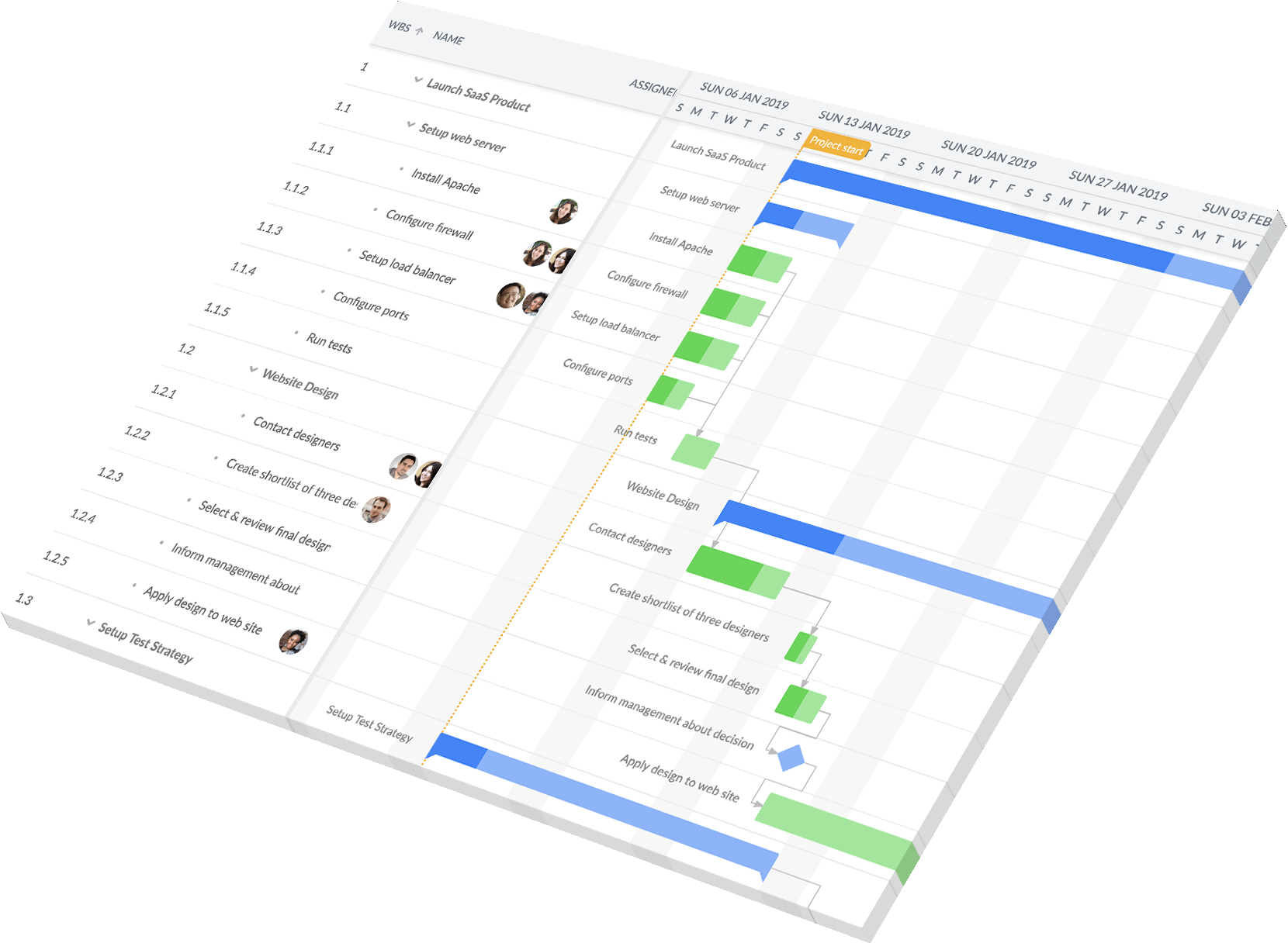
Bryntum (Gantt, Gantt Pro, Scheduler, Calendar, TaskBoard, Grid, Siesta) v4.2.2
A powerful jаvascript based Gantt chart delivering a fantastic user experience. You can drag and drop tasks and setup inter-task relationships easily. An interactive resource scheduling tool that helps you plan anything with a start and end date. A very interactive and customizble calendar component with day, week and month views. A very flexible and configurable Kanban / Scrum task board component which helps you plan your day to day work activities.
Our jаvascript test tool that we use to test all our products, including Siesta itself. Find and reproduce jаvascript errors easily with our error monitoring service.
With Ext Scheduler you can schedule pretty much anything with a start and end date. Since our products are fully cross browser, you can be sure that they will work in IE, Firefox, Chrome, Safari etc. You can also leverage the Ext JS component model and extend our components as well as create your own plugins to add your own functionality.
Our products can easily be integrated in any web application environment: Java, PHP, ASP.NET or any other web stack.
General
Built entirely on web standards: jаvascript, HTML and CSS
Supported browsers v2.x: Chrome, Firefox, Safari, Opera and IE7+ (in Strict mode).
Supported browsers v3.x: Chrome, Firefox, Safari, Opera and IE8+ (in Strict mode)
Supported browsers v4.x: Chrome, Firefox, Safari, Opera and IE8+ (in Strict mode)
Pro: Export to PDF/PNG
Easy to localize to support any language.
Unit tested with Siesta
Gantt Features
Drag drop, resize, create using the mouse
Programmatic validation of any editing actions
Horizontal, vertical, day view, week view + calendar modes
Add any custom columns. Inline editing supported for all data fields.
Data can be sorted using any field or criteria.
Dependencies between tasks (FF/FS/SF/SS)
Copy & paste of cells and rows
Undo & redo
Zooming from milliseconds to year, customizable zoom levels.
Customize the task look and feel using any HTML + CSS.
Support for rendering “global” lines and zones
Read-only mode available.
Navigate grid table easily using the keyboard
Drag and drop reordering of rows in the left grid. Drag and drop of scheduled tasks.
Filter tasks on any condition
Multiple plugins available to add additional complex features (column summary, row summary, unscheduled time etc.)
Customizable Tooltips using any HTML markup
Configurable time scale with up to 3 header rows, from ms to years.
Technical details
Platform: Ext JS (our v2.x branch runs on Ext JS 4, v3.x runs on Ext JS 5, v4.x runs on Ext JS 6)
Built with Ext JS, but can used together with any other 3rd party JS libraries (such as Bootstrap, jQuery or Angular).
Easy to add custom data fields to any of the included Data Model classes (Event, Dependency, Assignment, Resource etc)
Two build versions available, a readable development build with source code comments and a minified build for production use. You can also build your own custom version to minimize the footprint.
Comes with a flexible API where you can override pretty much any part of the codebase.
Server/Database Integration
Integrates with any server technology (PHP, Java, ASP.NET etc)
Load and save data in JSON or XML. Custom data formats can also be supported.
Either use the standard Proxy classes in Ext JS or use our custom CrudManager class (v3.0+).
Fully working implementations with PHP, Java or ASP.NET.
Visual Appearance
All elements can be styled easily using just plain CSS
Row height is customizable, and can be changed dynamically.
The HTML produced by the Gantt chart is powered by pluggable Ext JS XTemplate classes. Each timeline element (task, parent task, milestone) can be rendered with your own custom template
Tasks can be easily styled individually, either by putting CSS classes on the Model data, or by using the eventRenderer method.
Dependency lines and arrows can by styled individually. Example