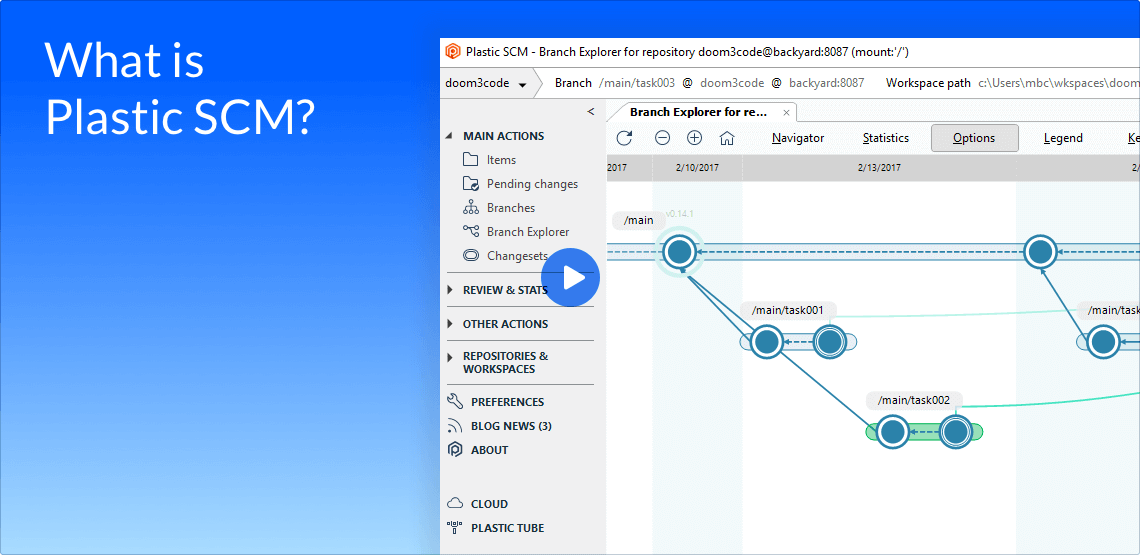LibXL for Windows 3.8.4 Retail

LibXL for Windows 3.8.4 Retail
LibXL is a library that can read and write Excel files. It doesn't require Microsoft Excel and .NET framework, combines an easy to use and powerful features. Library can be used to
Generate a new spreadsheet from scratch
Extract data from an existing spreadsheet
Edit an existing spreadsheet