CodeTrigger 6.1.0.7 Professional - Standalone and Visual Studio
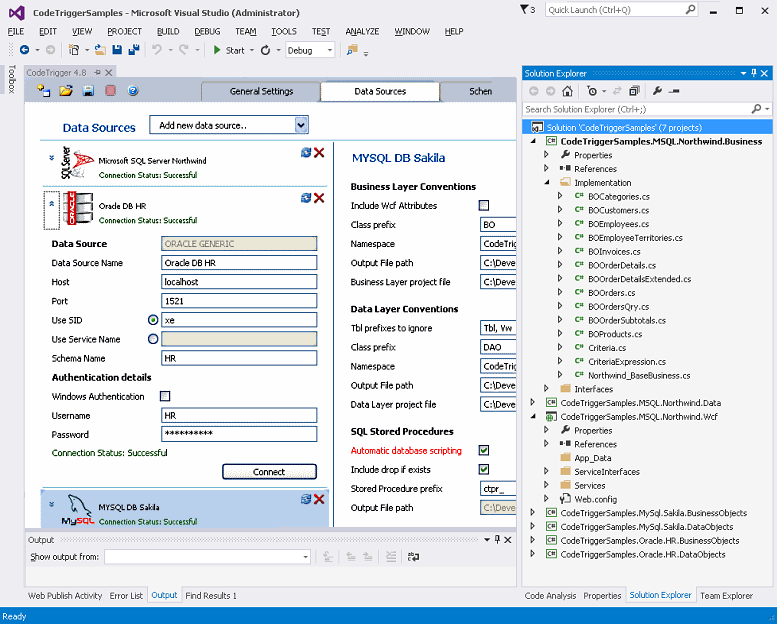
CodeTrigger 6.1.0.7 Professional - Standalone and Visual Studio
Increase your productivity by focusing on the all important business domain issues and let CodeTrigger generate most of your boiler-plate code behind the scenes. CodeTrigger is a C# code generator available as a stand alone product on Windows, or integrated into your Visual Studio development environment. Designed to work with SQL Server 2005+, Oracle 11g/12c, MySQL 5.5+ importing pre-defined database schemas and modelling the relations in your multi-tier WPF/WCF/Winforms/Web application, thereby leaving your team free to concentrate on higher level domain technicalities.
With one click on the 'Shoot' button, generate SQL Server Stored Procedures, Data Layer classes, Business Domain classes, and WCF Interfaces, along with relevant WPF, Winforms, ASP.net sample code to get you started.
CodeTrigger aims to simplify and expedite your software development processes, by establishing a non-intrusive template for your development team. Unlike other code generators, CodeTrigger is largely design agnostic. You are not compelled to follow any particular flavour-of-the-month design philosophy, nor are you tied-in to complex layers of impenetrable code.
Choose whether you prefer to just generate data layer code, or choose to additionally generate business layer code and class models. Choose whether you want a simple 3-tier application with your UI code, and business/data layers. Change your mind and add WCF server side interface, along with WCF client sample code.
CodeTrigger generates just what you want, as you choose.
Visual Studio 2012-2015 Integration
CodeTrigger is designed from the ground up to integrate into your Visual Studio 2013-2017 development environment. With one click on the 'Shoot' button, generate SQL Procedures/Packages, Data Layer classes, Business Domain classes, and WCF Interfaces, along with relevant sample code to get you started.
CodeTrigger delivers everything at the C#/SQL code level, so that you are not forced to ship vendor specific assemblies with your application.
No hidden code, bundled assemblies, referenced libraries. Just code.
To use CodeTrigger in your software development project, simply create your project solution structure as normal using Visual Studio, including
your data layer project
a business layer project (optional)
a WCF layer project (optional)
a WPF layer project (optional)
a Web layer project (optional)
a Windows Console project (optional)
then tell CodeTrigger where those projects are on disk (using the CodeTrigger Output settings tab) and click 'Shoot' on the CodeTrigger menu to generate the required code into your selected project directories.
Then run any SQL scripts generated into your preferred database, and build and run your application!
 Only for V.I.P
Only for V.I.P 
Warning! You are not allowed to view this text.