OZEKI Bulk Messenger 10.1.15

OZEKI Bulk Messenger 10.1.15
Let me introduce Ozeki Bulk Messenger, which is a revolutionary software product. Our company has been developing software for years, that lets the user make automated calls, send bulk SMS text messages or even E-mails. During these years we have managed to perfect these separate software products, but we had to think about whats next. People look for "all in one" solutions so we came up with the idea of rewriting our whole platform from zero, combining our industry leading software into one. Ozeki Bulk Messenger enables you to make unlimited automated voice calls, send bulk SMS text messages and E-mails to your groups from computers to regular phones. This solution is based on VoIP technology. The voice messages are forwarded from computers to phones via the network of an Internet based service provider.
Ozeki Bulk Messenger is a pioneer in VoIP technology. This software product provides many advantages for you to take your business to the next level. By improving your corporate communication system, Ozeki Bulk Messenger makes your company professionally effective, which means more profit. You will reach greater profits due to the decreasing costs. Using Ozeki Bulk Messenger, your expenses will be reduced, your colleagues will be more effective and your projects will require less time investments. It allows you to complete e.g. business broadcasts, marketing or political campaigns, send invitations, postcards to your colleagues and increase your sales.
Ozeki Bulk Messenger has many advantages:
Works 24/7 so you have a fluent and fully automated system.
It has user-friendly interface so everybody can use it smoothly.
It can handle unlimited contacts and dial them automatically which saves you time.
You can time your calls which means you can set on which days, between which time intervals you want the software to make automated calls or send messages.
You can convert a text to speech, record a voice message in the software using the built in voice recorder or you can even upload a prerecorded .wav audio file.
You can monitor every events in Ozeki Bulk Messenger, for instance you can make sure if your connection has been estabilished successfully, follow your calls real-time to see if the call was received or declined, etc.
You can add contacts one by one to a standard address book, import a bunch of numbers from SQL, LDAP database or CSV, XLSX Excel document. Merging and copying address books are also possible.
The most popular databases are supported to connect them with our software.
Using Gmail to send E-mails is also supported.
Supported DTMF call transfer.
Detailed logging configuration: name and save it where you want it and specify the size of the file. Compression is also supported to save storage on your corporate systems.
Automated signature for SMS and E-mail.
You can add several users to your licence.
You can monitor your system.
Reliable, quick, effective solution for forwarding information.
How Ozeki Bulk Messenger works
After Ozeki Bulk Messenger was downloaded and installed, it works as follows:
First you have to create a list of contacts in Excel, or connect Ozeki Bulk Messenger to another supported database if you dont want to add numbers one by one. You can see which databases are supported beside Excel on Figure 2. Click on "Tutorials" which will take you to our database connection guide.
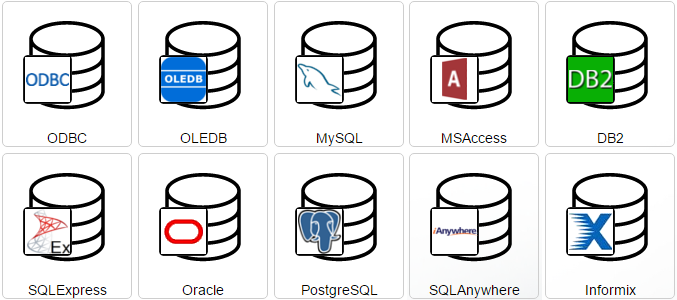
Then you have to create an address book and import the contacts from the Excel document or from your database. For more information about this process click on: "Address Books"
Now you have to create your connection type. Ozeki Bulk Messenger supports VoIP PBX, VoIP Service and PSTN Gateway telephone connection, GMAIL and SMTP E-mail and for SMS, you can create a connection with SMS modem or SMPP. If you need help with the setup check our tutorials by clicking on: "Connection setup"
In the end before you start calling and sending messages you have to decide whether you wish to convert a text to speech, record a voice message with the built in recorder or upload a previously recorded ,wav audio file.
While sending bulk SMS text messages you can choose from the following types:
Text
MMS
Barcode
Calendar
Business Card
Webpage Link
Web Bookmark
Indication
Browser Settings
SyncML Settings
OMA OTA Settings
Binary XML
Finally, just click on the Start button to make the automated magic happen.
Main functions
Ozeki Bulk Messenger makes it possible to reach thousands of contacts easily, automatically call them and send messages with the power of one click. By using the software to do these things automatically, you can maximize the number of daily successful calls, send reminder SMS or E-mail to you clients so you will never miss another opportunity due to human forgetfulness. You can upload your prepared call list to the software by a few clicks and you can start dialing. In this way you can reach your target audience and collect important information fast and effectively.
Due to its user-friendly interface, Ozeki Bulk Messenger is so simple to use. When you use Ozeki Bulk Messenger you can concentrate on your campaigns and on other important details. You will not waste your time on difficult settings and configurations. The interface is so simple, even people without computer background can configure it, we also provide guides and video tutorials to make the setup easier.
By creating a standard address book you can add your contacts one by one to the book or you can choose to upload a contact list. There is nothing easier than selecting an Excel file and uploading a list of telephone numbers to the Ozeki Bulk Messenger. You can do this by selecting .xlsx or .csv Excel documents. Connecting your SQL or LDAP database to the Ozeki Bulk Messenger you can also import a great number of contacts with Name, Phone number and Email address. It is also possible to merge two or more address books so you can have all your contacts in one great address book. With the copy function you can also duplicate your address books, which can work as a backup for example.
Voice message recording
You can upload a previously recorded audio .wma file or you can choose to record a voice message with the built in voice recorder of the Ozeki Bulk Messenger. Just press the Microphone button and start recording, you can listen to your record and it is also possible to record a new one. Converting a text to speech is also possible, just write something into the blank area, hit the Convert text to speech button and play it.
Detailed logging
You can configure the logging, it is even possible to disable it. You can specify the log file name and size. You can save it anywhere on your corporate network and compress the file to save space on your storage.
Changes:
Improvement (Linux + Raspberry Pi): The Linux package now works on both Intel based and Arm based Linux systems. You can install it on Ubuntu, Debian or a Rapsberry Pi. No separate package will be required from now on for Arm systems.
Improvement (SSL Certificate Validation): The SSL layer was improved to support enhanced certificate validation for both client and server SSL connections. You can validate the remote party using a custom CA or using a trust chain derived from the system certificate store. This new features allows your to prevent man-in-the-middle attacks for secure connections. This improvement was added to the following SMS connections: SMPP Server, SMPP Client, CIMD2 Server, CIMD2 Client, UCP/EMI Server, UCP/EMI Client.
Improvement (SSL Certificates Creation): The security app was improved to make it easier to create and sign SSL certificates. Now you can not only create and sign X509 certificates, but you can also specify the usage flags on the graphical user interface. This makes it easy for you to restrict how an issued certificate can be used. For example it can be setup for code signing or you can allow cert signing or encryption.
Improvement (Linux + Raspberry Pi): The Linux package now works on both Intel based and Arm based Linux systems. You can install it on Ubuntu, Debian or a Rapsberry Pi. No separate package will be required from now on for Arm systems.
Improvement (SSL Certificate Validation): The SSL layer was improved to support enhanced certificate validation for both client and server SSL connections. You can validate the remote party using a custom CA or using a trust chain derived from the system certificate store. This new features allows your to prevent man-in-the-middle attacks for secure connections. This improvement was added to the following SMS connections: SMPP Server, SMPP Client, CIMD2 Server, CIMD2 Client, UCP/EMI Server, UCP/EMI Client.
Improvement (SSL Certificates Creation): The security app was improved to make it easier to create and sign SSL certificates. Now you can not only create and sign X509 certificates, but you can also specify the usage flags on the graphical user interface. This makes it easy for you to restrict how an issued certificate can be used. For example it can be setup for code signing or you can allow cert signing or encryption.
 Only for V.I.P
Only for V.I.P 
Warning! You are not allowed to view this text.