AddEmail ActiveX v2.1
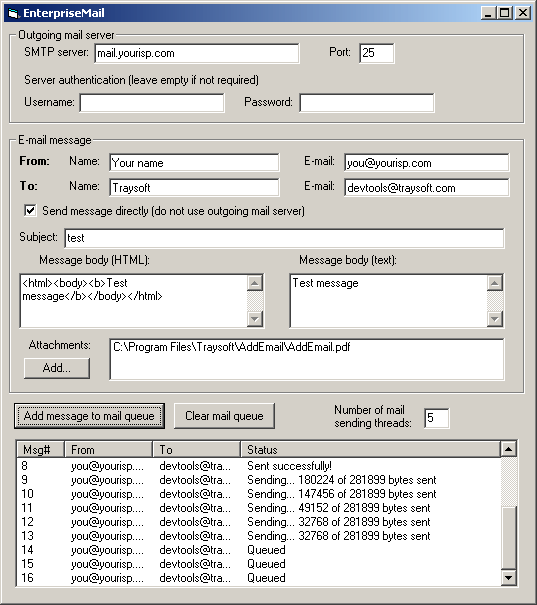
AddEmail ActiveX v2.1
AddEmail enables your application to create and send text or HTML email messages with attachments and embedded images using SMTP protocol. AddEmail works with all development environments that support COM objects, ActiveX or OCX controls, such as C# 2002-2017, VB.NET 2002-2017, ASP.NET, Visual Basic (VB5 and VB6), Visual C++, ASP, Access, Excel, Delphi, PowerBuilder, FoxPro etc. AddEmail supports all 64-bit (x64) and 32-bit (x86) versions of Windows including Windows 10, Windows 8, Windows Server 2016, Windows Server 2012, Windows 7, Windows Server 2008, Windows Vista, Windows XP, Windows Server 2003 and Windows 2000.
Unique features
AddEmail has several features that you can not find anywhere else:
It takes only 3 lines of code to send HTML email with attachments using AddEmail. With other controls or .NET classes you will need 20+ lines of code to accomplish the same task.
AddEmail can send emails asynchronously without blocking your application. Your application can add a large number of emails to the queue and continue working while AddEmail sends emails in the background.
AddEmail can send several emails simultaneously (Enterprise version only).
With AddEmail you can import HTML file with embedded images in just one line of code. AddEmail automatically creates HTML email and attaches all images referenced in the HTML.
AddEmail provides progress indication events when sending emails.
AddEmail can send emails directly to recipients' mail servers without using your SMTP server (Enterprise version only).
Supports SMTP and ESMTP protocols
AddEmail sends emails using SMTP/ESMTP protocols with optional encryption (SSL/TLS) supported by all internet mail servers. AddEmail supports authentication and allows your application to specify username and password if required by your mail server. AddEmail was tested with many popular SMTP servers to ensure the highest compatibility.
Supports HTML emails with embedded images
AddEmail makes it easy to create high-impact HTML emails with embedded images. Email recipients don't have to wait until images load from the web. You can include all images in the email to create professional-looking messages.
Supports HTML and text emails
AddEmail allows your application to create and send text or HTML emails. HTML emails can have text-only part which will be displayed if email client doesn't support HTML.
Supports unlimited number of attachments
AddEmail allows your application to send emails with multiple attachments of any size. AddEmail was tested with 100 attachments with a total size of 50 MB.
Supports multiple To, Cc and Bcc recipients
Your application can specify multiple recipients in To, Cc (carbon copy) and Bcc (blind carbon copy) fields. AddEmail allows to specify recipient's name in addition to email address. AddEmail also supports ReplyTo field, allowing to direct reply to an address different from the sender's address.
Sends several emails simultaneously
AddEmail can send several emails simultaneously without any multi-threading support in your application, greatly reducing time needed to send large number of messages. Thanks to AddEmail's advanced multi-threaded SMTP engine, simple Visual Basic, VB.NET, C#, ASP or ASP.NET applications can achieve highest levels of performance (Enterprise version only).
Supports international characters
AddEmail fully supports Unicode and other email charsets. International characters can be used in any field of an email message, such as message body, subject, recipients names etc.
Reads message body from file
AddEmail can read the body of an email message from a specified file. Your web designer can prepare HTML that has to be send, and your application just has to give the file name to AddEmail.
Sends emails directly to recipients' mail servers
AddEmail can send emails without using SMTP server of your organization or internet provider. AddEmail queries DNS to obtain MX records and find addresses of recipients' mail servers, then connects to the servers directly and sends the emails. Combined with ability to send several emails simultaneously, this feature greatly speeds up sending of messages. Plus your application knows right away if an email was accepted (Enterprise version only).
Supports non-blocking calls
AddEmail can send emails asynchronously without blocking your application. Your application creates a message and asks AddEmail to send it asynchronously. The call returns immediately and your application is free to process user input while AddEmail sends a message in the background. It's all done automatically and your application doesn't have to do anything special.
No dependencies on other components
AddEmail doesn't depend on any other component or API like CDONT or MAPI. AddEmail.dll is all that's needed and you don't have to worry about installing or configuring anything else. There are no built-in dialogs, no security warnings - your application is in total control of the email sending process.
 Only for V.I.P
Only for V.I.P 
Warning! You are not allowed to view this text.