UiPath Studio v2018.4.3
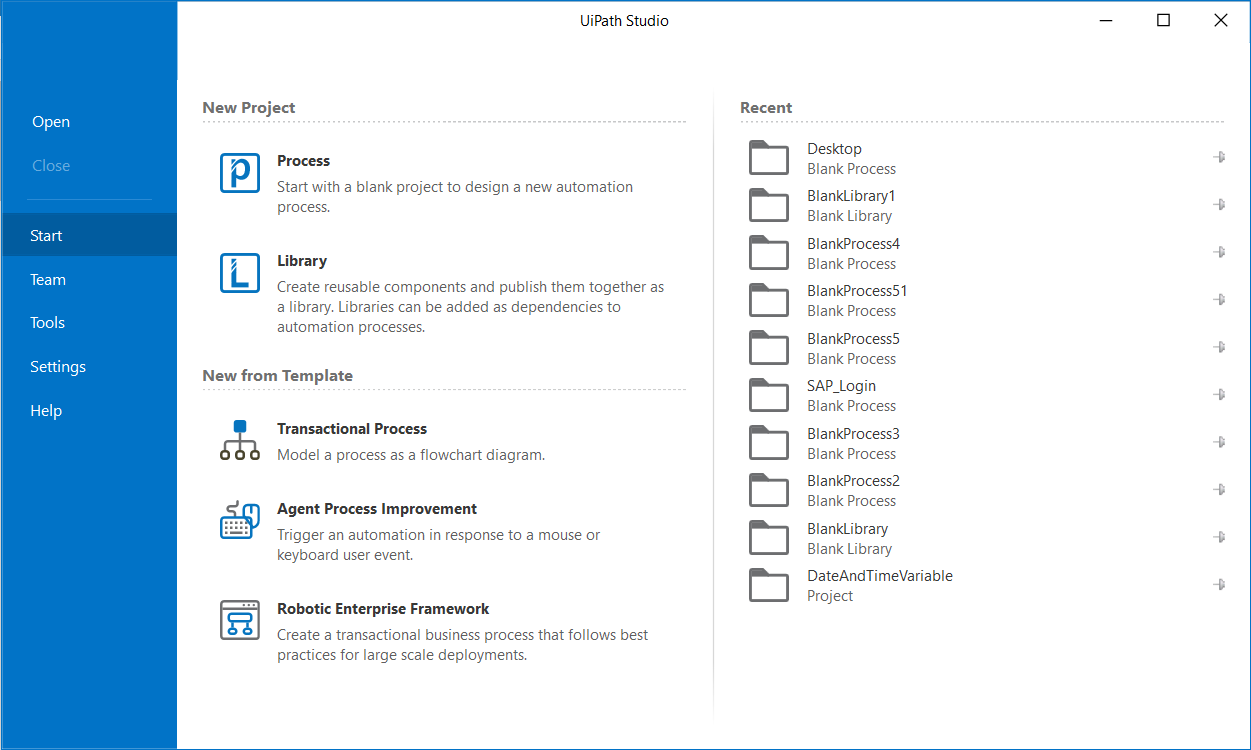
UiPath Studio v2018.4.3
Automation excellence requires a tool that can model all your organization’s business processes, regardless of complexity and scale. UiPath Studio, our powerful and user-friendly automation canvas, is an essential component in the UiPath platform. UiPath Studio features a rich collection of pre-built activities, integrates with several programming languages, and promotes ease-of-use, scalability, and efficiency.
Automate Faster
Create automations with our drag and drop, code-free, studio editor. Leverage our library of hundreds of activities and pre-built automation components. For fast and easy troubleshooting our visual debugger highlights an exact error and displays easy to comprehend messages.
Automate Smarter
No more manual, error-prone programming of each process step and user action, Studio has specialized recorders that record your actions and build them into an automation workflow. Studio offers four types of recorders: basic, desktop, web, and Citrix.
Automate together
No need to invent the wheel. Share and reuse ready-made automation components from Studio’s extensible libraries and save on development time and cost. Build reusable components with Studio to collaborate, standardize, and work on automation best practices within your organization and with fellow RPA developers for the most effective results.
UiPath Studio is a complete solution for application integration, and automating third-party applications, administrative IT tasks and business IT processes. One of the most important notions in Studio is the automation project.
A project is a graphical representation of a business process. It enables you to automate rule-based processes, by giving you full control of the execution order and the relationship between a custom set of steps, also known as activities in UiPath Studio. Each activity consists of a small action, such as clicking a button, reading a file or writing to a log panel.
The main types of supported workflows are:
Sequences - suitable to linear processes, enabling you to smoothly go from one activity to another, without cluttering your workflow.
Flowcharts - suitable to a more complex business logic, enabling you to integrate decisions and connect activities in a more diverse manner, through multiple branching logic operators.
State Machines - suitable for very large workflows; they use a finite number of states in their execution which are triggered by a condition (transition) or activity.
Global Exception Handler - suitable for determining the workflow behavior when encountering an execution error, and for debugging processes.
 Only for V.I.P
Only for V.I.P 
Warning! You are not allowed to view this text.