Sparx Systems Enterprise Architect v15.0.1513
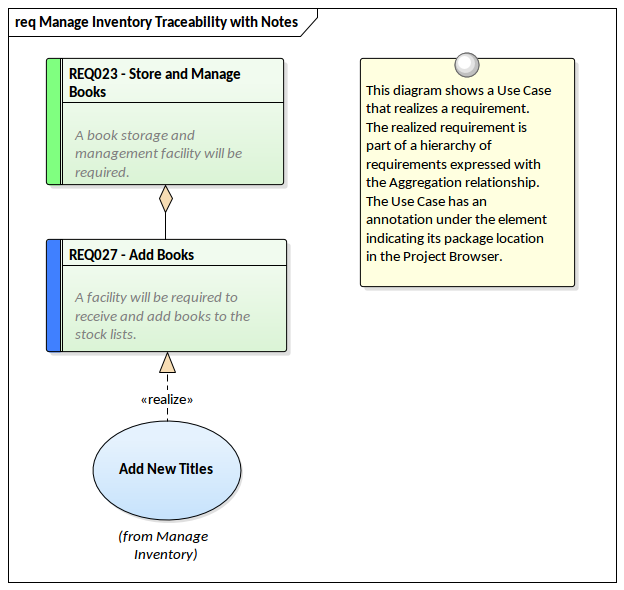
Sparx Systems Enterprise Architect v15.0.1513
Life-Cycle Software Design includes the whole developmentcycle:
Enterprise Architect provides complete traceability from requirements analysis and design artefacts, through to implementation and deployment. Combined with in-built task and resource allocation, Project managers and QA teams are equipped with the information they need to help deliver projects on schedule.
Effective Project Management
Project managers can use Enterprise Architect to:
•Assign resources to elements
•Measure risk and effort
•Estimate project size and complexity
•Implement change control and maintenance procedures
Enterprise Architect's Use Case Metrics capability makes it easy to assess relative project complexity, based on the number and type of use cases within the model, the type of project and capabilities of the development environment.
With experience, use case metrics provide a great way to quickly assess the scope of a project.
High Value, End-To-End Modeling
Enterprise Architect provides full life cycle modeling for:
Business and IT systems
Software and Systems Engineering
Real-time and embedded development
With built-in requirements management capabilities, Enterprise Architect helps you trace high-level specifications to analysis, design, implementation, test and maintenance models using UML, SysML, BPMN and other open standards. Enterprise Architect is a multi-user, graphical tool designed to help your teams build robust and maintainable systems. And using high quality, built-in reporting and documentation, you can deliver a truly shared vision easily and accurately!
Enterprise Architect
Sparx Systems are pleased to announce the release of Enterprise Architect 14.1, a major upgrade that redefines the modeling experience and introduces many exciting new tools and capabilities.
Modeling & Design
Ribbons
Collaboration
Simulations
Systems Engineering
Diagramming
Metamodel Views
Diagram Inline Specman
Properties
Business Modeling
Software Engineering
Pro Cloud Server
Decision Modeling Notation
Roadmaps
Technical Information
• A suite of over 1,000 custom built model patterns across multiple technologies will help kick start your new project.
• New Perspectives capability that helps you focus on individual modeling tasks.
• New and flexible meta-model based rules engine, including model validation.
• Changes to many properties and configuration windows to enable context driven docked tools.
• Docked properties windows for Diagrams, Relationships, Responsibilities, Construction, Attributes, and many more.
• New Context Browser lets you focus on a single branch of the repository.
• Improved and extended support for Collaborative Modeling with enhanced Reviews, Discussion.
• Significantly reworked, simplified and trimmed context menus.
• Other commands are now accessible from the Ribbon.
• New Diagram based "split view" enables an inline, editable document view of a diagram's elements.
• A suite of integrations with various industry standard tools such as Jira, Service Now, TFS - via Pro Cloud Server.
• New and improved Simulation capabilities with major updates to the BPSim, Modelica and Executable State Machine tool.
• All new and very deep support for the Decision Modeling Notation (DMN) language.
• Model Simulation based on DMN is also supported with tools to configure and step through executing rule sets.
• Code generation is also possible for various languages.
• Integrated BPSim and DMN simulation is also supported, providing a dynamically executing and exploring of behavioral models.
• Roadmap diagrams and patterns for various domains and scenarios.
• Desktop edition of Enterprise Architect has been retired, making the Professional Edition the new entry level edition.
• New Unified Edition integrates and replaces Business and Systems Editions
• New Team Library replaces the Team Forum and includes enhanced capabilities and the ability to store and retrieve binary files.
• New and enhanced SysML 1.5 updates, UML 2.5 updates, DMN 1.1, NIEM 4, CMMN, IFML and more.
• Huge improvements to the Systems Engineering/ SysML capabilities.
• Totally reworked and expanded Portals window.
• New Construction Diagram that automatically displays Requirements, Constraints, Tests, Changes, Defects, Resource Allocations, Decisions and more.
And Many More.You can read this on Homepage.