Debeneu Quick PDF Library v18.11 With Samples
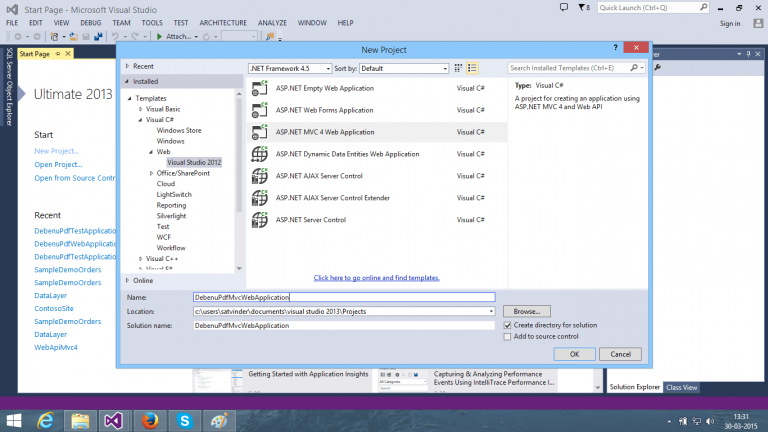
Debeneu Quick PDF Library v18.11 With Samples
Want to create, render, print, secure, merge, split, and manipulate PDF files with just a few lines of code on Windows, Mac, Linux, iOS, and Android? Enhance your capability with Quick PDF Library: a powerful and royalty-free developer PDF SDK for adding PDF functionality to your applications.
Quick PDF Library is ideal for independent developers and small and medium-sized businesses and teams (250 employees or less), looking for an affordable, royalty-free, versatile, reliable and agile development kit on which to give PDF capabilities to their applications. Quick PDF Library also includes Foxit’s technology inside, which adds even more power and utility to the SDK.
With more than 900 functions for use with C, C++, C#, Delphi (version 4 to 10.4 Sydney), Objective-C, Swift, Python, PHP, Visual Basic, VB.NET, ASP, PowerBASIC, Pascal and more – it’s like your ultimate PDF toolkit, specifically useful for getting products to market faster. It includes a robust API and is available in a variety of different editions for use on Windows, Mac, Linux, iOS and Android. A source code version is also available for development in Delphi.
Quick PDF Library is licensed on a per developer, per platform basis, and it is fully royalty free at a price of only $499! Work smarter and faster today with Foxit and Debenu.
Benefits of using Quick PDF Library.
All-in-one PDF toolkit.
Some SDKs claim to have all the features, but when it comes to the crunch, they come up short. On the other hand, Quick PDF Library never fails to deliver. With a list of features that’s guaranteed to make our competitors blush, we’re even astonished that our SDK doesn’t cost twice as much (and then some).
Try before you buy.
We don’t want you to be tricked into buying something that doesn’t meet your requirements; instead, before you click the purchase button we want you to be certain that our solution is right for you. That’s why we offer a 30 day fully functional trial version of our PDF library.
Best value for money.
True story: we frequently have customers tell us that we should charge more for our library. A lot more. Often they tell us this after they’ve finished evaluating a range of products for their latest project. They can’t believe that other companies try to sell them something that costs four times more, but has four times less crucial features. Neither can we.
Quality, reliability and robustness.
We’re PDF geeks. Seriously. We’ve been attending PDF conferences, selling PDF products and writing about PDF for over 15 years – so it’s fair to say that we do care about how PDFs are made and used. We care about quality, we care about reliability, and we care about robustness. We want you to think the best of PDF and the best of our products.
Simple and fair licensing.
When using our library, you won’t have to worry about how many CPUs your server has or how many desktops your application will be installed on because we don’t care (well, we care out of interest, but we won’t ask you to pay more!). We offer reasonable pricing (for one or multiple developers) and typically no annual fees.
Desktop and server.
We don’t distinguish between the desktop and the server: our library will run in both environments. In fact, your company could build PDF applications for the desktop and the server using the same license – no extra costs.
Painless and quick deployment.
Our library is delivered as an ActiveX, DLL or Delphi component, without any external dependencies, which means that distributing our library with your product is as simple as a single reference in your project.
Customer-driven development.
We are committed to meeting our customers’ needs and providing the best PDF library on the market. To this end, we take all enhancement and new functionality requests seriously, while closely following updates to the PDF specification and emerging market trends to make sure that we have the new features that you need before you know you need it.
Outstanding customer support.
Not everyone knows the ins-and-outs of PDFs as we do, and what’s more, most people don’t want to. They just want to add PDF functionality to their application without too much effort. We understand that, which is why we’re here to help. Get help from the PDF who know; the people who coded the library you’re using.
Unlimited possibilities.
You’ll be amazed by what you can do with our PDF library. From building a desktop application that creates, merges and splits PDFs or to building a server application that generates PDF reports from your database, the possibilities are endless.
Quick PDF Library for Windows
ActiveX – ActiveX COM for Windows development supports C#, Visual C++, C++ Builder, Delphi, Visual Basic, PHP, Python, Java, PowerBASIC and more. 32-bit and 64-bit versions.
DLL – Dynamically-linked library for Windows development supports C, Visual C++, C++ Builder, C#, Visual Basic, Python and more. 32-bit and 64-bit versions.
Delphi – DCUs and optionally source code for development using all versions of Delphi including 4, 5, 6, 7, 2005, 2006, 2007, 2009, 2010, XE, XE2, XE3, XE4, XE5, XE6, XE7, XE8, 10.1, 10.2 and 10.13. 32-bit and 64-bit versions.
LIB – Statically-linked library for Windows development supports C and C++. 32-bit only.
Features
Our PDF Library is a powerful PDF SDK offering a comprehensive range of PDF functionality.
PDF Creation
Create PDFs programatically from scratch
Generate PDF reports from databases
Create PDF documents on a Web server in real time
PDF Conversion
Convert TIFF images to PDF
Convert JPG, GIF, BMP and PNG to PDF
Convert WMF and EMF to PDF
Convert PDFs to text files
PDF Viewing / PDF Rendering
PDF to image rasterization (BMP, TIFF, JPG, WMF, EMF, EPS, PNG and GIF)
View PDFs in your applications
PDF Printing
Control Printing of PDFs programatically
Printing options (Page Scaling, Auto Rotate Center, Title, PageRange and Copies)
Create custom printers (page size, copies, quality, color, duplex, collate, etc)
Utility functions dealing with printer setup
PDF Security
Digitally sign PDFs (digital signatures)
Encrypt and decrypt PDFs
Encrypt PDFs with a fingerprint
Encryption level: 40-bit RC4, 128-bit RC4 and 128-bit AES
Control document permissions (allowing printing, copying, modification, etc)
Set or remove open passwords
Locked signature field annotation to prevent them from being deleted
Various options for digital signatures, i.e. layered signature appearances
PDF Forms (interactive forms)
Create, modify and fill PDF forms
Read values from PDF form fields
Form field support for text, pushbutton, checkbox, radiobutton, choice, and signature
XFA support (fill and read values from XFA forms)
Advanced control of form field appearance
Flatten form fields in PDFs
Extensive support for jаvascript in form fields
Custom dictionary for specific form fields
Control the way text form field values are set
Set appearance of signature field
PDF jаvascript
Add/Edit/Remove document level jаvascript
Add/Edit/Remove global level jаvascript
jаvascript support for form fields
jаvascript support for document events
PDF actions support for jаvascript (links, bookmarks, etc)
PDF Layers / PDF Optional Content Groups (OCGs)
Create new layers (OCG)
Edit, move, combine and delete existing layers (OCG)
Combine, encapsulate and change content streams
PDF Extraction / Page Extraction / Text Extraction
Extract single pages or page ranges from a document
Extract text from a document (without formatting)
Extract text from a document (font, color, size and position of each piece of text)
Extract all images from a document
PDF Color
RGB/CMYK/Gray color modes
Support for separation colors
Fonts
Standard fonts
CJK (Chinese Japanese Korean) fonts
Subsetted fonts
Control fonts in form fields
TrueType fonts
Type1 fonts
Powerful utility functions required for working with fonts
Return 8-bit character code for a selected font
Vector graphics in PDF
Lines, arcs, bezier curves, ellipses, rectangles, circles, rounded rectangles
Full control over color, shading, blend modes and transparency
Full support for graphics state (load state and save state)
Clipping regions
Support for adding barcodes to documents
PDF Compression
Compress fonts
Compress images
Compress content
PDF Document Manipulation
Extract ranges of pages from a document
Merge documents together in memory or on disk
Merge a list of documents together
Combine and append PDFs
Split PDFs into multiple documents
Linearization / Fast Web View
PDF Page Manipulation
Create new blank pages
Insert pages, append pages, move pages, reorder pages, clone pages and rotate pages
Crop pages, split pages, delete pages, hide pages and extract pages
Set page thumbnail
Set Base URL
Split the text and graphics on the current page into two layers
Adjust page dimensions
Imposition support (merge several source pages into a master page)
Update mode for subsequent document changes
PDF Document Properties
Document properties (filename, title, author, subject, keywords, pdf producer, pdf version, etc)
Initial view preferences (page layout, page mode, magnification)
Count pages in a document
Embed files in PDFs
Add files attachments to PDFs
Measurement and coordinate units
Set measurement units to be used in document
Get/set origin
Retrieve coordinates from text and images
GeoPDF support
PDF Bookmarks (outlines)
Create and modify bookmarks
Edit style of bookmarks
Set bookmark destination and action (jаvascript, OpenFile,etc)
Utility functions for working with bookmarks
Barcodes
Add barcodes (Data Matrix, QR code, Intelligent Mail barcode, PDF417, Code 39, EAN-13, Code128, PostNet, Interleaved 2 of 5)
Calculate the height of a PDF417 symbol using GetPDF417SymbolHeight
Calculate the width of a PDF417 symbol using GetPDF417SymbolWidth
Annotations and hotspot links (hyperlinks)
Add links to embedded files and external files
Add links to jаvascript, pages and websites
Get destination and named destinations
Add note annotations
Get/set contents of annotations
Utility functions for working with links and annotations
Images
Add images from a file or memory
Compress images
Draw images onto documents
Find images in documents
Retrieve image height and width
Retrieve image type
Count images, replace images and reverse images
Extract images to disk or memory
Utility functions for working with images
Text and HTML Text
Draw text on documents
Draw text boxes
Draw multi-line and wrapped text boxes
Control text size, font, color and position
Utility functions for working with text
Page layout
Precisely control the layout and style of new pages
Draw tables, shapes, text and images onto pages
Get page dimensions, page size and page content (text, images, objects)
Utility functions for working with the page layout
Set raw PDF object stream data for a specific object number
Direct Access
Direct access functionality can be used with large PDFs. Operations are carried out on the file on the disk, instead of loading the file into memory.
Misc
Full Unicode support
Create list of files to be merged
Retrieve last error message
Save-to-stream and Load-from-stream support for webserving
Get document’s NeedAppearances flag
Bitcode version added (for iOS only)
Release history
Quick PDF Library 18
June 23, 2020
Highlights
Delphi 10.4 Sydney supported
New platforms
.NET Core edition
With QPL 18 we now provide a .NET Core interface class that works the same way on Windows, Mac and Linux without any changes to your code.
Java edition
Also included with QPL 18 is a new Java edition, which can be used from Windows, Mac or Linux.
Bug Fixes
Adjustment to Delphi exception mode in PDFium interface
Signature images include Type and Subtype keys for PDF/A validation
Text extraction settings are correctly initialized in cross-platform edition
Digital signature metadata stored in signature value no longer overwrites metadata in field dictionary
SignFile function no longer allows signing of files with NeedAppearances flag set (same as SignProcess functions)
Fixed a crash in clipping region handling during rendering if no clipping path set
Deleting a radio button subfield now correctly removes the annotation from the page
ZUGFeRD XMP now includes parseType on the resource attribute
Separation color spaces with lab alternate are now rendered correctly
SetTempPath now works on non-Windows platforms
Linux text extraction fix, was using incorrect character size
Minor change to DPLR clipping path in cross-platform edition
Corrected RGB/BGR issue in masked palette images in cross-platform edition
Fixed a bug in iOS signature value
Bitmap canvas is locked during PDFium rendering to allow rendering from non-UI thread
Correctly set PDFium render flags in cross-platform edition
Flattening text form fields will reset the text mode to avoid invisible text
Improved check for uninitialized GDI+
Fixed bug in DrawHTMLTextBox in 64-bit build when text is larger than the available space
Form fonts no longer have the /Name entry set to prevent issues with signing certified documents
Fixed HTML word wrapping in list items
Cross platform GDI+ renderer now sets background to white before rendering
Enhancements
New freetext annotations mode 3 and 4
Added IgnoreWordSpacing setting to text extraction
PFX passwords now support Unicode characters
Added option to retrieve ImageBitsPerPixel and ImageColorSpaceType in the DAGetImageIntProperty function
Support for ZUGFeRD 2.0 and ZUGFeRD 2.1 (Factur-X)
Added option to retrieve ImageBitsPerPixel and ImageColorSpaceType in the DAGetImageIntProperty function
Updated included JPEG library with prefix to eliminated linking errors with customer JPEG library
Custom information keys are now encoded using UTF-8, allowing all characters
New Functions
AddPagePieceInfo
AddPagePieceInfoDirect
SetPageDefaultColorSpace
NewSigFlags
SetAnnotDest
SetGlobalOrigin
GetGlobalOrigin
SetGlobalMeasurementUnits
GetGlobalMeasurementUnits
SetGlobalScale
GetGlobalScale
Quick PDF Library 18
June 23, 2020
Highlights
Delphi 10.4 Sydney supported
New platforms
.NET Core edition
With QPL 18 we now provide a .NET Core interface class that works the same way on Windows, Mac and Linux without any changes to your code.
Java edition
Also included with QPL 18 is a new Java edition, which can be used from Windows, Mac or Linux.
Bug Fixes
Adjustment to Delphi exception mode in PDFium interface
Signature images include Type and Subtype keys for PDF/A validation
Text extraction settings are correctly initialized in cross-platform edition
Digital signature metadata stored in signature value no longer overwrites metadata in field dictionary
SignFile function no longer allows signing of files with NeedAppearances flag set (same as SignProcess functions)
Fixed a crash in clipping region handling during rendering if no clipping path set
Deleting a radio button subfield now correctly removes the annotation from the page
ZUGFeRD XMP now includes parseType on the resource attribute
Separation color spaces with lab alternate are now rendered correctly
SetTempPath now works on non-Windows platforms
Linux text extraction fix, was using incorrect character size
Minor change to DPLR clipping path in cross-platform edition
Corrected RGB/BGR issue in masked palette images in cross-platform edition
Fixed a bug in iOS signature value
Bitmap canvas is locked during PDFium rendering to allow rendering from non-UI thread
Correctly set PDFium render flags in cross-platform edition
Flattening text form fields will reset the text mode to avoid invisible text
Improved check for uninitialized GDI+
Fixed bug in DrawHTMLTextBox in 64-bit build when text is larger than the available space
Form fonts no longer have the /Name entry set to prevent issues with signing certified documents
Fixed HTML word wrapping in list items
Cross platform GDI+ renderer now sets background to white before rendering
Enhancements
New freetext annotations mode 3 and 4
Added IgnoreWordSpacing setting to text extraction
PFX passwords now support Unicode characters
Added option to retrieve ImageBitsPerPixel and ImageColorSpaceType in the DAGetImageIntProperty function
Support for ZUGFeRD 2.0 and ZUGFeRD 2.1 (Factur-X)
Added option to retrieve ImageBitsPerPixel and ImageColorSpaceType in the DAGetImageIntProperty function
Updated included JPEG library with prefix to eliminated linking errors with customer JPEG library
Custom information keys are now encoded using UTF-8, allowing all characters
New Functions
AddPagePieceInfo
AddPagePieceInfoDirect
SetPageDefaultColorSpace
NewSigFlags
SetAnnotDest
SetGlobalOrigin
GetGlobalOrigin
SetGlobalMeasurementUnits
GetGlobalMeasurementUnits
SetGlobalScale
GetGlobalScale
 Only for V.I.P
Only for V.I.P 
Warning! You are not allowed to view this text.