Boxcryptor 2.35.1033 Multilingual
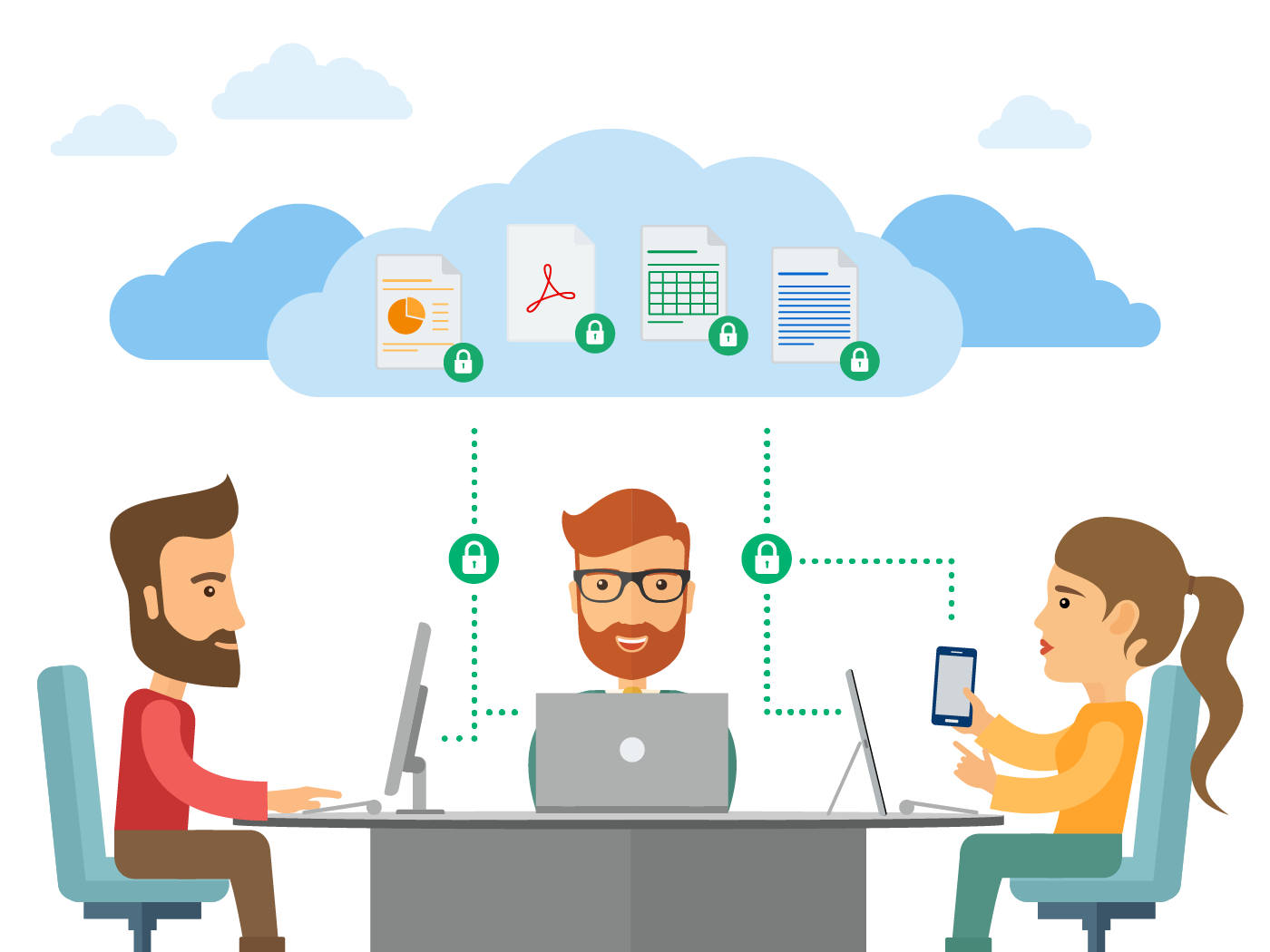
Boxcryptor 2.35.1033 Multilingual
Boxcryptor | Security for your Cloud - Encryption “Made in Germany” for Dropbox & Co. Choose your cloud without worrying about safety and who can access it. We handle security and keep it simple - even for non-techies.
Your Benefits with Boxcryptor:
- Leading end-to-end encryption technology
- Secure collaboration on files
- Support for more than 30 cloud storage providers
- Data security across smartphones, tablets and desktops
- Company headquarters and server location in Germany, ISO/IEC 27001:2013 certified servers
- Zero knowledge encryption
- Two-Factor Authentication (Optional)
Boxcryptor for Individuals
Boxcryptor encrypts your sensitive files and folders in Dropbox, Google Drive, OneDrive and many other cloud storages. It combines the benefits of the most user friendly cloud storage services with the highest security standards worldwide. Encrypt your data right on your device before syncing it to the cloud providers of your choice.
Seamless Integration into Your Workflow
Boxcryptor automatically detects your installed cloud storage providers and adds them to the virtual Boxcryptor drive. Every file you add to – or create within – the Boxcryptor drive can be easily encrypted. If you want to edit an encrypted file, just open it, make your changes and save it. That’s it. You do not need to do any extra work. Boxcryptor handles everything for you.
More than 30 supported providers
Boxcryptor supports almost every cloud storage provider that is out there. This gives you the freedom of choice. Choose the best, the cheapest or the one that your friends use. You do not have to consider server locations or whether any third parties could access your data. With Boxcryptor these factors simply do not matter because only you can access your files in the cloud. Boxcryptor works great with Dropbox, Google Drive, and OneDrive among many others.
Zero Knowledge
We believe that nobody but you should have access to your data without your knowledge or permission. Therefore, we designed Boxcryptor after the zero knowledge paradigm. This means that no third party can access your data. And of course, we cannot access it either. It is all under your control. Boxcryptor encrypts all your data on your device before transfering anything to your cloud storage provider.
One cloud provider
Connect one cloud to store and edit your data securely.
Two devices
Sync your encrypted data across two of your favorite devices.
Whisply integration
Share securely encrypted files with people who do not use Boxcryptor or the cloud as well.
Two-factor authentication
Confirm sign ins on a second device for higher account security.
System Requirements:
- Windows 10 32/64 bit
- Windows 8 32/64 bit
- Windows 7 32/64 bit
- Windows Vista 32/64 bit
- Windows XP
Whats new in Boxcryptor 2.35.1033:
- Added: pCloud auto detection
- Improved: Performance improvements (esp. when using network drives)
- Improved: Better verification when linking a cloud storage account
- Changed: Linking Google Drive or Google Drive Filestream will now open an external browser window
- Changed: Updated CBFS Connect to v2017.0.18
- Fixed: Dropbox does not always sync copied tiny encrypted files
- Fixed: Cannot open encrypted folders if the folder key cannot be accessed (e.g. due to missing filesystem permissions)
- Fixed: Local account does not correctly resolve groups
- Fixed: Yandex.Disk auto detection
- Fixed: Nutstore auto detection
- Removed: Group Management (now available at boxcryptor.com)
- Removed: Edit Account (now available at boxcryptor.com)
- Removed: Cuda Drive (service does not exist anymore)
- Removed: Cubby support (service does not exist anymore)
- Minor bug fixes and improvements
 Only for V.I.P
Only for V.I.P 
Warning! You are not allowed to view this text.