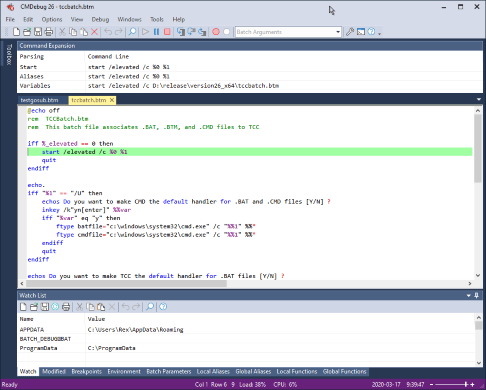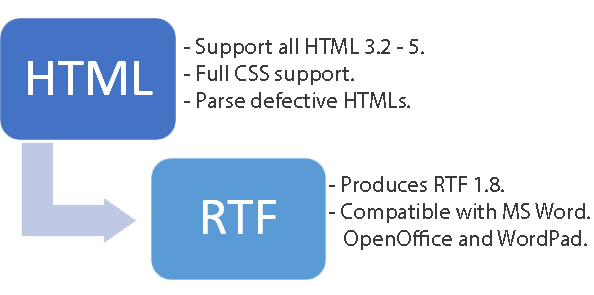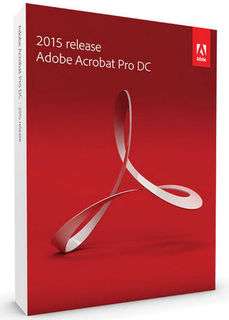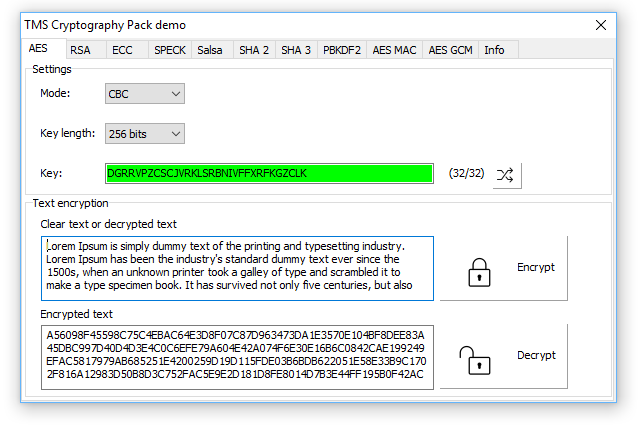Basic4Android 9.01 Retail

Basic4Android 9.01 Retail
Basic4android is the simplest and most powerful Rapid Application Development (RAD) tool available for the Android platform
Basic4android includes all features needed to develop great, real-world Android applications
Compiled applications are native Android applications, there is no extra run-time or any dependencies
Our community with over 50k developers is waiting to help you get started