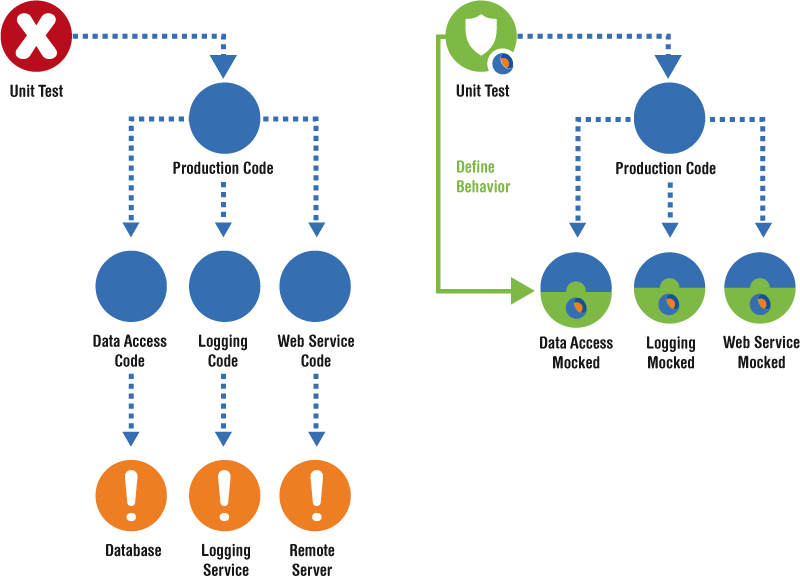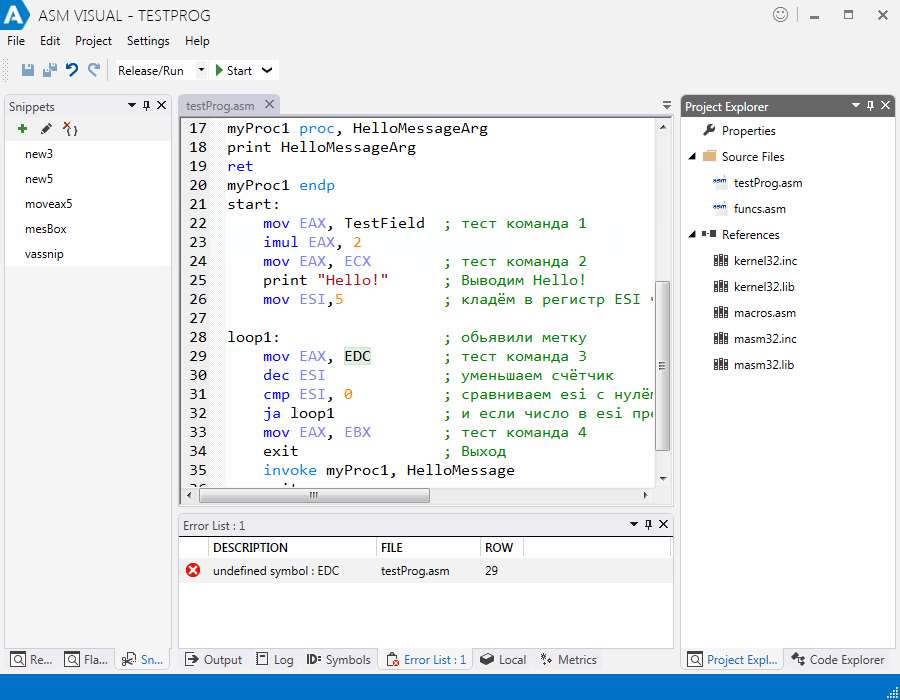Learn How To Deploy Delphi 10.3 Rio FireMonkey Apps In The Cloud Via HTML5

Delphi 10.3 Rio FireMonkey apps are cross platform with a single codebase and single UI that target the Android, IOS, Macos, Windows, and Linux platforms (FMXLinux was recently added to Delphi 10.3 Rio Enterprise and Architect). You can also deploy Delphi FireMonkey apps to the web using websockets and HTML5. The method for doing this is basically the FireMonkey app runs on a Windows or Linux server and it’s canvas draws are sent to the web browser via a websocket. Each user connection runs one copy of the app on the server (so one user one app). The server is running the app so it needs enough hardware for however many concurrent apps you want to run.