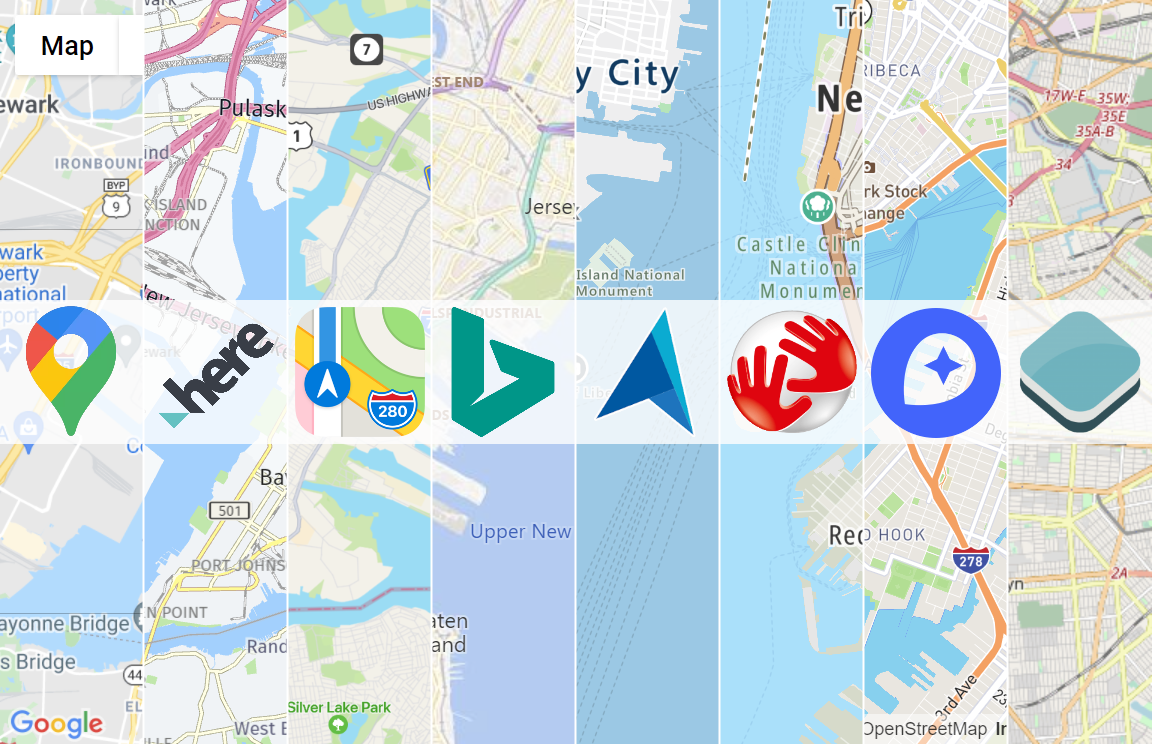WriteBot v4.6.0 - AI Content Generator SaaS Platform

WriteBot v4.6.0 - AI Content Generator SaaS Platform
WriteBot – is an innovative SaaS platform that harnesses the power of OpenAI Artificial Intelligence technology to provide your users with a range of exceptional features. WriteBot, users can effortlessly generate unique and plagiarism-free content and images, taking advantage of multiple languages for enhanced versatility. It’s all in one SaaS platform to generate AI content, image and code.