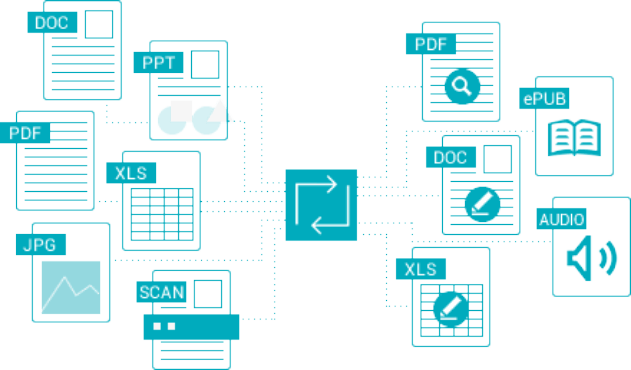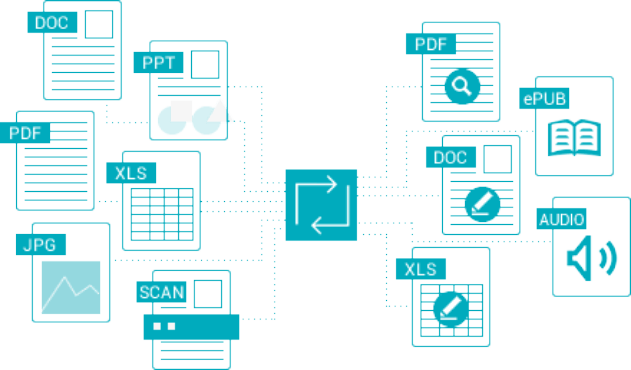Tallcomponents PDFControls.NET 3.0 v3.0.41.0 Beta

Tallcomponents PDFControls.NET 3.0 v3.0.41.0 Beta
WPF's powerful and flexible programming model integrates support for flexible layout, high-quality text, resolution-independent graphics and animation. PDFControls.NET 3.0 now includes native WPF controls for viewing and editing PDF documents. The controls allow customizing appearance, overriding widgets with user controls and handling all sorts of user events.