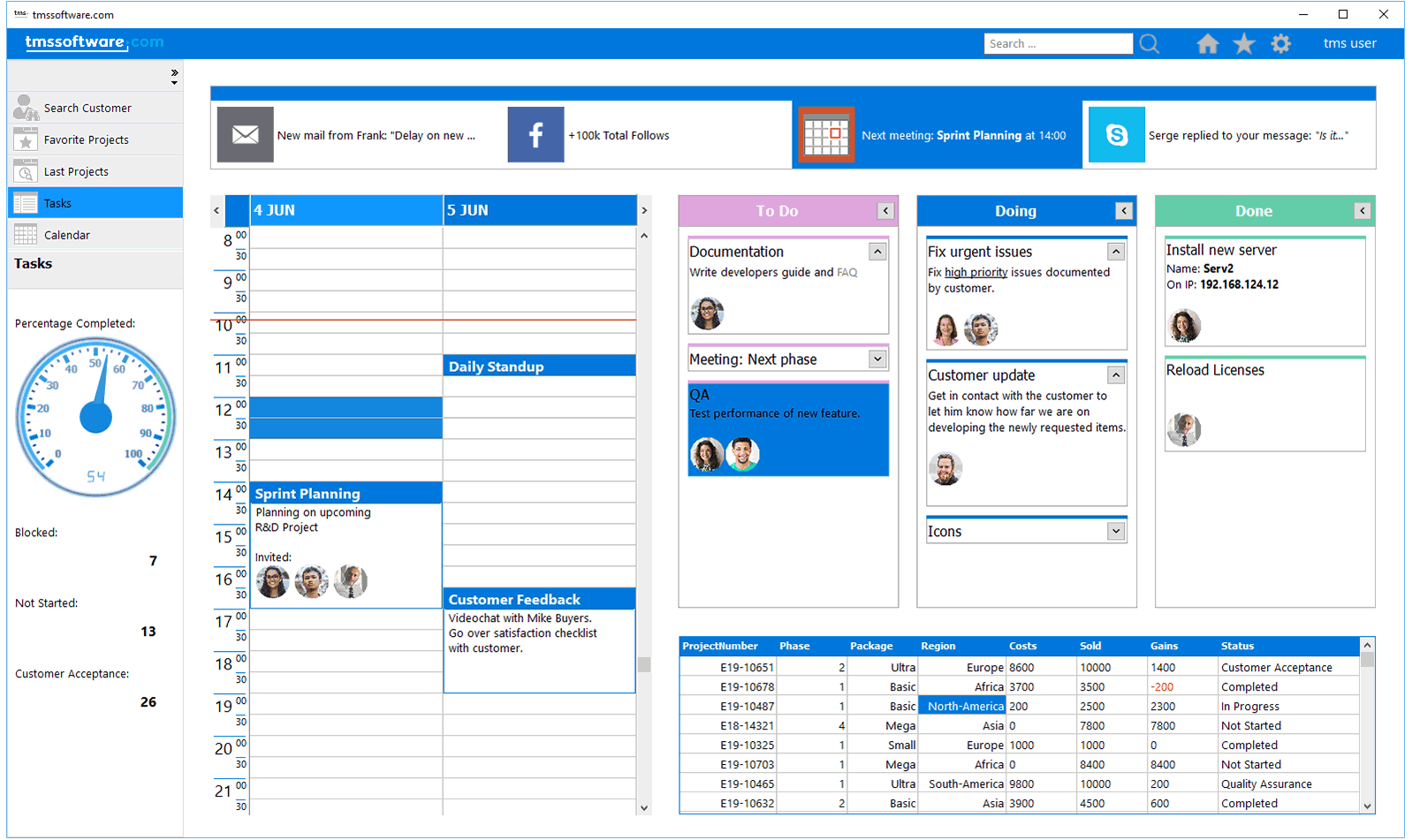FastReport VCL Enterprise v6.5.11 Delphi 7 - Delphi 10.3.3 Rio Full Source

FastReport VCL Enterprise v6.5.11 Delphi 7 - Delphi 10.3.3 Rio Full Source
FastReport VCL is an add-on component for generate reports quickly and efficiently. FastReport provides all the tools necessary for developing reports, including a visual report designer, a reporting core, and a preview window. RAD Studio 10.2 Tokyo. Report generator FastReport VCL is a modern solution for integrating Business Intelligence in your software. It has been created for developers who want to use ready-made components for reporting. FastReport VCL, with its simplicity of use, convenience and small distribution size is able to provide high functionality and performance on almost any modern PC.