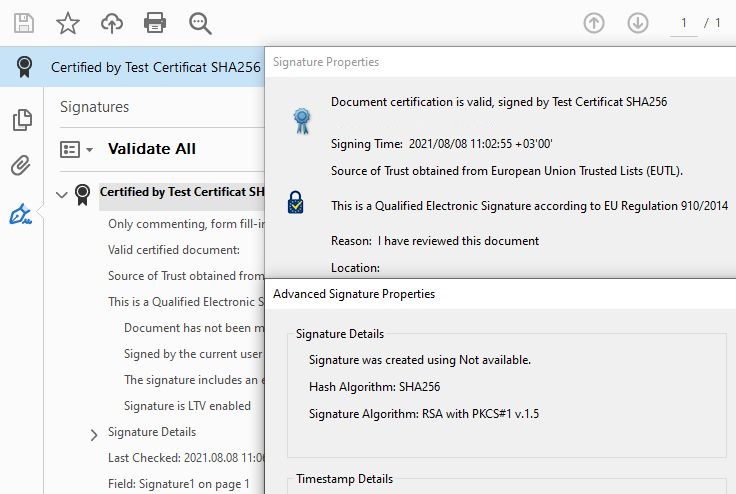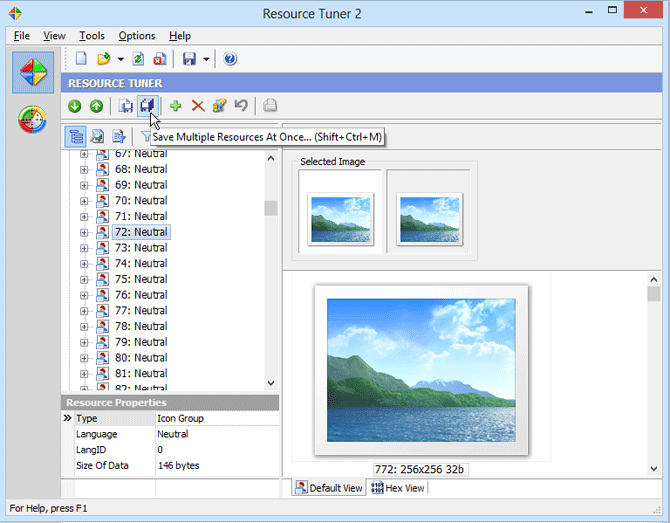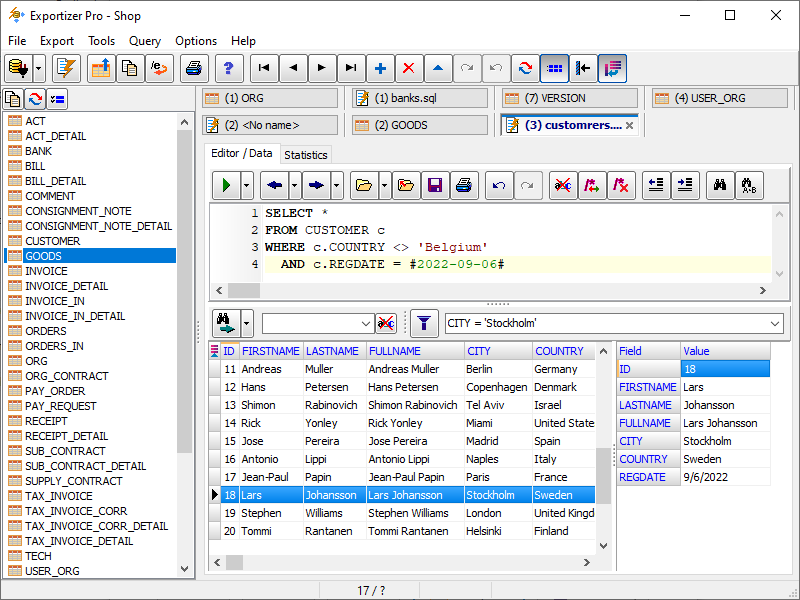EasyXLS™ Professional Excel Library v9 for .NET/COM
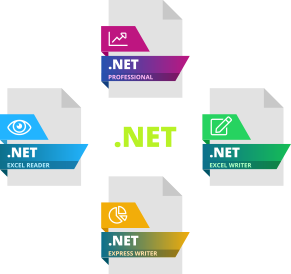
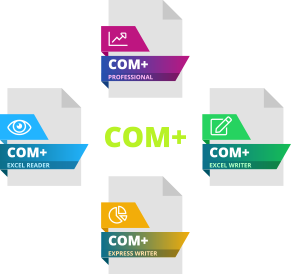
EasyXLS™ Professional Excel Library v9 for .NET/COM
Use EasyXLS™ to create XLSX, XLSM, XLS, XLSB, XML, HTML, CSV, TXT file formats without Microsoft Excel installed and without Excel Automation. Excel library for .NET Excel file manipulation to read Excel files, write Excel files and convert Excel files from C#, VB.NET, C++.NET, ASP.NET, WinForms. Excel component for programming languages that support COM technology like PHP, Classic ASP, C++, VB6, VBS.