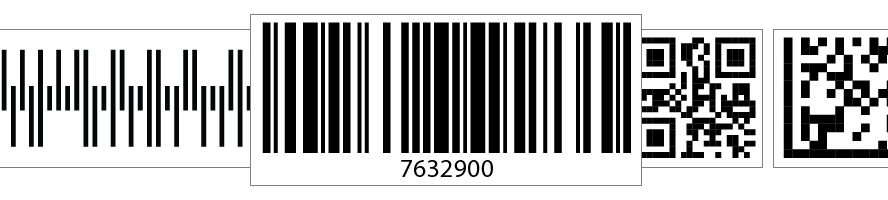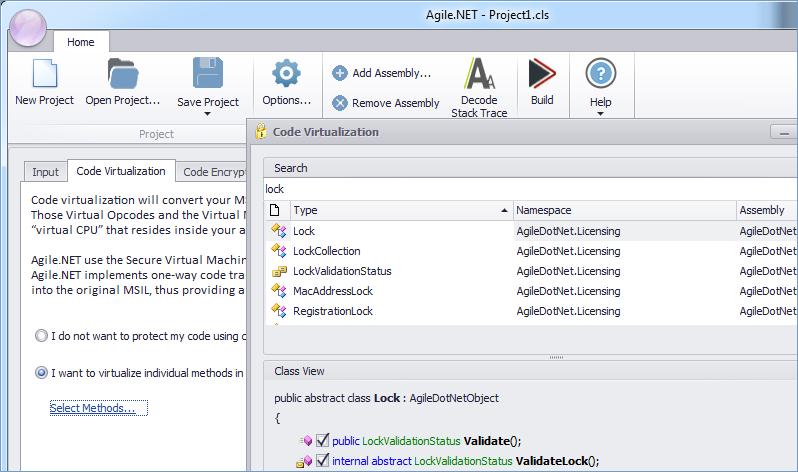Subsystem Docx to Pdf Converter .Net v9.0

Subsystem Docx to Pdf Converter .Net v9.0
DOCX to PDF Converter DLL for NET, ASP .NET, C#, Win32, Win64, ASP, Visual Basic, VBSCRIPT, JSCRIPT, VB6, MFC, Delphi, Powerbuilder. DOCX to PDF Converter offers a simple and hassle free method of converting from DOCX to PDF format within your application. You will make just one function call to do the conversion.