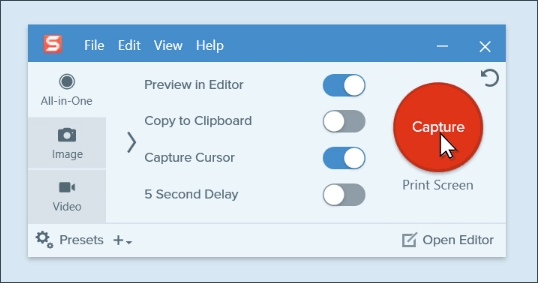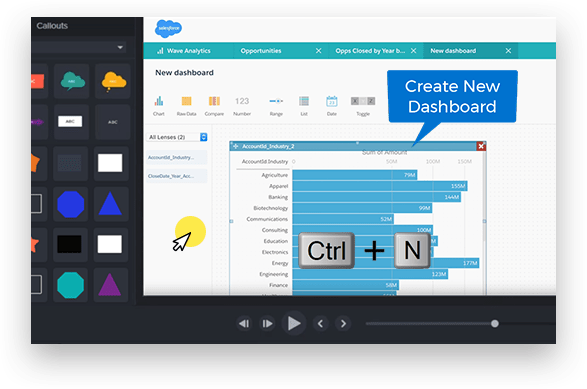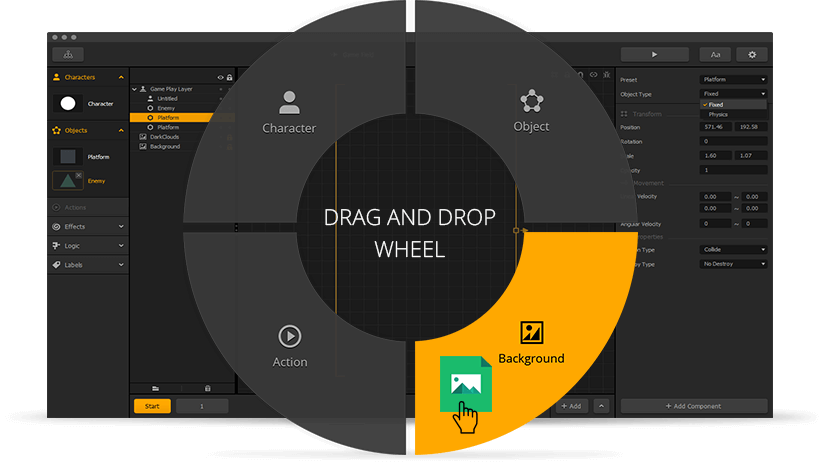Album DS 11.4.0 (x64) Multilingual

Album DS 11.4.0 (x64) Multilingual
A Professional album design tool - Integrated in Ad*be® Photoshop®, endless creativity with your own style. For albums of any style, magazine, coffee table, flush mount and even matted albums. It’s compatible with any album from any manufacturer and is also great for any other photographic design need.