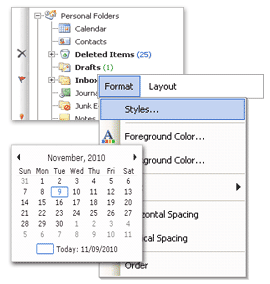Ranorex Studio 9.3.3

Ranorex Studio 9.3.3
Ranorex Studio is an Integrated Development Environment for .Net framework applications written in C# and VB.Net. Ranorex Studio is based on SharpDevelop, an open source tool. The chapter Recording a Test already explains how to create a new Ranorex Solution. Within a Ranorex Solution different kinds of projects can be created. Ranorex Studio offers easy-to-use test automation tools for creating reliable automated testing projects. Optimize your robust test automation frameworks with Ranorex Studio test any desktop, web or mobile application.