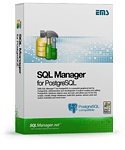Devart dotConnect for FreshBooks v1.10.1098

Devart dotConnect for FreshBooks v1.10.1098
dotConnect for FreshBooks is an ADO.NET provider for working with FreshBooks data through the standard ADO.NET or Entity Framework interfaces. It allows you to easily integrate FreshBooks data into your .NET applications, and integrate FreshBooks services with widely used data-oriented technologies.