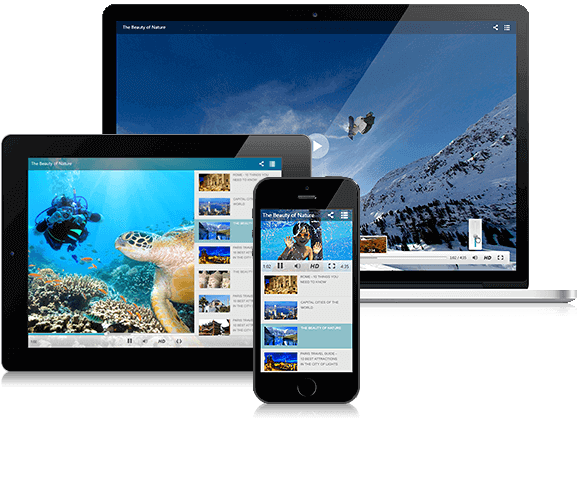Winsoft SVG Canvas Library 1.2 for Delphi/C++ Builder 6 - 10.4 Full Source
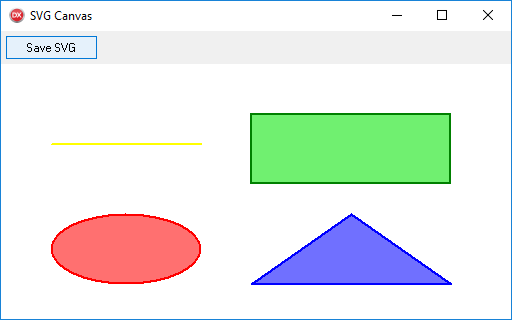
Winsoft SVG Canvas Library 1.2 for Delphi/C++ Builder 6 - 10.4 Full Source
Delphi and C++ Builder canvas to SVG conversion library.
Converts canvas drawing to SVG format
Available for Delphi/C++ Builder 5 - 10.4 and Lazarus 2.0.8
Source code included in registered version
Royalty free distribution in applications