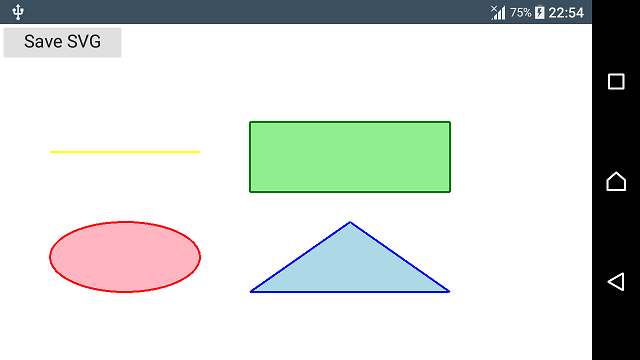Task Canvas v2.2.0

Task Canvas v2.2.0
The Task Canvas window is closed automatically when you close the solution. If you try to close the Task Canvas window manually, the confirmation dialog is displayed. Technically, the Task Canvas window is a document tab and when you, for example, run the Close All Documents command, Visual Studio tries to close the Task Canvas window as well. This dialog prevents such accidental closing. On the other hand, if you frequently open and close the Task Canvas window manually, you may want to disable this confirmation by unchecking the Confirm before closing option.