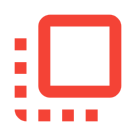Visual Commander v3.1.1 Professional

Visual Commander v3.1.1 Professional
The freemium Visual Commander extension lets you automate repetitive tasks in Visual Studio 2019/2017/2015 and SSMS 17/2016. You can reuse existing Visual Studio macros from previous versions of the IDE and create new commands and extensions in C# or VB. A Visual Commander command is a class written in C# or VB implementing the Run method. It has full access to the Visual Studio automation model and .NET framework. Code of an existing Visual Studio macro from previous versions of Visual Studio can be just pasted in the Run subroutine of a new VB command.