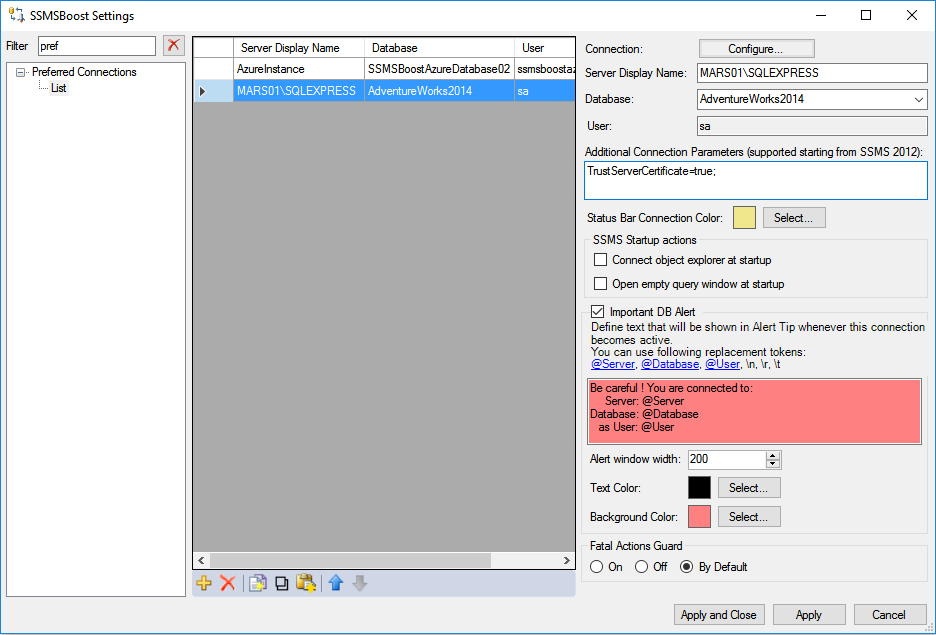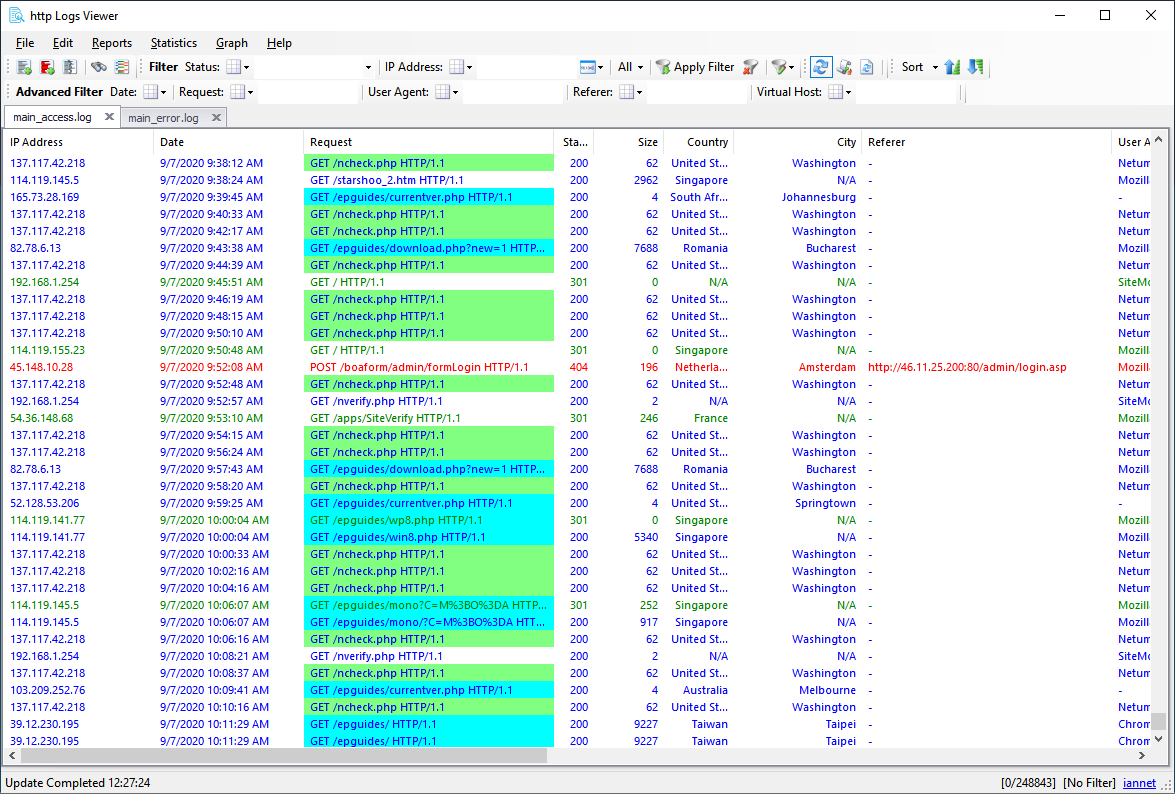SSMS Tools Pack 5.0.0.0

SSMS Tools Pack 5.0.0.0
Tab Sessions make your work with tabs even easier. Each tab is saved periodically as defined by the interval for Window Content History. The two features are connected. You can also Restore Last Session by pressing the button on toolbar. This openes the last saved tabs already connected to the server they were connected too before. Simple, easy and fast.