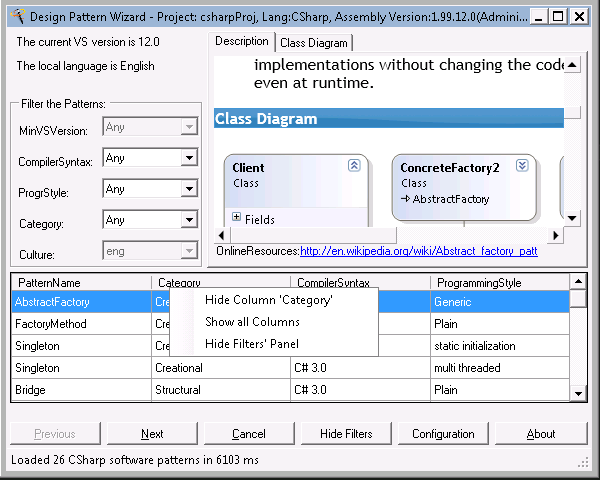DevArt Entity Developer v6.4.755 Professional

DevArt Entity Developer v6.4.755 Professional
Entity Developer is a powerful ORM designer for ADO.NET Entity Framework, NHibernate, LinqConnect, and LINQ to SQL. You can use Model-First and Database-First approaches to design your ORM model and generate C# or Visual Basic .NET code for it. It introduces new approaches for designing ORM models, boosts productivity, and facilitates the development of database applications.